动画效果:
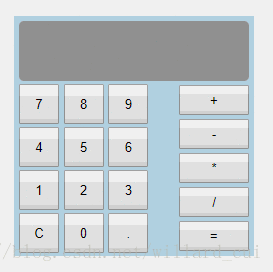
<!DOCTYPE html>
<html lang="en">
<head>
<meta charset="UTF-8">
<title>计算器</title>
<script src="../jquery.min.js"></script>
<style>
*{
margin: 0;
padding: 0;
}
#calculator{
margin: 50px auto;
padding: 5px;
width: 230px;
height: 230px;
background: rgb(190,210,224);
}
#screen{
width: 230px;
height: 60px;
background: rgb(153,153,153);
border-radius: 5px;
text-align: right;
overflow: hidden;
}
#txt1{
height: 20px;
padding-top: 10px;
font-size: 10px;
}
#txt2{
height: 30px;
font-size: 20px;
}
#num{
float:left;
width: 130px;
}
#num input{
width: 40px;
height: 40px;
margin-top: 3px;
}
#operator{
float:right;
width: 70px;
height: 170px;
}
#operator input{
width: 70px;
height: 30px;
margin-top: 4px ;
}
#converter{
float:right;
width: 70px;
height: 170px;
}
</style>
</head>
<body>
<div id="calculator">
<div id="screen">
<p id="txt1"></p>
<p id="txt2"></p>
</div>
<div id="workspace">
<div id="num">
<input type="button" value="7">
<input type="button" value="8">
<input type="button" value="9">
<input type="button" value="4">
<input type="button" value="5">
<input type="button" value="6">
<input type="button" value="1">
<input type="button" value="2">
<input type="button" value="3">
<input type="button" value="C">
<input type="button" value="0">
<input type="button" value=".">
</div>
<div id="operator">
<input type="button" value="+">
<input type="button" value="-">
<input type="button" value="*">
<input type="button" value="/">
<input type="button" value="=">
</div>
</div>
</div>
<script>
$(function(){
var i=0;//i为清空标志,i=1时需要清空#txt2的数据
//获取输入的数字
$("#num input").click(function () {
//先判断#txt2中是否保存着上次计算的结果,如果是则将其清空
if (i===1){
$("#txt2").text("");
}
//保证数字以正确的格式显示
//使用switch语句实现
switch ($(this).val()){
case "C":
$("#txt2").text("");
break;
case ".":
if ($("#txt2").text().indexOf(".") != -1) {
break;
}else{$("#txt2").append($(this).val());}
break;
default:
if ($("#txt2").text() === "0") {
$("#txt2").text($(this).val());
}else{
$("#txt2").append($(this).val());
}
}
//使用if语句实现
/* if ($(this).val()=="C"){
$("#txt2").text(" ");
} else {
if ($("#txt2").text().indexOf(".") != -1) {
if ($(this).val() == ".") {
} else {
$("#txt2").append($(this).val());
}
} else if ($("#txt2").text() === "0") {
if ($(this).val() === ".") {
$("#txt2").append($(this).val());
} else {
$("#txt2").text($(this).val());
}
}else{
$("#txt2").append($(this).val());
}
}*/
i=0;//将清空标志设为0
});
//获取运算符
$("#operator input:not(:last)").click(function () {
$("#txt1").text($("#txt2").text()+$(this).val());
$("#txt2").text("");
});
//按下“=”键进行计算
$("#operator input").last().click(function () {
//使用eval()函数
//$("#txt2").text(eval($("#txt1").text()+$("#txt2").text()));
//使用常规方法
var str=$("#txt1").text();
var n1=parseFloat(str);
var n2=parseFloat($("#txt2").text());
var cal=str[str.length-1];
switch (cal){
case "+":
$("#txt2").text( n1+n2);
break;
case "-":
$("#txt2").text( n1-n2);
break;
case "*":
$("#txt2").text( n1*n2);
break;
case "/":
$("#txt2").text( n1/n2);
break;
default: break;
}
$("#txt1").text( "");
i=1;//将清空标志设为1
});
});
</script>
</body>
</html>