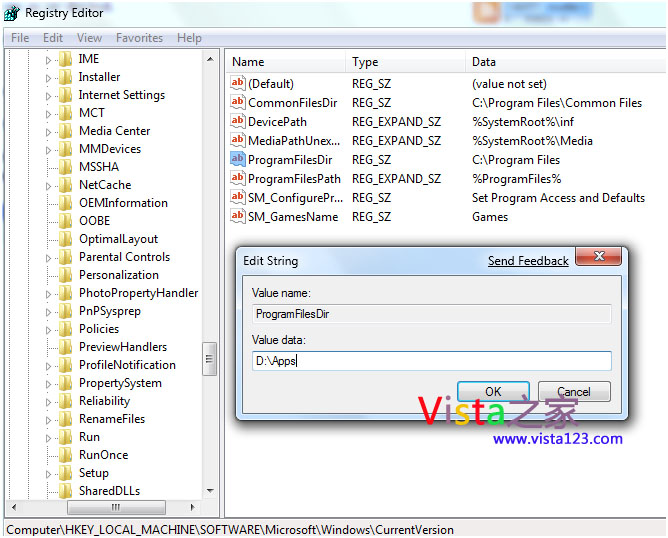
附部分原文:
If your windows OS is installed in C drive, whenever installing new applications, the default suggested installation path is C:\Program Files. If you don’t like to install new applications in the default path for example install in D:\Softwares, instead of changing the path manually each time, you could actually do the simple registry hack to change the default installation path to the one as per desired.
....