Windows 8中,“网络和共享中心”取消了“管理无线网络”选项。
右下角网络图标,只能显示当前能搜到的热点,如果要管理所有已连接过的概要文件,就比较不方便,只能用命令来实现了。
首先,Win+r打开“运行”,输入cmd,进入命令提示符。
1. 显示电脑上的所有无线配置文件,在命令提示符下,键入:
netsh wlan show profiles
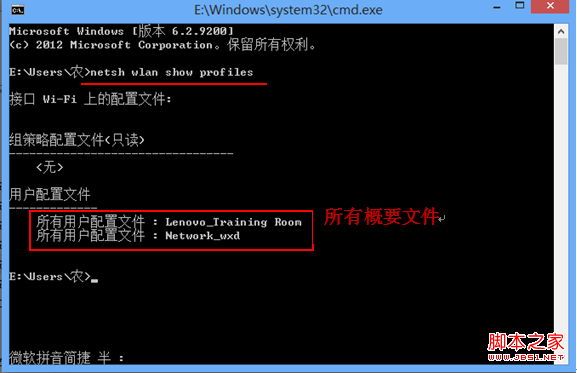
2. 显示范围外某个配置文件的安全密钥在命令提示符下,键入:
netsh wlan show profile name="ProfileName" key=clear
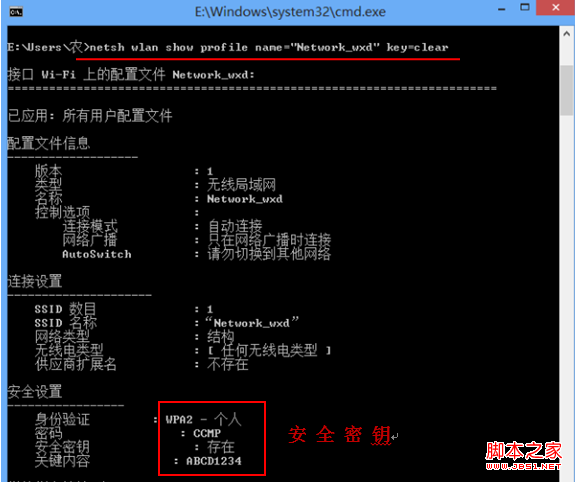
3. 删除范围外的某个配置文件在命令提示符下,键入:
netsh wlan delete profile name="ProfileName"

4. 停止自动连接到范围外的网络在命令提示符下,键入:
netsh wlan set profileparameter name="ProfileName" connectionmode=manual