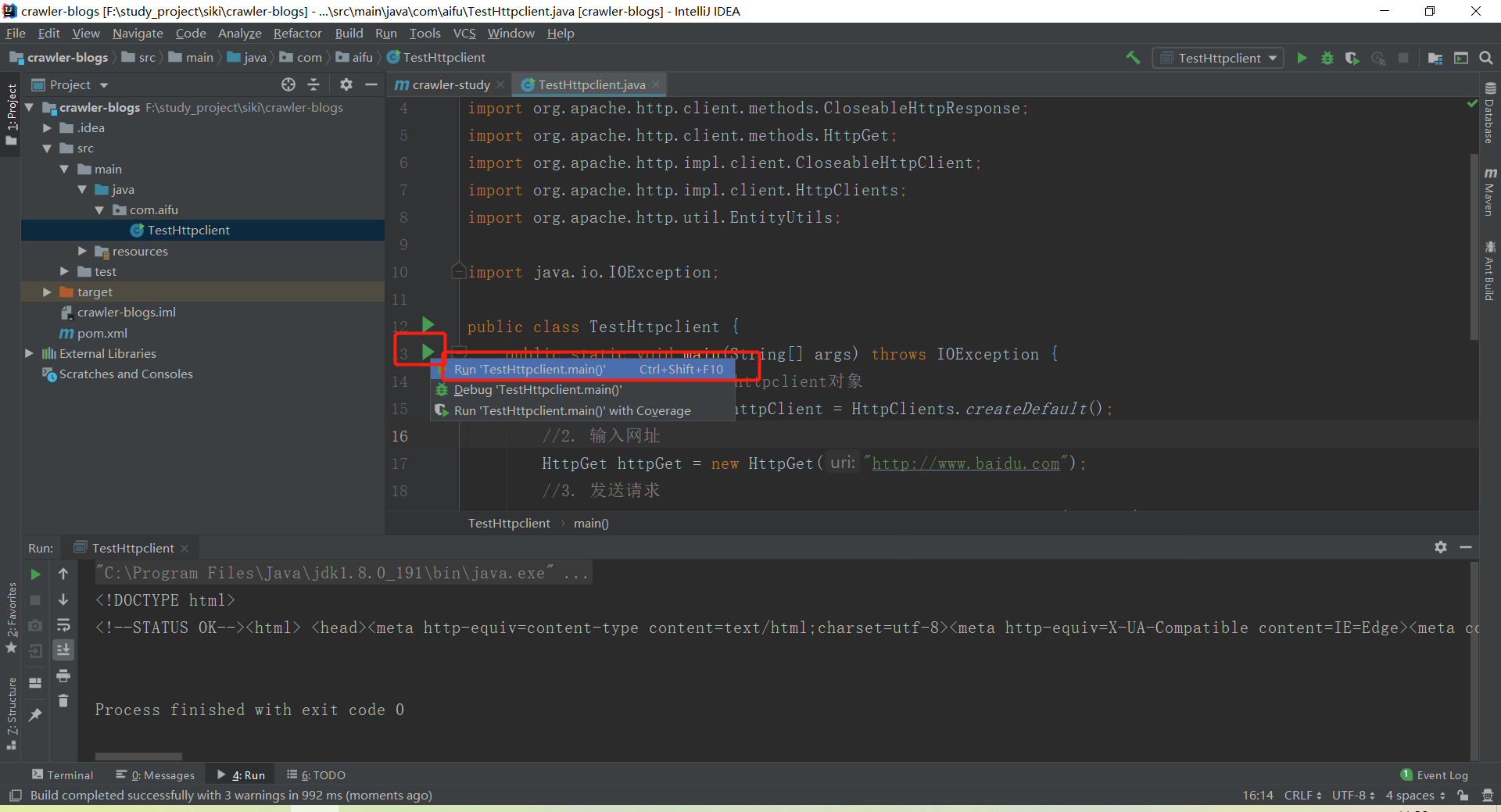0. 摘要
0.1 添加依赖
<dependency> <groupId>org.apache.httpcomponents</groupId> <artifactId>httpclient</artifactId> <version>4.5.2</version> </dependency>
0.2 代码
//1. 打开浏览器 创建httpclient对象
CloseableHttpClient httpClient = HttpClients.createDefault();
//2. 输入网址
HttpGet httpGet = new HttpGet("http://www.baidu.com");
//3. 发送请求
CloseableHttpResponse httpResponse = httpClient.execute(httpGet);
//4. 响应结果
HttpEntity httpEntity = httpResponse.getEntity();
//5. 解析结果
String result = EntityUtils.toString(httpEntity, "utf-8");
System.out.println(result);
1. 实操
1.1 添加依赖
1.1.1 找到 pom.xml 添加依赖
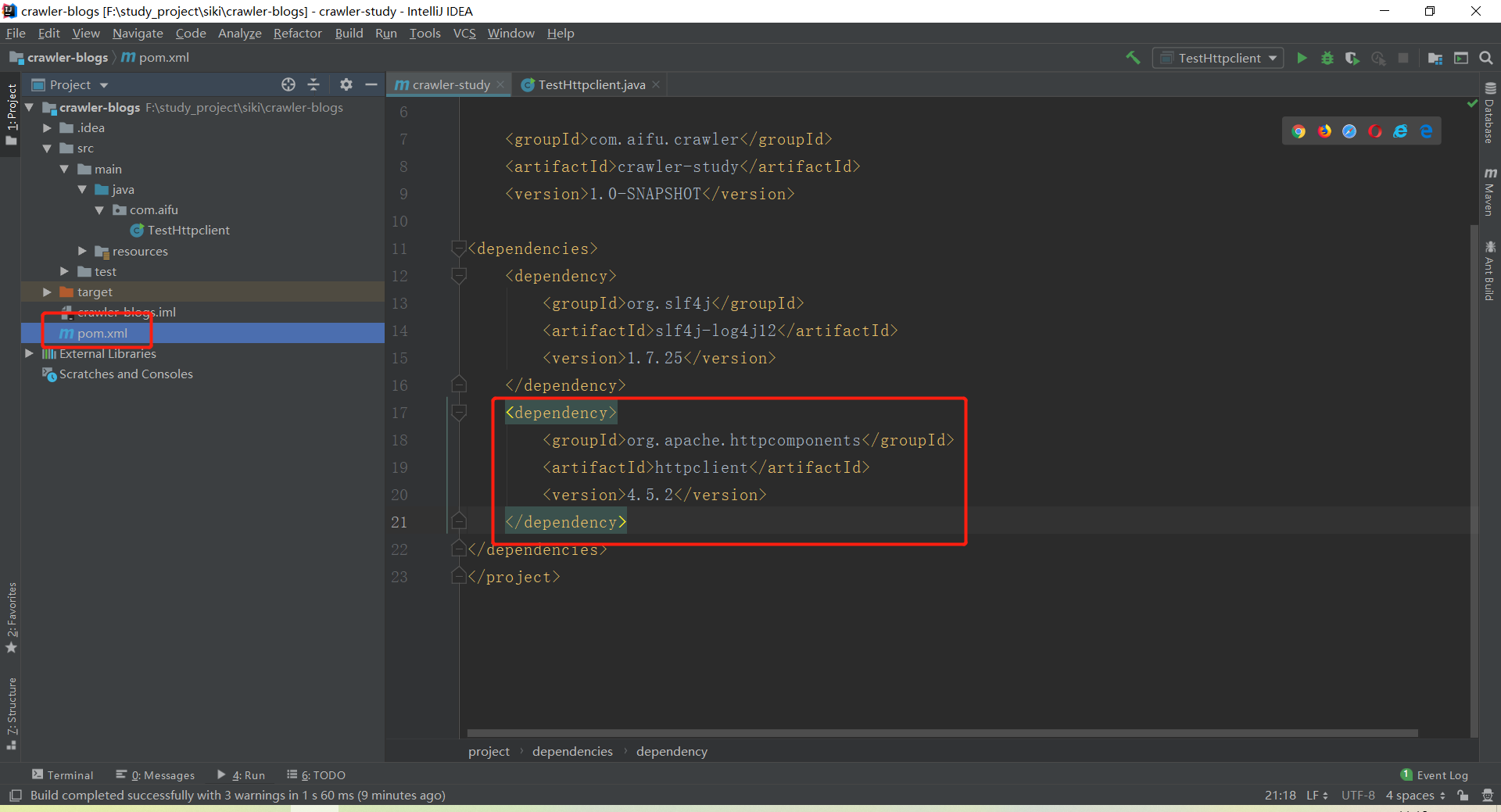
1.1.2 依赖代码
<dependency> <groupId>org.apache.httpcomponents</groupId> <artifactId>httpclient</artifactId> <version>4.5.2</version> </dependency>
1.2 添加 TestHttpClient 类
1.2.1 创建类文件 com.aifu.TestHttpClient
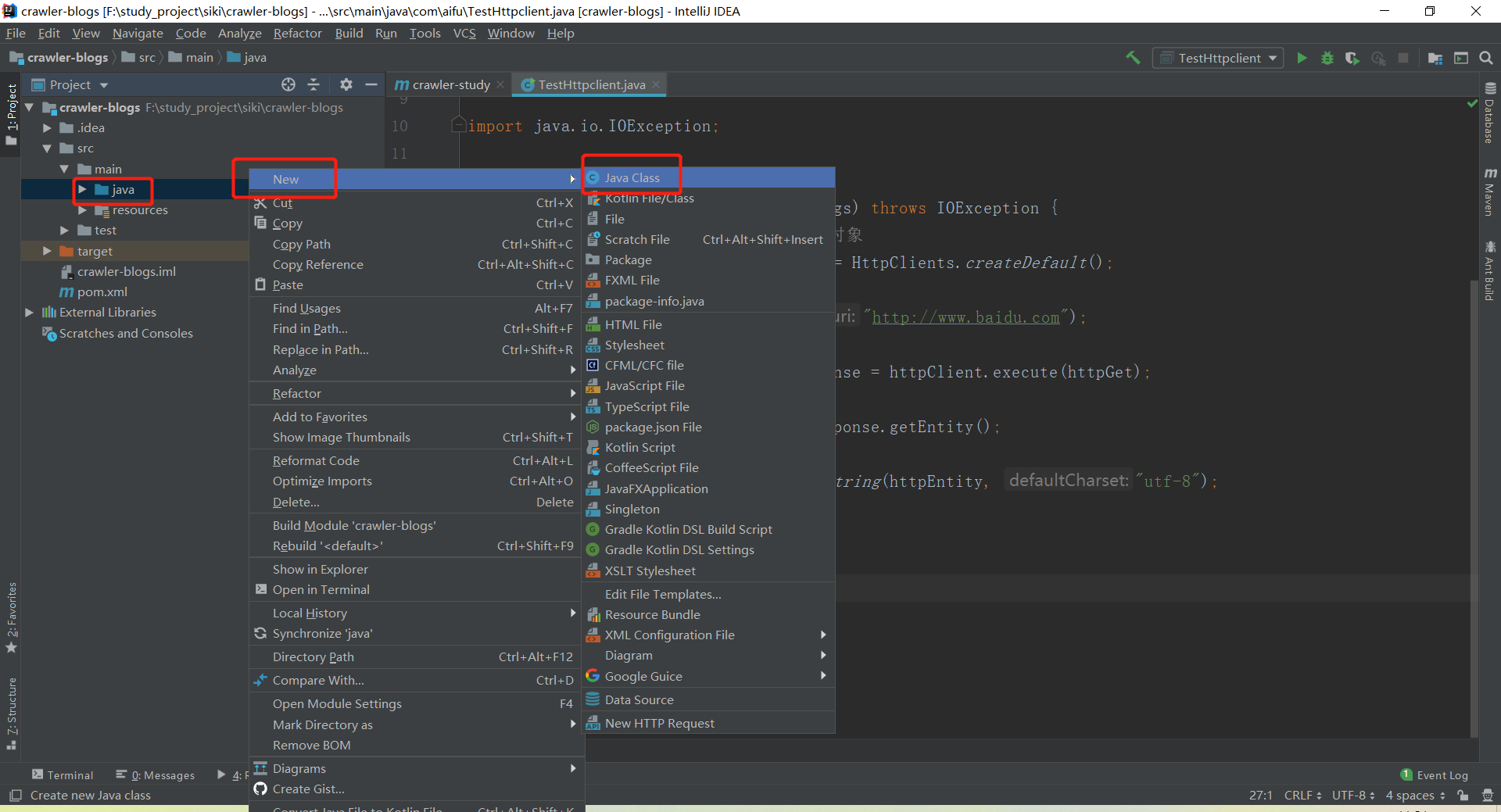
1.2.2 添加代码
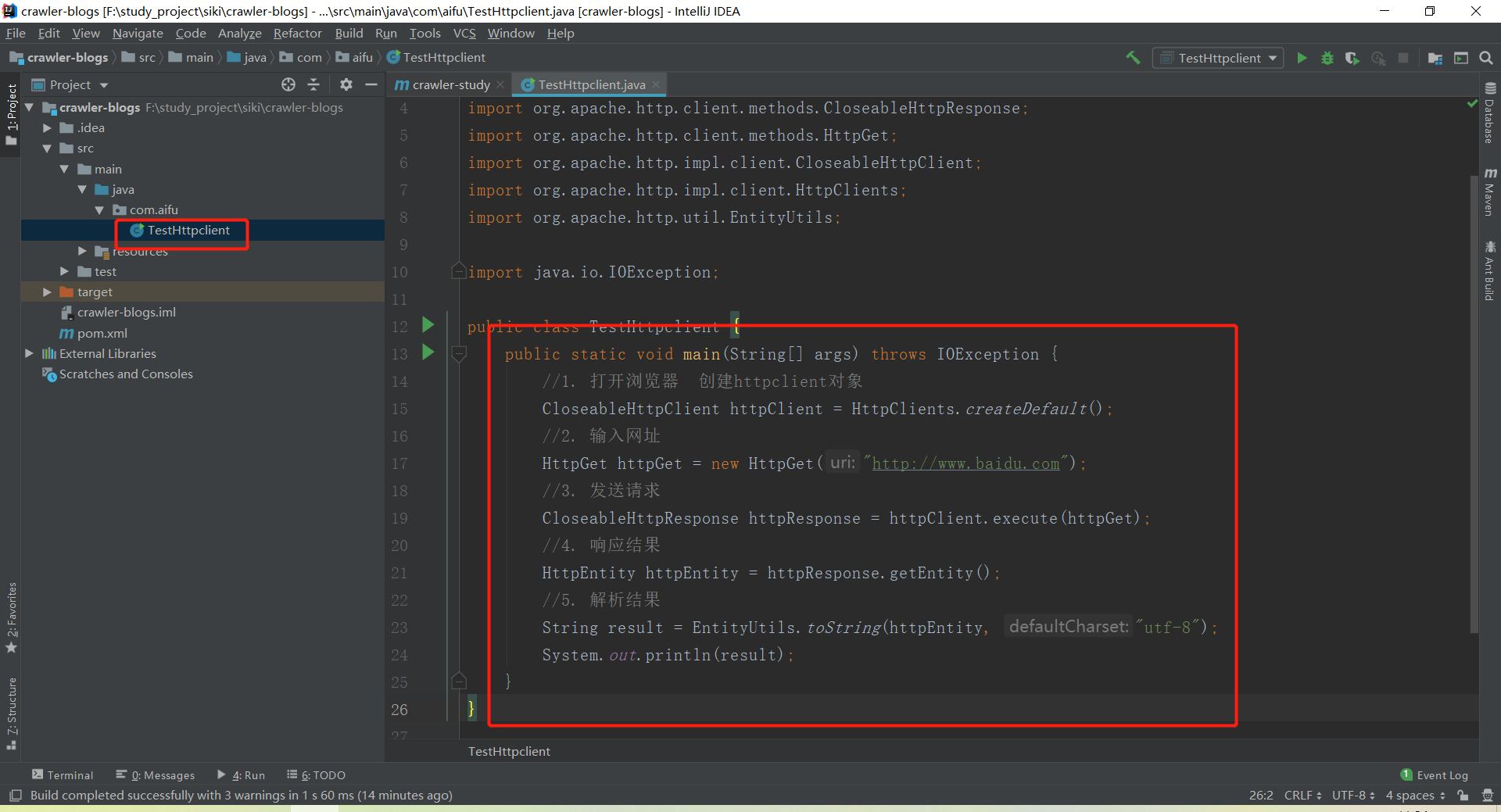
public static void main(String[] args) throws IOException {
//1. 打开浏览器 创建httpclient对象
CloseableHttpClient httpClient = HttpClients.createDefault();
//2. 输入网址
HttpGet httpGet = new HttpGet("http://www.baidu.com");
//3. 发送请求
CloseableHttpResponse httpResponse = httpClient.execute(httpGet);
//4. 响应结果
HttpEntity httpEntity = httpResponse.getEntity();
//5. 解析结果
String result = EntityUtils.toString(httpEntity, "utf-8");
System.out.println(result);
}
1.3 运行
1.3.1 点击绿标运行 或者快捷键 ctrl + alt +F10