Mysql 5.0 以后,支持了动态sql语句,我们可以通过传递不同的参数得到我们想要的值.
1. Mybatis–动态SQL之IF语句
1.1 BlogMapper.java
// 查询博客
List<Blog> queryBlogIf(Map map);
1.2 BlogMapper.xml
<select id="queryBlogIf" parameterType="map" resultType="Blog">
select * from mybatis.blog where 1=1
<if test="title != null">
and title = #{title}
</if>
<if test="author != null">
and author = #{author}
</if>
</select>
1.3 Test.java
1.3.1 第一种情况,不加任何查询条件,默认会把所有数据查出来
// 第一种情况,不加任何查询条件,默认会把所有数据查出来
@org.junit.Test
public void test01() {
SqlSession sqlSession = MybatisUtils.getSqlSession();
BlogMapper mapper = sqlSession.getMapper(BlogMapper.class);
Map map = new HashMap();
List<Blog> blogs = mapper.queryBlogIf(map);
for (Blog blog : blogs) {
System.out.println(blog);
}
}
运行结果:
查询出了所有记录

1.3.2 第二种情况,添加参数title
@org.junit.Test
public void test01() {
SqlSession sqlSession = MybatisUtils.getSqlSession();
BlogMapper mapper = sqlSession.getMapper(BlogMapper.class);
Map map = new HashMap();
map.put("title", "Spring");
List<Blog> blogs = mapper.queryBlogIf(map);
for (Blog blog : blogs) {
System.out.println(blog);
}
}
查询出了一条记录
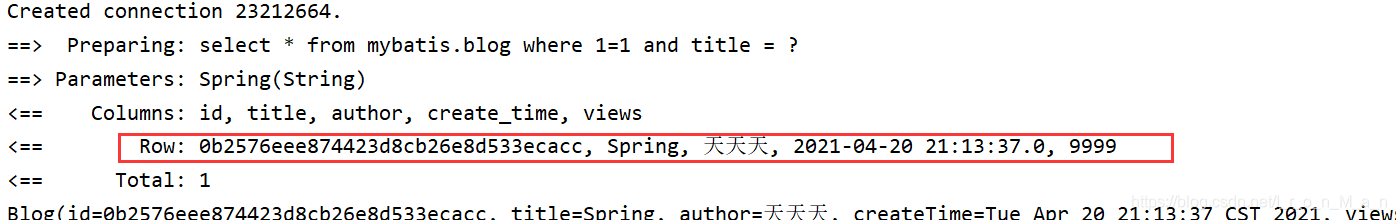
1.3.3 第三种情况,添加2个参数
@org.junit.Test
public void test01() {
SqlSession sqlSession = MybatisUtils.getSqlSession();
BlogMapper mapper = sqlSession.getMapper(BlogMapper.class);
Map map = new HashMap();
map.put("title", "微服务");
map.put("author", "天天天");
List<Blog> blogs = mapper.queryBlogIf(map);
for (Blog blog : blogs) {
System.out.println(blog);
}
}
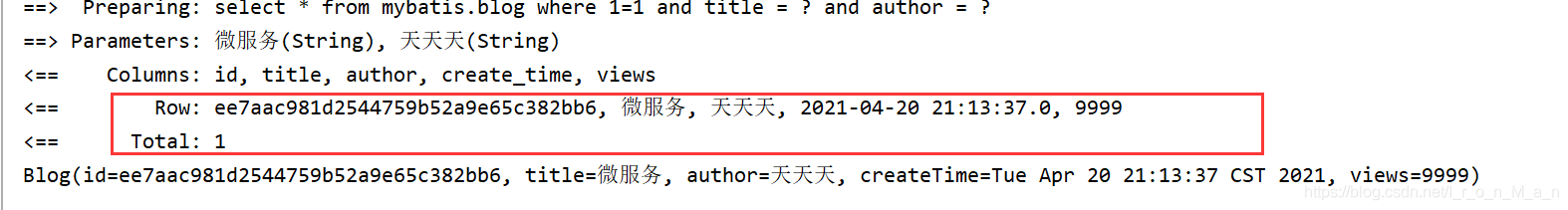
总结