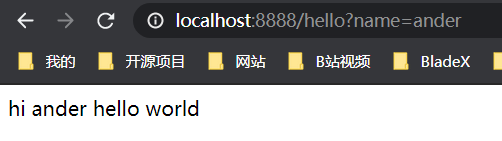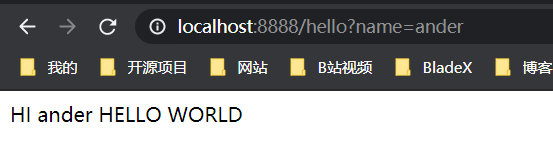工程由xxx-sprig-boot-starter和xxx-sprig-boot-starter-configure两个模块组成;

xxx-sprig-boot-starter模块
xxx-sprig-boot-starter-configure模块,没有实际代码
<?xml version="1.0" encoding="UTF-8"?>
<project xmlns="http://maven.apache.org/POM/4.0.0"
xmlns:xsi="http://www.w3.org/2001/XMLSchema-instance"
xsi:schemaLocation="http://maven.apache.org/POM/4.0.0 http://maven.apache.org/xsd/maven-4.0.0.xsd">
<modelVersion>4.0.0</modelVersion>
<groupId>com.ander</groupId>
<artifactId>ander-spring-boot-starter</artifactId>
<version>1.0-SNAPSHOT</version>
<!--依赖ander-spring-boot-starter-configure工程-->
<dependencies>
<dependency>
<groupId>com.ander</groupId>
<artifactId>ander-spring-boot-starter-configure</artifactId>
<version>0.0.1-SNAPSHOT</version>
</dependency>
</dependencies>
</project>
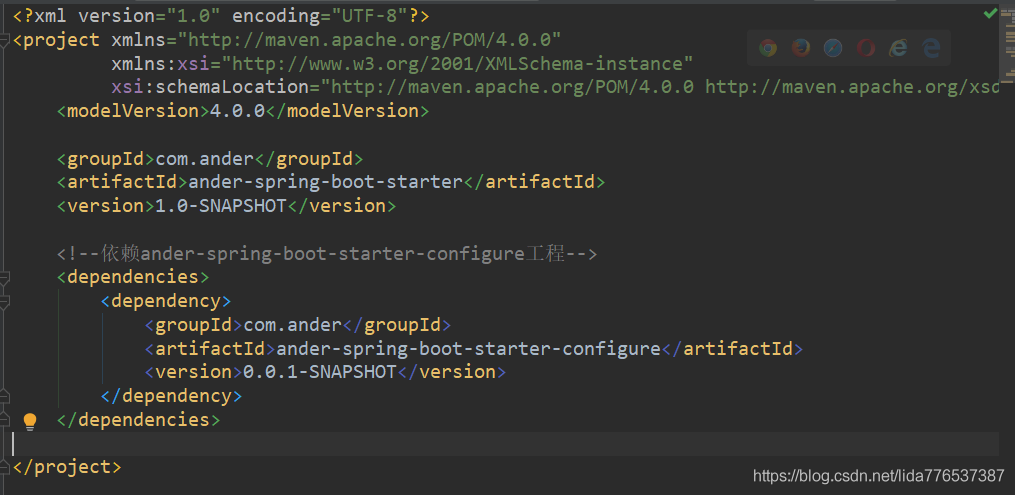
xxx-sprig-boot-starter-configure模块
spring-boot-starter-web
<?xml version="1.0" encoding="UTF-8"?>
<project xmlns="http://maven.apache.org/POM/4.0.0" xmlns:xsi="http://www.w3.org/2001/XMLSchema-instance"
xsi:schemaLocation="http://maven.apache.org/POM/4.0.0 https://maven.apache.org/xsd/maven-4.0.0.xsd">
<modelVersion>4.0.0</modelVersion>
<parent>
<groupId>org.springframework.boot</groupId>
<artifactId>spring-boot-starter-parent</artifactId>
<version>2.3.10.RELEASE</version>
<relativePath/> <!-- lookup parent from repository -->
</parent>
<groupId>com.ander</groupId>
<artifactId>ander-spring-boot-starter-configure</artifactId>
<version>0.0.1-SNAPSHOT</version>
<name>ander-spring-boot-starter-configure</name>
<description>Demo project for Spring Boot</description>
<properties>
<java.version>1.8</java.version>
</properties>
<dependencies>
<dependency>
<groupId>org.springframework.boot</groupId>
<artifactId>spring-boot-starter-web</artifactId>
</dependency>
</dependencies>
</project>
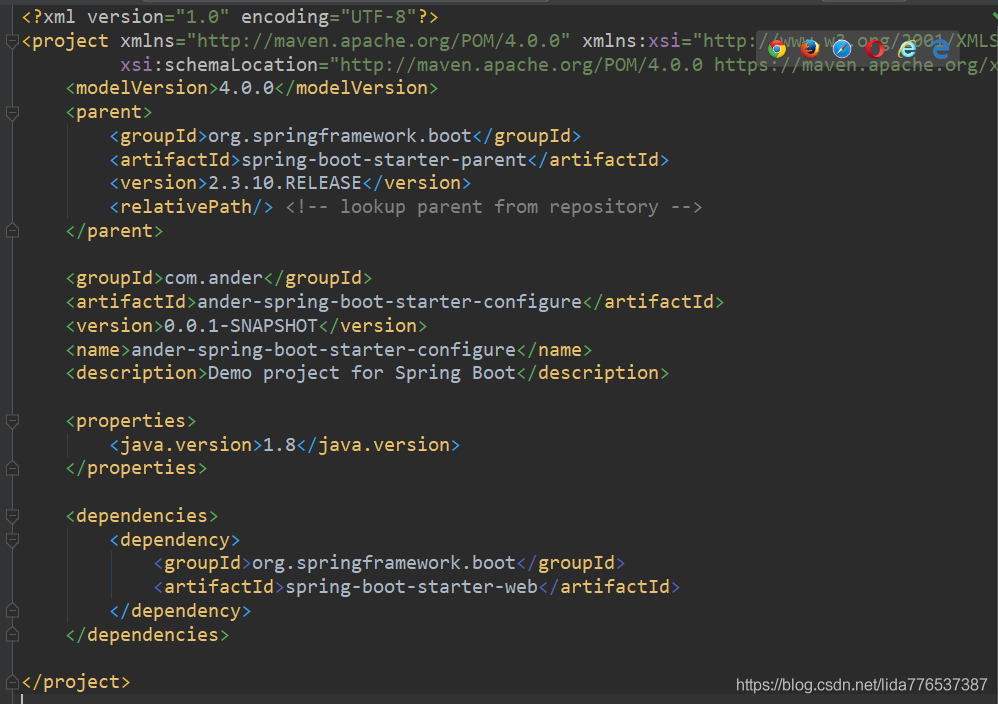
/**
* Service层
*
* @Author: Ander
* @Date: 2021-05-04
*/
public class HelloService {
private HelloServiceProperties helloServiceProperties;
public String helloService(String name) {
return helloServiceProperties.getPrefix() + " "+ name + " " + helloServiceProperties.getSuffix();
}
public HelloServiceProperties getHelloServiceProperties() {
return helloServiceProperties;
}
public void setHelloServiceProperties(HelloServiceProperties helloServiceProperties) {
this.helloServiceProperties = helloServiceProperties;
}
}
/**
* 属性配置类
*
* @Author: Ander
* @Date: 2021-05-04
*/
@ConfigurationProperties(prefix = "com.ander")
public class HelloServiceProperties {
private String prefix = "hi";
private String suffix = "hello world";
public String getPrefix() {
return prefix;
}
public void setPrefix(String prefix) {
this.prefix = prefix;
}
public String getSuffix() {
return suffix;
}
public void setSuffix(String suffix) {
this.suffix = suffix;
}
}
@EnableConfigurationProperties({HelloServiceProperties.class})作用:让xxxProperties生效加入到容器中
/**
* 自定义starter自动配置类
*
* @Author: Ander
* @Date: 2021-05-04
*/
@Configuration
@ConditionalOnWebApplication // 指定web应用才生效
@EnableConfigurationProperties({HelloServiceProperties.class})
public class HelloServiceAutoConfigure {
@Autowired
private HelloServiceProperties helloServiceProperties;
@Bean
public HelloService helloService() {
HelloService helloService = new HelloService();
helloService.setHelloServiceProperties(helloServiceProperties);
return helloService;
}
}
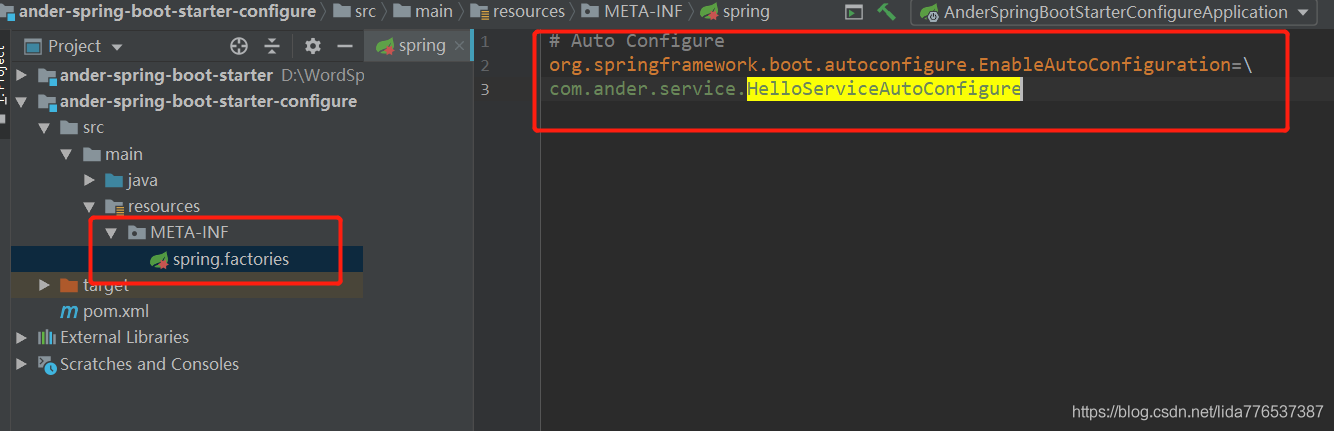
注意先安装xxx-spring-boot-starter-configure,再安装xxx-spring-boot-starter
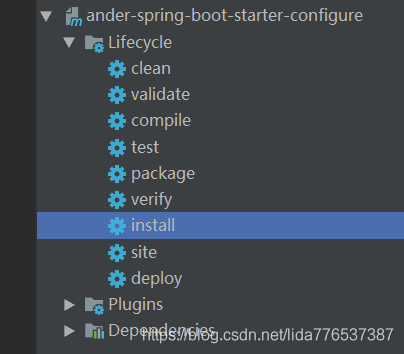
/**
* starter测试控制类
*
* @Author: Ander
* @Date: 2021-05-05
*/
@RestController
public class StarterTestController {
@Autowired
private HelloService helloService;
@GetMapping("hello")
public String hello(String name) {
return helloService.helloService(name);
}
}
server.port=8888
com.ander.prefix=HI
com.ander.suffix=HELLO WORLD