今天使用uniapp集成Echarts,实现地图图表的展示
可以参照mpvue-echarts
参照:https://github.com/F-loat/mpvue-echarts
https://ask.dcloud.net.cn/article/36288
网上有很多教程,但都说的不是很明白,下面直接上步骤
执行该命令后,会在node_modules下生成mpvue-echarts、echarts,然后把mpvue-echarts下的src放到components下,然后在https://echarts.apache.org/zh/builder.html定制echarts的js文件,如下图:

地图实现:
<template>
<view class="wrap" >
<mpvue-echarts id="main" ref="mapChart" :echarts="echarts" @onInit="renderMap" />
</view>
</template>
<script>
import * as echarts from '@/common/echarts.min'; /*chart.min.js为在线定制*/
import * as henanJson from 'echarts/map/json/province/henan.json'; /*chart.min.js为在线定制*/
import mpvueEcharts from '@/components/mpvue-echarts/src/echarts.vue';
export default {
data() {
return {
echarts,
};
},
components: {
mpvueEcharts
},
onLoad() {
},
methods: {
renderMap(e) {
var mydata = [
{ name: '郑州市', value: 100 },
{ name: '洛阳市', value: 10 },
{ name: '开封市', value: 20 },
{ name: '信阳市', value: 30 },
{ name: '驻马店市', value: 40 },
{ name: '南阳市', value: 41 },
{ name: '周口市', value: 15 },
{ name: '许昌市', value: 25 },
{ name: '平顶山市', value: 35 },
{ name: '新乡市', value: 35 },
{ name: '漯河市', value: 35 },
{ name: '商丘市', value: 35 },
{ name: '三门峡市', value: 35 },
{ name: '济源市', value: 35 },
{ name: '焦作市', value: 35 },
{ name: '安阳市', value: 35 },
{ name: '鹤壁市', value: 35 },
{ name: '濮阳市', value: 35 },
{ name: '开封市', value: 45 }
];
let { canvas, width, height } = e;
echarts.setCanvasCreator(() => canvas);
const chart = echarts.init(canvas, null, {
width: width,
height: height
});
echarts.registerMap('henan', henanJson);
canvas.setChart(chart);
var optionMap = {
tooltip: {
trigger: 'item',
formatter: '{b}: {c}mg/m³'
},
//左侧小导航图标
visualMap: {
show:true,
min: 0,
max: 100,
left: 'right',
orient:'horizontal',
},
//配置属性
series: [
{
type: 'map',
mapType: 'henan',
label: {
normal: {
show: true
},
emphasis: {
textStyle: {
color: '#fff'
}
}
},
itemStyle: {
normal: {
borderColor: '#389BB7',
areaColor: '#fff'
},
emphasis: {
areaColor: '#389BB7',
borderWidth: 0
}
},
animation: false,
data: mydata //数据
}
]
};
//初始化echarts实例
chart.setOption(optionMap);
this.$refs.mapChart.setChart(chart);
}
}
};
</script>
<style scoped lang="scss">
.wrap {
width: 100%;
height: 400px;
}
</style>
效果:
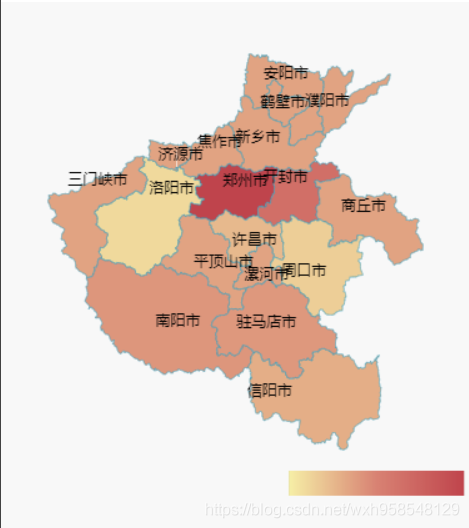
关于地图的json文件,在echarts里面 echarts\map