OpenFeign是一个显示声明式的WebService客户端。使用OpenFeign能让编写Web Service客户端更加简单。使用时只需定义服务接口,然后在上面添加注解。OpenFeign也支持可拔插式的编码和解码器。spring cloud对feign进行了封装,使其支持MVC注解和HttpMessageConverts。和eureka(服务注册中心)和ribbon组合可以实现负载均衡。在Spring Cloud中使用OpenFeign,可以做到使用HTTP请求访问远程服务,就像调用本地方法一样的,开发者完全感知不到这是在调用远程方法,更感知不到在访问HTTP请求,非常的方便。
使用OpenFeign之前,我们首先将之前的工程还原,为了操作简单,我们只采用单节点的eureka。
由于我们使用openfeign之后,需要暴露相关接口给外部服务,所以我们需要写一个api服务。
我这里为了方便所以直接在外部创建了一个ms-service-api服务,实际开发过程中我们基本都是将其写在对应的模块中。
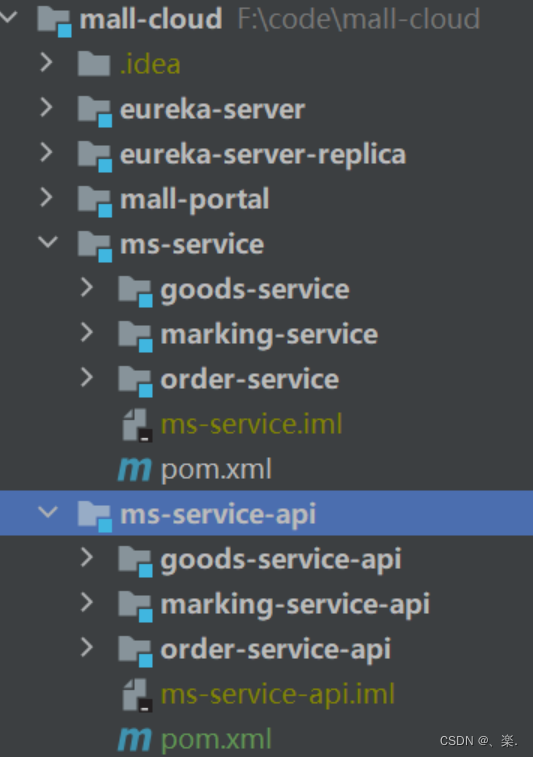
整体模块创建完成后,我们便可以定义相关接口供外部调用了,每个服务一一对应即可。
这里只演示一个goods-service-api项目的搭建,项目代码在文末会给出。
引入 open feign的相关依赖。
<dependency>
<groupId>org.springframework.cloud</groupId>
<artifactId>spring-cloud-starter-openfeign</artifactId>
</dependency>这里对应的是goods-service项目中的GoodsService类,这里定义了其中的方法。
public interface IGoodsService {
@GetMapping("/goods")
String getGoodsById();
}这个时候还需要将goods-service项目的类继承该接口:
首先需要将我们创建的api服务依赖添加到项目中:
<dependency>
<groupId>com.example</groupId>
<artifactId>goods-service-api</artifactId>
</dependency>然后开始修改:
@Slf4j
@RestController
public class GoodsService implements IGoodsService {
@Value("${server.port}")
private String port;
/**
* 根据ID查询商品信息
*
* @return
*/
@GetMapping("/goods")
public String getGoodsById() {
log.info("收到请求,端口为:{}", port);
return "返回商品信息";
}
}
这里为了区分职责,类似我们写mapper和service这种,又额外写了一个对外暴露的接口。
FeignClient中的name不能随意写,它对应各个服务在eureka中注册的名字。如果不写该接口的话,可以将该注解加在IGoodsService上。
@FeignClient(name = "goods-service")
public interface IGoodsServiceFeignClient extends IGoodsService {
}
以上便是一个api服务的搭建过程。
当我们的API服务调用完成之后,如何在聚合服务中调用呢?
首先我们需要在聚合服务中引入openfeign以及各api服务的依赖:
<!-- open fiegn-->
<dependency>
<groupId>org.springframework.cloud</groupId>
<artifactId>spring-cloud-starter-openfeign</artifactId>
</dependency>
<dependency>
<groupId>com.example</groupId>
<artifactId>goods-service-api</artifactId>
</dependency>
<dependency>
<groupId>com.example</groupId>
<artifactId>marking-service-api</artifactId>
</dependency>
<dependency>
<groupId>com.example</groupId>
<artifactId>order-service-api</artifactId>
</dependency>引入相关依赖后,我们就可以不需要之前的代码了,全面采用面向接口的形式来开发。
@RestController
@RequestMapping("/order")
@Slf4j
public class OrderController {
// 代理对象
@Autowired
private IGoodsService goodsService;
@Autowired
private IPromotionService promotionService;
@Autowired
private IOrderService orderService;
@GetMapping
public String order() {
log.info("begin do order");
// 使用openfiegn
String goods = goodsService.getGoodsById();
String promotion = promotionService.getPromotionById();
String result = orderService.createOrder(goods, promotion);
return result;
}
}
这个时候还没有完全结束,我们还需要在启动类上配置扫码相关的feign类。
@EnableFeignClients(basePackages = "com.example.feignclient")
@SpringBootApplication
public class MallProtalApplication {
public static void main(String[] args) {
SpringApplication.run(MallProtalApplication.class, args);
}
}以上便是我们集成openfeign的全部步骤。
使用OpenFeign的日志功能,我们需要进行如下几个操作:
创建配置类
@Configuration
public class FeignClientLogConfiguration {
/**
* NONE
* BASIC
* HEAD
* FULL
* @return
*/
@Bean
Logger.Level feignLogger(){
return Logger.Level.FULL;
}
}
指定配置类
@FeignClient(name = "goods-service",configuration = FeignClientLogConfiguration.class)
public interface IGoodsServiceFeignClient extends IGoodsService {
}
最后还需要在聚合服务出添加相关日志配置
feignclient所在的路径
# openfeign 日志 logging.level.[com.example.feignclient]=DEBUG
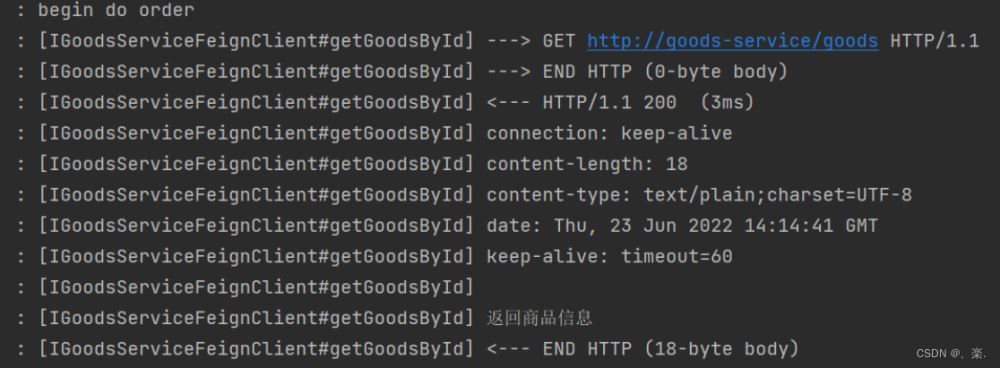
引入依赖
<!-- ophttp-->
<dependency>
<groupId>io.github.openfeign</groupId>
<artifactId>feign-okhttp</artifactId>
</dependency>
修改配置
# openfeign替换底层通信框架 feign.httpclient.enabled=false feign.okhttp.enabled=true