最近在维护一个小后台项目,有段JS需要压缩上传到CDN存储服务器。由于之前压缩的JS文件都比较少,都是手动压缩的。这次需要压缩的文件比较多,所以用了批量压缩。特此记录一下,方便大家和自己以后再用到的时候备忘。
安装nodejs
首先在本地安装node.js和npm,一般npm集成于nodejs,即安装nodejs,同时也安装了npm。node.js下载地址,下载以后直接不停下一步就行,全部使用默认选项即可。下载完成后打开CMD,node -v检测是否安装成功,安装成功则会显示nodejs版本号。
安装uglify插件
在cmd命令行执行:npm install uglify-js -g
压缩的时候将下面的代码拷贝下来,然后生成bat文件,再运行bat文件(有些电脑可能需要windows管理员身份运行),然后依次输入当前的JS文件目录。再输入生成输出压缩后JS的目录即可。
@ECHO OFF
setlocal enabledelayedexpansion
set source_path=%1
set target_dir=%2
IF [%1]==[] (
rem echo please input javascript file or directory
set /p source_path=please input javascript file or directory:
)
IF [%2]==[] (
rem echo please input output directory
set /p target_dir=please input output directory:
)
rem source path exists?
FOR %%i IN (%source_path%) DO SET FileAttrib=%%~ai
if "%FileAttrib%" equ "" (
rem not found file attribute, source path not exist
echo source path ^(%source_path%^) doesn't exist
exit /b 0
) ELSE IF "%FileAttrib:~0,1%" equ "d" (
rem source path is directory and not end with \, append \ to source path
IF %source_path:~-1% neq \ (
set source_path=%source_path%\
)
)
echo source path is %source_path%
rem target path exists?
FOR %%i IN (%target_dir%) DO SET fa=%%~ai
IF [%fa%]==[] (
rem target path not exist, make it
mkdir %target_dir%
)
IF %target_dir:~-1% neq \ (
rem append \ to target path
set target_dir=%target_dir%\
)
echo target path is %target_dir%
IF [%FileAttrib:~0,1%]==[d] (
for /r %source_path% %%I in (*.js) do (
set file_name=%%~nI
set parent=%%~dpI
set target_parent=%target_dir%!parent:%source_path%=!
if not exist !target_parent! mkdir !target_parent!
cd !target_parent!
if [!file_name:~-4!] neq [.min] (
set w= uglifyjs %%I -m -c -O ascii_only=true -o !target_parent!%%~nI.min.js
rem uglify .js file
echo uglifyjs from "%%I" to "!target_parent!%%~nI.min.js"
start cmd /c "!w!"
) else (
rem copy min.js file
echo copy file from "%%~dpnI.js" to "!target_parent!%%~nI.js"
start cmd /c "copy %%~dpnI.js !target_parent!%%~nI.js"
)
)
) else (
for %%I in (%source_path%) do (
IF "%%~xI" EQU ".js" (
set file_name=%%~nI
if [!file_name:~-4!] neq [.min] (
rem uglify .js file
set val=%target_dir%%%~nI.min.js
echo uglifyjs from "%%I" to "!val!"
start cmd /c "uglifyjs %%I -m -c -O ascii_only=true -o !val!"
) else (
rem copy min.js file
echo copy file from "%%I" to "%target_dir%%%~nI.js"
start cmd /c "copy %%I %target_dir%%%~nI.js"
)
)
)
)
echo donehttps://github.com/toutouge/javademosecond/tree/master/hellolearn
压缩JS的好处(1)减小文件的体积;
(2)减小网络传输量和带宽占用;
(3)减小服务器的处理的压力;
(4)提高页面的渲染显示的速度。安装uglify插件
# 执行命令: npm install uglify-js -g
# 使用方法:uglifyjs + 要压缩的js文件名称 + -o + 压缩后js文件名称 uglifyjs vendor.js -o vendor.min.js
压缩后文件体积明显变小!!!
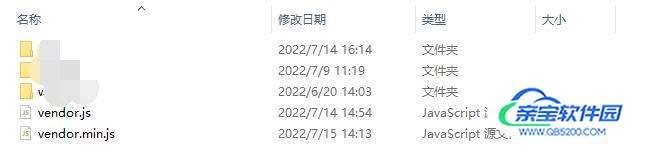
(1)新建txt文件,内容如下
@echo off
:: 设置压缩JS文件的根目录,脚本会自动按树层次查找和压缩所有的JS(注意路劲中不能有空格)
SET JSFOLDER=D:\uglifyDestination
echo 正在查找JS文件
chdir /d %JSFOLDER%
for /r . %%a in (*.js) do (
@echo 正在压缩 %%~a ...
uglifyjs %%~fa -m -o %%~fa
)
echo 完成!
pause & exit(2)修改文件为.bat文件
(3)将需要压缩的js文件放置指定目录(例:D:\uglifyDestination)
(4)双击bat文件开始压缩