React控制元素显示和隐藏的方法目前我知道的有三种方法:
第一种方法是通过此例中showElem变量来控制是否加载元素的,如果showElem为false,内容是直接不会渲染的。
class Demo extends React.Component{
constructor(props){
super(props);
this.state = {
showElem:true
}
}
render(){
return (
<div>
{
this.state.showElem?(
<div>显示的元素</div>
):null
}
</div>
)
}
}这个方法很简单,就是通过display属性来控制元素显示和隐藏。
class Demo extends React.Component{
constructor(props){
super(props);
this.state = {
showElem:'none'
}
}
render(){
return (
<div style={{display:this.state.showElem}}>显示的元素</div>
)
}
}通过className切换hide来实现元素的显示和隐藏。
class Demo extends React.Component{
constructor(props){
super(props);
this.state = {
showElem:true
}
}
render(){
return (
<div>
{/* 写法一 */}
<div className={this.state.showElem?'word-style':'word-style hide'}>显示的元素</div>
{/* 写法二 */}
<div className={`${this.state.showElem?'':'hide'} word-style`}>显示的元素</div>
</div>
)
}
}要注意的是,这几种方法也有使用的区别:
方法一不适合频繁控制显示隐藏的情况,因为他会重新渲染元素,比较耗费性能。在这种情况下,第二种或者第三种通过display来控制会更合理。
方法一适合安全性高的页面,比如用户信息页面,根据不同的用户级别显示不一样的内容,这时候如果你用方法一或者方法二的话,用户如果打开network还是可以看见,因为页面还是渲染了,只是隐藏了而已。而方法一是直接不渲染用户信息的DOM元素,保证了安全性。
{radioChange >= 0 &&
<div>
{radioChange === 0 ? (
<div className={style.template} key="1">
<div className={style.inline}>如果金额超过</div>
<Input className={style.input} label=" " id="free_price" rules={['required']}
msg={this.msg} style={{ width: '100px', display: 'inlinbe-block' }} />
<div className={style.inline}>元,免运费,否则按照公里数收取,每公里</div>
<Input className={style.input} label=" " id="unit_price" rules={['required']}
msg={this.msg} style={{ width: '100px', display: 'inlinbe-block' }} />
<div className={style.inline}>元,最多不超过</div>
<Input className={style.input} label=" " id="max_price" rules={['required']}
msg={this.msg} style={{ width: '100px', display: 'inlinbe-block' }} />
<div className={style.inline}>元</div>
</div>
)
: (
<div className={style.template} key="2">
<div className={style.inline}>如果金额超过</div>
<Input className={style.input} label=" " id="free_price" rules={['required']}
msg={this.msg} style={{ width: '100px', display: 'inlinbe-block' }} />
<div className={style.inline}>元,免运费,否则一口价</div>
<Input className={style.input} label=" " id="price" rules={['required']}
msg={this.msg} style={{ width: '100px', display: 'inlinbe-block' }} />
<div className={style.inline}>元</div>
</div>)
}
</div>如上面代码显示,如果通过一个数值控制,显示和隐藏切换的话,必须加入一个key值,否则在切换的时候活报错,应该是在页面渲染的时候会重复利用这个元素,如果加入keys,渲染的时候,不会产生复用
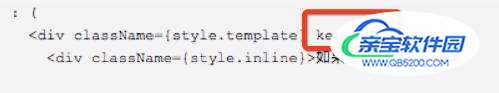
以上为个人经验,希望能给大家一个参考,也希望大家多多支持。