背景
当我们基于vue开发单个项目时,我们会init一个vue-cli,但当我们想在其他项目里共用这套模板时,就需要重新init一个,或者clone过来,这非常不方便,而且当多人开发时,我们希望所有的开发代码都在一个git目录下,这时就有了对webpack进行配置的需求,当有些页面需要多入口时,我们又产生了对多入口配置的需求,这里提供一种配置方案,希望能帮助到有需要的人,废话不多说,我们开始吧!
先初始化一个项目
我们通过vue init webpack demo 生成的文件目录是这样的
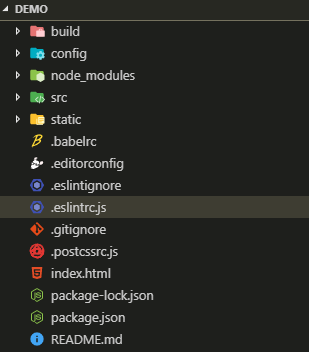
修改项目入口
要改多入口,首先改造一下 webpack.base.conf.js 中的 context 和 entry 。
context:基础目录,绝对路径,用于从配置中解析入口起点(entry point)和 loader。
entry:起点或是应用程序的起点入口。从这个起点开始,应用程序启动执行。
module.exports = {
context: path.resolve(__dirname, '../'),
entry: {
app: './src/main.js'
},
};
如果项目只有一个入口,那么直接在这里改entry就可以了,但一般我们都是多个项目在放一个目录里,所以要提取出来context和entry。
const paths = require('./paths')
const rootPath = paths.rootPath
module.exports = {
context: rootPath
entry: {
app: utils.getEntry(),
},
};
在config里新建 _config.js 和 paths.js
_config.js ,用于设置当前启动项目,并将这个文件添加到.gitignore中,因为以后多人开发都是在本地修改项目地址。
'use strict'
module.exports = {
appName: 'mobile',
projectName: 'demo'
}
这里设计2个目录,appName是src下的一级目录,projectName是appName下的二级目录,目的在于方便拓展,比如公司的项目分为pc项目和mobile项目,开发时便于区分,如果你的项目比较少,那可以把appName写成一个固定字符串如:pages,每次切换项目只更改projectName就可以了。我们将所有项目放在src下,类似目录如下
├─mobile │ ├─demo │ └─demo2 └─pc ├─demo └─demo2
paths.js ,用于配置一些全局需要用到的路径
'use strict'
const path = require('path')
const fs = require('fs')
const _config = require('./_config')
const rootPath = fs.realpathSync(process.cwd()) // 项目根目录 fs.realpathSync表示获取真实路径
const resolve = relativePath => path.resolve(rootPath, relativePath) // 自定义一个resolve函数,拼接出需要的路径地址
module.exports = {
rootPath, // 项目根目录
commonPath: resolve('common'), // 公共目录
projectPath: resolve(`src/${_config.appName}/${_config.projectName}`), // 子项目根目录
config: resolve('config'), // 项目配置
static: resolve('static') // 公共静态资源目录
}
新建common文件夹
我们在src同级新建一个common文件夹,用于存放静态资源及公共组件
-components ├─assets ├─components └─xhr
assets里可以存放公共样式css,公共字体font,公共图片img,公共方法js等;components里存放提取出来的公共组件,xhr我放的是axio的封装,整个文件夹可以自定义修改,这里就不展开了,如果项目比较简单不需要,在paths.js里删去对应的部分即可。
再来看我们修改的entry,我们在config文件夹中的utils.js 新增了getEntry方法,并在entry处引用。
'use strict'
// 省略...
const paths = require('./paths')
const fs = require('fs')
// 省略...
exports.getEntry = () => {
const entryPath = path.resolve(paths.projectPath, 'entry')
const entryNames = fs
.readdirSync(entryPath)
.filter(n => /\.js$/g.test(n))
.map(n => n.replace(/\.js$/g, ''))
const entryMap = {}
entryNames.forEach(
name =>
(entryMap[name] = [
...['babel-polyfill', path.resolve(entryPath, `${name}.js`)]
])
)
return entryMap
}
实际上就是对当前项目entry文件中的js文件进行遍历,如果是单个就是单入口,多个就是多入口。
创建2个项目

demo1是一个单入口项目,demo2是一个多入口项目,如果是多入口项目,需要在entry增加对应的js文件,如上图中的more.html和more.js,上面的getEntry其实找的就是index.js和more.js。
我们再看一下demo2中entry中的index.js和more.js
// index.js
import Vue from 'vue'
import App from '../App'
new Vue({
el: '#app',
router,
components: { App },
template: '<App/>'
})
// more.js
import Vue from 'vue'
import App from '../More'
new Vue({
el: '#more',
components: { App },
template: '<App/>'
})
引入对应的组件就好,再看下config.js
const host = 'http://xxx.com/api' // 测试地址
module.exports = {
dev: {
// proxy代理配置
proxyTable: {
'/api': {
target: host, // 源地址
changeOrigin: true, // 改变源
logLevel: 'debug',
ws: true,
pathRewrite: {
'^/api': '' // 路径重写
}
}
},
build: {
// build输出路径
// assetsRoot: path.resolve(process.cwd(), '')
}
// 是否启用postcss-pxtorem插件 https://github.com/cuth/postcss-pxtorem
// pxtorem: true
}
}
这里就是根据需要自行配置了,如果不需要完全可以不要这个文件,重要的还是entry的入口文件。
打包出口配置
入口改好了,我们再看出口,找到如下内容
// webpack.dev.conf.js
plugins: [
new webpack.DefinePlugin({
'process.env': require('../confighttps://img.qb5200.com/download-x/dev.env')
}),
new webpack.HotModuleReplacementPlugin(),
new webpack.NamedModulesPlugin(), // HMR shows correct file names in console on update.
new webpack.NoEmitOnErrorsPlugin(),
// https://github.com/ampedandwired/html-webpack-plugin
new HtmlWebpackPlugin({
filename: 'index.html',
template: 'index.html',
inject: true
}),
// copy custom static assets
new CopyWebpackPlugin([
{
from: path.resolve(__dirname, '../static'),
to: config.dev.assetsSubDirectory,
ignore: ['.*']
}
])
]
// webpack.prod.conf.js
new HtmlWebpackPlugin({
filename: config.build.index,
template: 'index.html',
inject: true,
minify: {
removeComments: true,
collapseWhitespace: true,
removeAttributeQuotes: true
// more options:
// https://github.com/kangax/html-minifier#options-quick-reference
},
// necessary to consistently work with multiple chunks via CommonsChunkPlugin
chunksSortMode: 'dependency'
}),
// 省略
// copy custom static assets
new CopyWebpackPlugin([
{
from: path.resolve(__dirname, '../static'),
to: config.build.assetsSubDirectory,
ignore: ['.*']
}
])
HtmlWebpackPlugin的作用是生成一个 HTML5 文件,CopyWebpackPlugin的作用是将单个文件或整个目录复制到构建目录。我们在utils.js中新建2个方法getHtmlWebpackPlugin和getCopyWebpackPlugin,对这两个方法进行替换,让他们支持多入口。改动后如下
// webpack.dev.conf.js
plugins: [
new webpack.DefinePlugin({
'process.env': require('.https://img.qb5200.com/download-x/dev.env')
}),
new webpack.HotModuleReplacementPlugin(),
new webpack.NamedModulesPlugin(), // HMR shows correct file names in console on update.
new webpack.NoEmitOnErrorsPlugin(),
// https://github.com/ampedandwired/html-webpack-plugin
// 改动
...utils.getHtmlWebpackPlugin(baseWebpackConfig),
// copy custom static assets
// 改动
...utils.getCopyWebpackPlugin()
]
// webpack.prod.conf.js // 改动 ...utils.getHtmlWebpackPlugin(baseWebpackConfig), // 省略 // 改动 ...utils.getCopyWebpackPlugin()
// utils.js
exports.getHtmlWebpackPlugin = baseWebpackConfig => {
const HtmlWebpackPluginList = []
const entryNames = Object.keys(baseWebpackConfig.entry)
entryNames.forEach(name => {
HtmlWebpackPluginList.push(
new HtmlWebpackPlugin(
Object.assign({
filename: config.build.filename && process.env.NODE_ENV == 'production' ? config.build.filename : `${name}.html`,
template: config.build.template && process.env.NODE_ENV == 'production' ? path.resolve(
paths.projectPath, config.build.template) : path.resolve(
paths.projectPath,
`${name}.html`
),
inject: true,
excludeChunks: entryNames.filter(n => n !== name)
},
process.env.NODE_ENV === 'production' ? {
minify: {
removeComments: true,
collapseWhitespace: true
// removeAttributeQuotes: true
},
chunksSortMode: 'dependency'
} : {}
)
)
)
})
return HtmlWebpackPluginList
}
exports.getCopyWebpackPlugin = () => {
const projectStaticPath = path.resolve(paths.projectPath, 'static')
const assetsSubDirectory =
process.env.NODE_ENV === 'production' ?
config.build.assetsSubDirectory :
config.dev.assetsSubDirectory
const rootConfig = {
from: paths.static,
to: assetsSubDirectory,
ignore: ['.*']
}
const projectConfig = {
from: projectStaticPath,
to: assetsSubDirectory,
ignore: ['.*']
}
return [
new CopyWebpackPlugin(
fs.existsSync(projectStaticPath) ? [rootConfig, projectConfig] : [rootConfig]
)
]
}
修改index.js
我们找到config里index.js,对其做一些修改,让我们可以在项目里的config.js中配置代理,打包目录,让模板更灵活。
// config/index.js 改造前
dev: {
// Paths
assetsSubDirectory: 'static',
assetsPublicPath: '/',
proxyTable: {},
// Various Dev Server settings
host: 'localhost', // can be overwritten by process.env.HOST
},
build: {
// Template for index.html
index: path.resolve(__dirname, '..https://img.qb5200.com/download-x/dist/index.html'),
// Paths
assetsRoot: path.resolve(__dirname, '..https://img.qb5200.com/download-x/dist'),
assetsSubDirectory: 'static',
assetsPublicPath: '/',
// 省略
}
//config/index.js 改造后
const paths = require('./paths')
const resolve = relativePath => path.resolve(paths.projectPath, relativePath)
const _config = require(resolve('config.js')) // 子项目webpack配置
dev: {
// Paths
assetsSubDirectory: 'static',
assetsPublicPath: '/',
proxyTable: _config.dev.proxyTable,
// Various Dev Server settings
host: '0.0.0.0', // can be overwritten by process.env.HOST
},
build: {
// Template for index.html
index: path.resolve(__dirname, '..https://img.qb5200.com/download-x/dist/index.html'),
// Paths
assetsRoot: _config.build.assetsRoot || path.resolve(__dirname, '..https://img.qb5200.com/download-x/dist'),
assetsSubDirectory: 'static',
assetsPublicPath: _config.build.publichPath || './',
// 省略
}
到这里,我们的多入口配置就基本完成了,注意修改过的配置文件里一些引用需要加上,检查下路径是否正确。
既然我们的目的就是打造多入口模板,那么以demo2为例,运行npm run dev 在如果服务是http://localhost:8080,多页面入口在浏览器访问时url就是http://localhost:8080/more.html。注意要带.html哦。
运行npm run build 我们会发现dist文件夹里有2个html,说明多入口打包成功
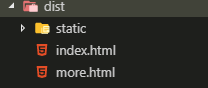
到此我们的项目模板就配置完成了。以后多人开发、多入口活动都可以在这个项目下进行开发了,此篇不涉及webpack优化,只提供一种配置思路。如果感觉文章写的不够清楚,或者想直接使用这个模板,我的git上有完整的脚手架
传送门 ,如果遇到问题或者好的建议,欢迎提出。