本文实例讲述了JavaScript前端页面搜索功能。分享给大家供大家参考,具体如下:
今天给大家分享一篇关于前端页面搜索的案例,有了这个案例,在表格数据中可以进行快速查找,比在浏览器中使用ctrl+F体验比较好。
效果图:
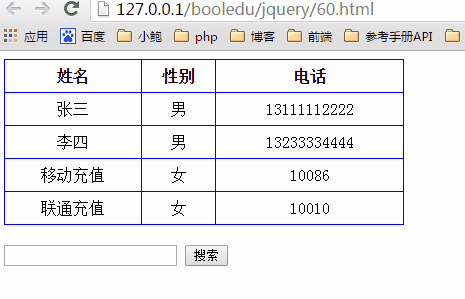
代码:
<!DOCTYPE html>
<html lang="en">
<head>
<meta charset="UTF-8">
<title>页面搜索实例</title>
<script src="http://libs.baidu.com/jquery/2.0.0/jquery.min.js"></script>
<style>
table{
width:400px;
border:1px solid blue;
border-collapse: collapse;
}
table th{
height:30px;
border:1px solid blue;
text-align: center;
}
table td{
height:30px;
border:1px solid blue;
text-align: center;
}
</style>
</head>
<body>
<table>
<tr>
<th>姓名</th>
<th>性别</th>
<th>电话</th>
</tr>
<tr>
<td>张三</td>
<td>男</td>
<td>13111112222</td>
</tr>
<tr>
<td>李四</td>
<td>男</td>
<td>13233334444</td>
</tr>
<tr>
<td>移动充值</td>
<td>女</td>
<td>10086</td>
</tr>
<tr>
<td>联通充值</td>
<td>女</td>
<td>10010</td>
</tr>
</table>
<div style="width:100%;height:20px"></div>
<div>
<input type="text" name="" id="">
<input type="button" value="搜索">
</div>
</body>
<script>
$('input[type=button]').click(function(){
var text = $('input[type=text]').val();
$('table tr').not(':first').hide().filter(':contains("'+text+'")').show();
});
</script>
</html>
代码比较简单,首先给button按钮添加单击事件,然后获取文本框中的内容,再从表格中tr进行查找,首先把表头的tr过滤掉,然后把其他的tr全部隐藏掉,然后按照内容进行过滤,把过滤出来的行显示出来。
注:另外,本站如下几款在线工具也具有前端页面搜索功能,且功能更加强大:
php在线函数参考表:
http://tools.softyun.net/table/php_fun_table
全国少数民族分布在线查询工具:
http://tools.softyun.net/bianmin/minzufenbu
世界节日在线查询工具:
http://tools.softyun.net/bianmin/jieri
世界各国区号代码及时差查询表:
http://tools.softyun.net/bianmin/shicha
世界各国/地区货币查询表:
http://tools.softyun.net/bianmin/huobi
世界各国首都查询表:
http://tools.softyun.net/bianmin/shoudu
希望本文所述对大家jQuery程序设计有所帮助。