本文实例讲述了jquery-ui 进度条功能。分享给大家供大家参考,具体如下:
<!DOCTYPE html>
<html>
<head>
<meta charset="utf8" />
<title>www.qb5200.com progressbar</title>
<style type="text/css">
#divprogressbar{
width:300px;
height:30px;
}
.progress-label{
float:left;
margin-left:40%;
margin-top:3px;
}
</style>
<link rel="stylesheet" href="https://cdn.bootcss.com/jqueryui/1.11.0/jquery-ui.css" rel="external nofollow" media="screen"/>
<script src="https://libs.baidu.com/jquery/1.10.2/jquery.min.js"></script>
<script type="text/javascript" src="https://cdn.bootcss.com/jqueryui/1.10.4/jquery-ui.min.js"></script>
</head>
<body>
<div id="divprogressbar"><div class="progress-label">loading...</div></div>
<script type="text/javascript">
$(function(){
// var val=0;
$('#divprogressbar').progressbar({value:0});
$('#divprogressbar').progressbar({
value:0,
change:function(){
$(".progress-label").text($("#divprogressbar").progressbar("value")+"%");
},
complete:function(){
$(".progress-label").text("Complete!");
}
});
function progress(){
var val= $('#divprogressbar').progressbar("value") || 0;
$('#divprogressbar').progressbar("option","value",val+1);
if(val<99)
{
setTimeout(progress,100);
}
}
setTimeout(progress,1000);
}
);
</script>
</body>
</html>
运行效果:
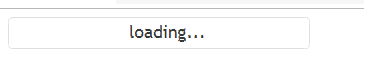
查看文档:http://jqueryui.com/progressbar/
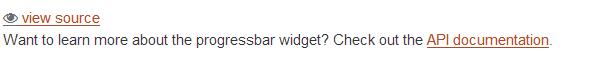
希望本文所述对大家jQuery程序设计有所帮助。