NODE代理访问
1. 场景
2. 技术框架
3. 上代码
3.1 创建应用 app.js
const Koa = require('koa')
const bodyParser = require('koa-bodyparser')
// 路由
const router = require('./router')
const app = new Koa()
app.use(
bodyParser({
// 返回的对象是一个键值对,当extended为false的时候,键值对中的值就为'String'或'Array'形式,为true的时候,则可为任何数据类型。
extended: true
})
)
3.2 允许跨域 app.js
app.use(async (ctx, next) => {
ctx.set('Access-Control-Allow-Origin', '*')
ctx.set('Access-Control-Allow-Headers', 'content-type')
ctx.set(
'Access-Control-Allow-Methods',
'OPTIONS,GET,HEAD,PUT,POST,DELETE,PATCH'
)
await next()
})
3.2 使用路由
// app.js
app.use(router.routes())
// router.js
const Router = require('koa-router')
let koaRequest = require('./httpRequest')
const router = new Router()
router.get('/*', async (ctx, next) => {
const url = setQuestUrl(ctx.url)
try {
let res = await koaRequest(url, 'GET', ctx)
ctx.body = res
} catch (err) {
ctx.body = err
}
})
router.post('/*', async (ctx, next) => {
const url = setQuestUrl(ctx.url)
try {
let res = await koaRequest(url, 'POST', ctx)
ctx.body = res
} catch (err) {
ctx.body = err
}
})
function setQuestUrl(url) {
if (/^\/t/.test(url)) {
return 'host1'+ url.replace(/^\/t/, '')
}
if (/^\/xt/.test(url)) {
return 'host2' + url.replace(/^\/xt/, '')
}
}
module.exports = router
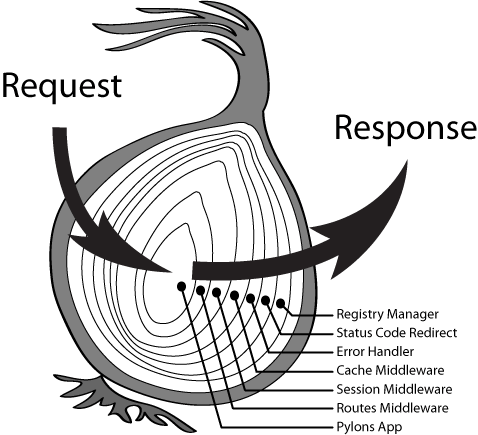
const Koa = require('koa2');
const app = new Koa();
// logger
app.use(async (ctx, next) => {
console.log('第一层洋葱 - 开始')
await next();
const rt = ctx.response.get('X-Response-Time');
console.log(`${ctx.method} ${ctx.url} - ${rt}`);
console.log('第一层洋葱 - 结束')
});
// x-response-time
app.use(async (ctx, next) => {
console.log('第二层洋葱 - 开始')
const start = Date.now();
await next();
const ms = Date.now() - start;
ctx.set('X-Response-Time', `${ms}ms`);
console.log('第二层洋葱 - 结束')
});
// response
app.use(async ctx => {
console.log('第三层洋葱 - 开始')
ctx.body = 'Hello World';
console.log('第三层洋葱 - 结束')
});
app.listen(8000);
// 输出
第一层洋葱 - 开始
第二层洋葱 - 开始
第三层洋葱 - 开始
第三层洋葱 - 结束
第二层洋葱 - 结束
第一层洋葱 - 结束
setQuestUrl 此方法主要是将前端访问的路径,根据第一级转发到不同的host上
例如: /t -> host1
3.3 转发请求 httpRequest.js
本例主要为了代理访问并携带Cookie, const.js 为写死的要携带的cookie
let koa2Req = require('koa2-request')
let constConfig = require('./const')
let iToken = constConfig.iToken
let koaRequest = async function(url, method, ctx) {
let options = {
method: method,
uri: url,
timeout: 120000,
body: ctx
? {
...ctx.request.body
}
: null,
headers: {},
json: true // Automatically stringifies the body to JSON
}
options.headers['Cookie'] = `i-token=${iToken}` //设置cookie
let res = await koa2Req(options)
return res.body
}
// node-mon
async function getTestToken() {
if (!constConfig.iToken) {
let url = `http://xt.eqxiu.com/tui/app/radar/test/getToken?companyId=${constConfig.companyId}&staffId=${constConfig.staffId}`
try {
let res = await koaRequest(url, 'GET')
iToken = res.obj
console.log('token已拿到:' + iToken)
} catch (e) {
console.log(e)
}
}
}
getTestToken()
module.exports = koaRequest
3.4 最后设置端口等
const app = require('./app')
//const createWebsocket = require('./websocket')
const server = require('http').createServer(app.callback())
server.setTimeout(2 * 60 * 1000) //设置超时时间
const { PORT = 3000 } = process.env
server.listen(PORT, () => {
console.log(`Listening on port ${PORT}`)
})
3.5 本地开发,热重启
安装 nodemon
yarn add nodemon
设置忽略监听
nodemon.josn node项目根目录下
{
"ignore": ["node_modules/*"] //忽略node_modules下文件修改的监听
}
package.josn
通过npm run server启动
{
"dependencies": {
"koa": "^2.8.1",
"koa-bodyparser": "^4.2.1",
"koa-router": "^7.4.0",
"koa2-request": "^1.0.4",
"nodemon": "^1.19.1"
},
"scripts": {
"server": "nodemon index.js"
}
}