1.查看Vant官网https://youzan.github.io/vant/
引入Vant中DatetimePicker组件(全局引入后可直接使用)
import Vue from 'vue';
import { DatetimePicker } from 'vant'
Vue.use(DatetimePicker);
关键使用代码(结合vant组件Popup的底部弹出层一起使用)
<van-popup v-model="dateShow" position="bottom">
<van-datetime-picker v-model="currentDate" type="year-month" @cancel="handleCancel"
@confirm="handleEndDateConfirm" />
</van-popup>
export default {
data() {
return {
dateShow: false,
currentDate: new Date()
};
}
}
效果图
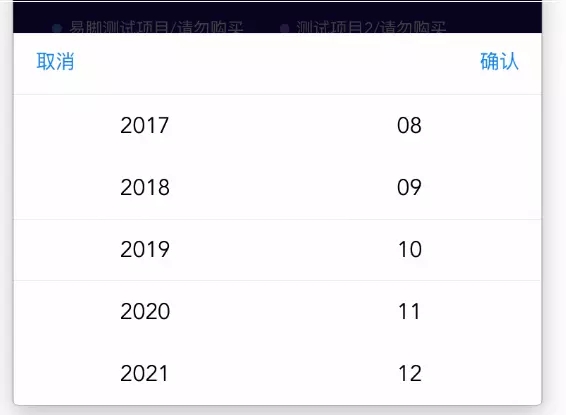
实现点击确定 和取消的方法
handleCancel () {
this.dateShow = false;
},
//开始时间
handleEndDateConfirm () {
this.dateShow = false;
this.titleTime = dateFormat(this.currentDate, 'yyyy-MM')
},