一、第一种比较简单
效果图
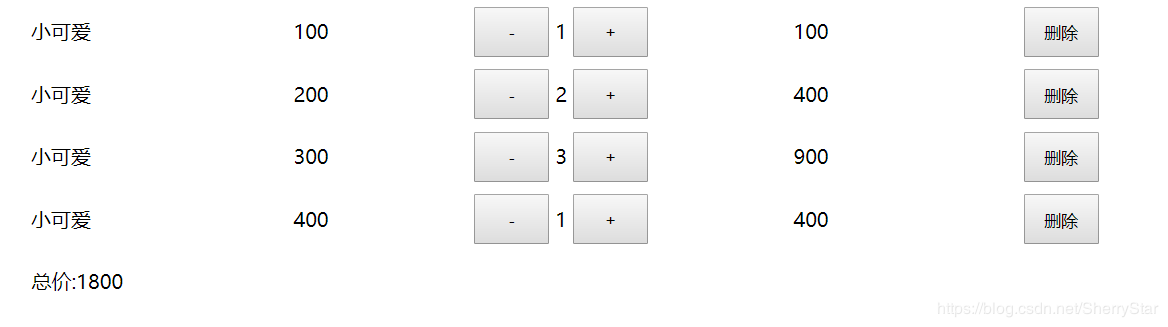
实现代码:
<!DOCTYPE html>
<html lang="en">
<head>
<meta charset="UTF-8">
<meta name="viewport" content="width=device-width, initial-scale=1.0">
<meta http-equiv="X-UA-Compatible" content="ie=edge">
<title>购物车案例</title>
<script src="https://cdn.jsdelivr.net/npm/vuehttps://img.qb5200.com/download-x/dist/vue.js"></script>
</head>
<style>
*{
padding: 0;
margin:0
}
ul li{
width: 1200px;
display: flex;
align-items: center;
justify-content: center;
}
li div,.total{
display: inline-block;
width:200px;
height: 50px;
line-height: 50px;
text-align: center;
}
button{
width: 60px;
height: 40px;
text-align: center;
line-height: 40px;
}
</style>
<body>
<div id="app">
<ul>
<goodsitem
v-for="item in goodslist"
:item="item"
:key="item.id"
@onchange="(type)=>{handleCount(type,item)}"
@ondelete="()=>{handleDelete(item.id)}">
</goodsitem>
<div class="total" style="padding-left: 113px">总价:{{total}}</div>
</ul>
</div>
</body>
<script>
var computed={
props:{
count:{
type:Number,
require:true
}
},
methods:{
handleCount(type){
this.$emit('onchange',type)
}
},
template:`<div style="width:200px">
<button @click="handleCount('sub')">-</button>
<span>{{count}}</span>
<button @click="handleCount('add')" >+</button>
</div>
`
}
var goodsitem={
props:{
item:{
type:Object,
require:true
}
},
methods:{
handleCount(type){
this.$emit('onchange',type)
},
handleDelete(){
this.$emit('ondelete')
}
},
components:{
computed
},
template:`<li>
<div>{{item.goodsName}}</div>
<div>{{item.price}}</div>
<computed :count="item.count" @onchange="handleCount"></computed>
<div>{{item.sum}}</div>
<div><button @click="handleDelete">删除</button></div>
</li>
`
}
var app=new Vue({
el:"#app",
data:{
goodslist:[{
id:1,
goodsName:"小可爱",
price:100,
count:1,
sum:100
},{
id:2,
goodsName:"小可爱",
price:200,
count:2,
sum:400
},{
id:3,
goodsName:"小可爱",
price:300,
count:3,
sum:900
},{
id:4,
goodsName:"小可爱",
price:400,
count:1,
sum:400
},
]
},
methods:{
handleCount(type,item){
if(type=='add'){
item.count+=1
}else{
if(item.count==1){
this.handleDelete(item.id)
return
}
item.count-=1
}
item.sum=item.count*item.price
},
handleDelete(id){
return this.goodslist=this.goodslist.filter((item)=>{
return id!=item.id
})
}
},
computed:{
total(){
return this.goodslist.reduce((total,item)=>{
return total+=item.sum
},0)
}
},
components:{
goodsitem
}
})
</script>
</html>
二、一个用vue实现的简单响应式购物车案例
实现结果

如上,所有书类数据存在数组里,遍历显示在表格中,点击+和-可以实现数量和总价格的响应式变化,其中,减号到1时便添加了disabled类型,无法点击。 价格显示时通过过滤器显示的,加上Z¥符号和两位小数。项目结构为三个文件。
index.html
<!DOCTYPE html>
<html lang="en">
<head>
<meta charset="UTF-8">
<title>Title</title>
<link rel="stylesheet" href="style.css" rel="external nofollow" >
</head>
<body>
<div id="app">
<div v-if="books.length">
<table>
<thead>
<tr>
<th></th>
<th>书籍日期</th>
<th>出版日期</th>
<th>价格</th>
<th>购买数量</th>
<th>操作 </th>
</tr>
</thead>
<tbody>
<tr v-for="(item,index) in books">
<!--<td v-for="value in item">{{value}}</td>-->
<td>{{item.id}}</td>
<td>{{item.name}}</td>
<td>{{item.date}}</td>
<!--<td>{{getFinalPrice(item.price)}}</td> 下面是过滤器语法-->
<td>{{item.price | showPrice}}</td>
<td>
<button @click="increment(index)" v-bind:disabled="item.count<=1">-</button>
{{item.count}}
<button @click="decrement(index)">+</button>
</td>
<td>
<button @click="removeHandler(index)">移除</button>
</td>
</tr>
</tbody>
</table>
<h2>总价格: {{totalprice | showPrice}}</h2>
</div>
<h2 v-else> 购物车为空</h2>
</div>
<script src="../js/vue.js"></script>
<script src="main.js"></script>
<script></script>
</body>
</html>
main.js
const app = new Vue({
el:"#app",
data: {
books: [
{
id: 1,
name: '算法导论',
date: '2019-01-10',
price: 85.00,
count: 1
},
{
id: 2,
name: '计算机导论',
date: '2019-02-14',
price: 90.00,
count: 2
},
{
id: 3,
name: '科学导论',
date: '2019-09-10',
price: 85.21,
count: 1
},
{
id: 4,
name: '网络导论',
date: '2019-08-21',
price: 19.02,
count: 1
},
]
},
methods:{
getFinalPrice(price) {
return '$' + price.toFixed(2)
},
increment(index){
/*if(this.books[index].count <= 1) return*/
this.books[index].count--
},
decrement(index){
this.books[index].count++
},
removeHandler(index){
this.books.splice(index,1)
}
},
filters:{
showPrice(price){
return '$' + price.toFixed(2)
}
},
computed:{
totalprice(){
let tprice = 0
for(let i = 0; i< this.books.length; i++)
{
tprice += this.books[i].price * this.books[i].count
}
return tprice
}
}
})
style.css
table{
border: 1px solid #e9e9e9;
border-collapse: collapse;
bordre-spacing: 0;
}
th, td {
padding: 8px 16px;
border: 1px solid #e9e9e9;
text-align: left;
}
th{
backgroud-color: #f7f7f7;
color: #5c6b77;
font-weight: 600;
}