在webpack.config.js中的模块配置中加如下的配置规则:
{test: /\.(woff2?|eot|ttf|otf)(\?.*)?$/, use: "url-loader"}
const path = require('path');
const htmlWebpackplugin = require('html-webpack-plugin');
const VueLoaderPlugin = require('vue-loader/lib/plugin');
module.exports = {
entry: path.join(__dirname,'./src/main.js'),
output: {
path: path.join(__dirname, './dist'),
filename: 'bundle.js'
},
plugins: [
new htmlWebpackplugin({ //创建一个在内存中生成的html页面的插件
template: path.join(__dirname, './src/index.html'),
filename: 'index.html'
}),
new VueLoaderPlugin()
],
module: { //这个节点用于配置所有的第三方模块加载器
rules: [
{test: /\.css$/, use:['style-loader','css-loader']},//配置处理.css文件的第三方处理规则
{test: /\.less$/, use: ["style-loader",'css-loader','less-loader']},
{test: /\.scss$/, use: ["style-loader",'css-loader','sass-loader']},
{test: /\.(jpg|png|gif|bmp|jpeg)$/, use: "url-loader?limit=8000"},
{test: /\.(woff2?|eot|ttf|otf)(\?.*)?$/, use: "url-loader"},
{test:/\.js$/, use:'babel-loader',exclude:/node_modules/},
{test: /\.vue$/, use: 'vue-loader'}
]
}
};
补充知识:vue项目引入字体.ttf的操作步骤
1、下载所需要的字体,.ttf格式本文以(FZCYJ.ttf 为例)
2、在src下新建common文件,文件夹中包含以下文件
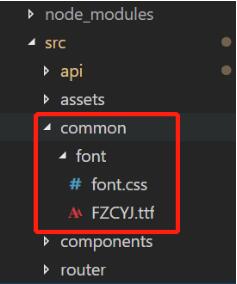
3、打开font.css
@font-face {
font-family: 'FZCYJ'; //重命名字体名
src: url('FZCYJ.ttf'); //引入字体
font-weight: normal;
font-style: normal;
}
4、配置webpack.base.conf.js 文件
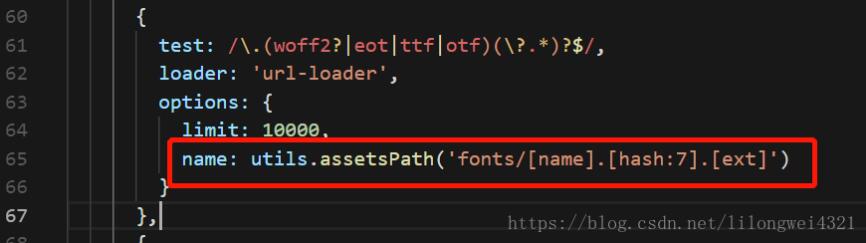
5、App.vue引入字体

6、可在body中设置字体
body{
font-family: FZCYJ;
}
以上这篇解决Vue项目中tff报错的问题就是小编分享给大家的全部内容了,希望能给大家一个参考,也希望大家多多支持。