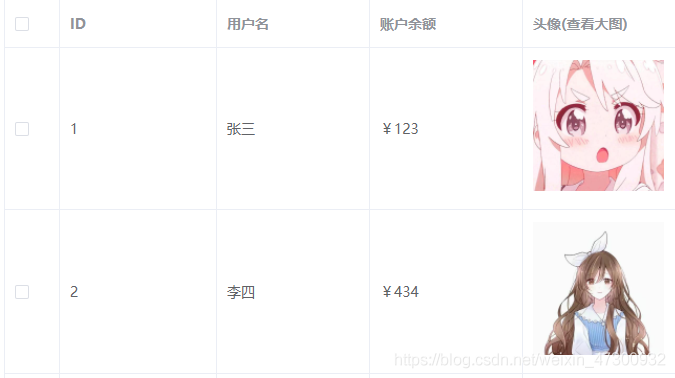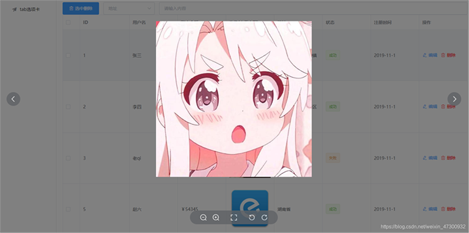element-ui图片(查看大图),可通过 previewSrcList 开启预览大图的功能。
写在element-ui表格中,使用作用域插槽循环图片
<!-- template插槽 --> <template slot-scope="scope"> <div class="demo-image__preview"> <el-image style="width: 100%; height: 100%" :src="scope.row.pic" :preview-src-list="srcList" > </el-image> </div> </template>
1.此处的div是展示大图的容器,当点击图象时显示出来。
2.srcList是存放大图路径的数组,在获取数据时,通过forEach将图片路径存放到srcList中
data() {
return {
data: [], // 所有数据
srcList: [], //大图
},
mounted(){
this.$http.get("/data.json").then((res) => {
this.data = res.data;
this.data.forEach((item) => {
this.srcList.push(item.pic);
});
});
}
最终效果: