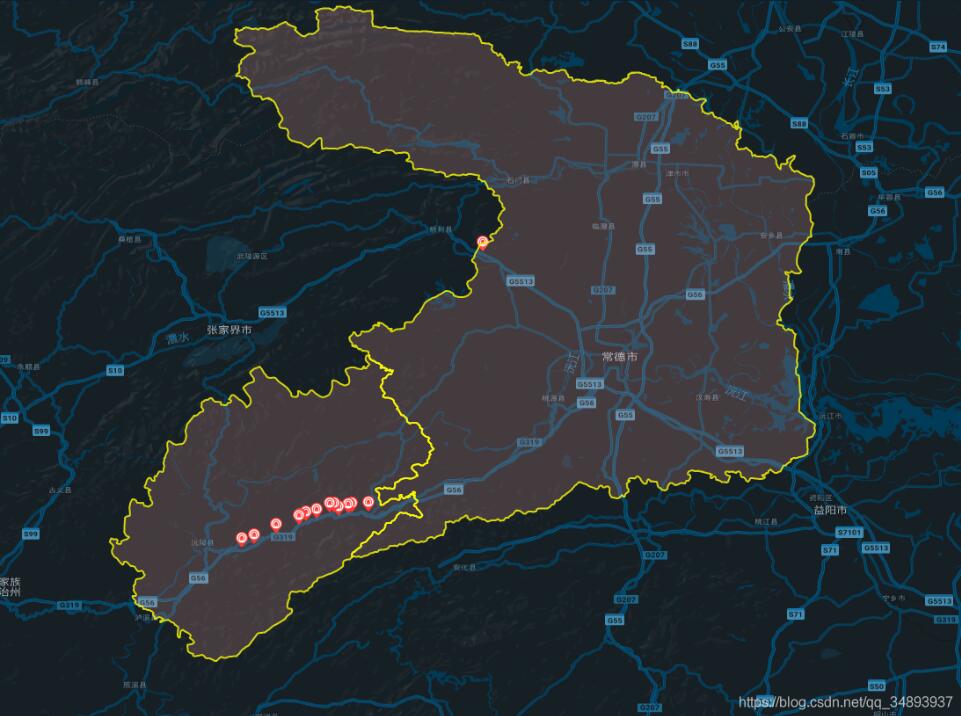vue项目中openlayers画行政区划(区域范围),供大家参考,具体内容如下
原理
在地图上画需要的范围,实际上就是在地图上打上一圈点,然后依次将这些点用线连接,就形成了范围
引用相应的ol模块
import VectorLayer from 'ol/layer/Vector'
import VectorSource from 'ol/source/Vector'
import { Map, View, Feature } from 'ol'
import { Style, Icon, Stroke } from 'ol/style'
import { Point, LineString, Polygon } from 'ol/geom'
获取范围点
这里我将点放在json文件中,然后通过axios读取
json文件截图:
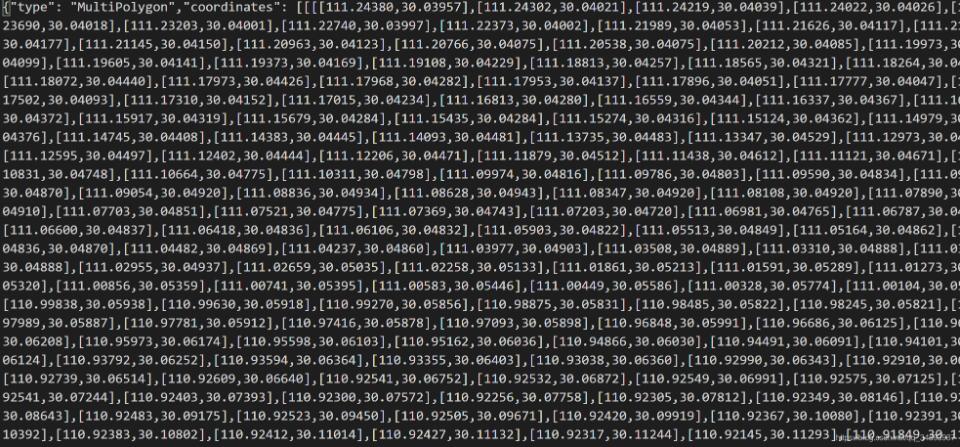
axios.get('static/常德市.json').then((res) => {
let arr = res.data.coordinates
let polygonFeature = new Feature({
type: 'polygon',
geometry: new Polygon(arr[0])
})
polygonFeature.setStyle(new Style({
stroke: new Stroke({
width: 2,
color: [255, 255, 0, 0.8]
}),
fill: new Fill({
color: [248, 172, 166, 0.2]
})
// text: new Text({
// text: '这是区域'
// })
}))
let polygonLayer = new VectorLayer({
source: new VectorSource({
features: [polygonFeature]
})
})
this.gmap.addLayer(polygonLayer)
})
axios.get('static/怀化市沅陵县.json').then((res) => {
let arr = res.data.coordinates
let polygonFeature = new Feature({
type: 'polygon',
geometry: new Polygon(arr[0])
})
polygonFeature.setStyle(new Style({
stroke: new Stroke({
width: 2,
color: [255, 255, 0, 0.8]
}),
fill: new Fill({
color: [248, 172, 166, 0.2]
})
// text: new Text({
// text: '这是区域'
// })
}))
let polygonLayer = new VectorLayer({
source: new VectorSource({
features: [polygonFeature]
})
})
this.gmap.addLayer(polygonLayer)
})