SpringBoot热重启步骤
1.打开点击pom.xml配置文件
2.找到配置文件节点
3.在节点中插入以下代码
<dependency> <groupId>org.springframework.boot</groupId> <artifactId>spring-boot-devtools</artifactId> <scope>runtime</scope> <optional>true</optional> </dependency>
4.点击编辑器菜单栏view ->Tool Windows->Maven Projects 中查看是否添加成功,没有自己建立建立项目并勾选上这个功能
5.编辑器配置热重启 File->Settings->搜索:Compiler ->勾选 Bulid project automatically
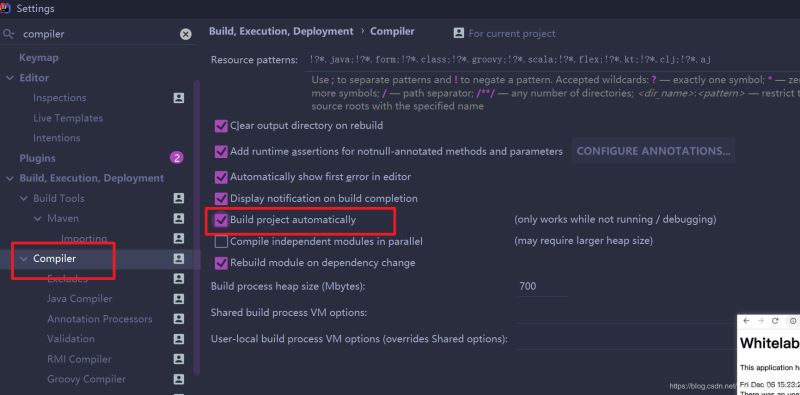
6.编辑器中 ctrl +shift +a 搜索 Registry
找到以下内容并在右边打钩
compiler.automake.allow.when.app.running √
然后点击右下角close
重新运行下项目
总结