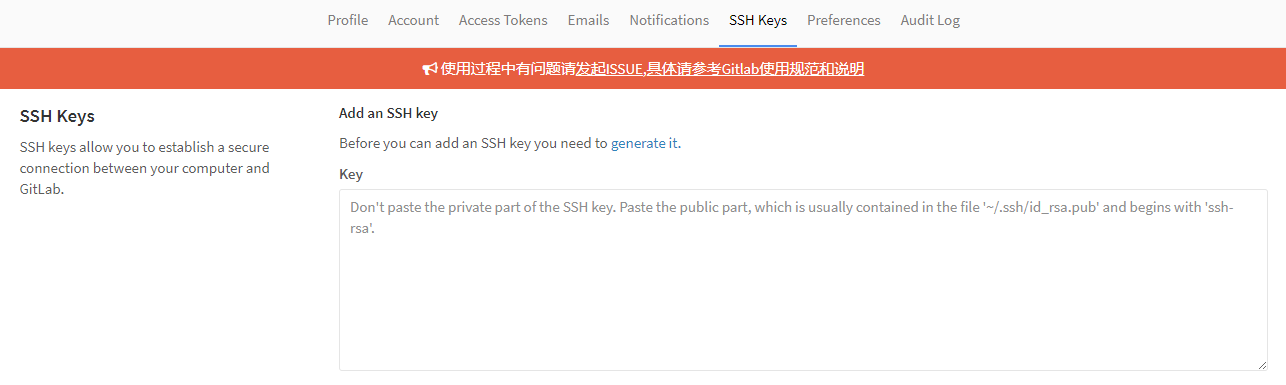刚入职新公司,等了好几天,今天公司给发了新电脑,就要开始进行开发环境的安装了。
在软件(JDK,GIT,IDEA,MYSQL,Navicate。。。等等)都安装完成后,就开始项目的下载。
下载项目:
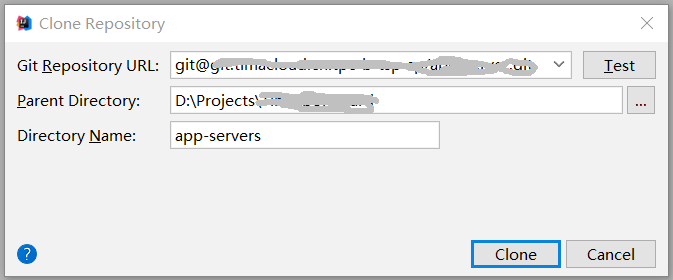
在使用IDEA下载的过程中就发现了新的问题---根据gitlab中项目的地址进行下载时提示“clone failed. Could not read from remote repository.”
直接翻译是 “远程仓库无法读取”。
为什么会无法读取呢?
1、无法链接服务器
确认是可以连上服务器的。
2、IDEA中git集成中使用的ssh方式问题
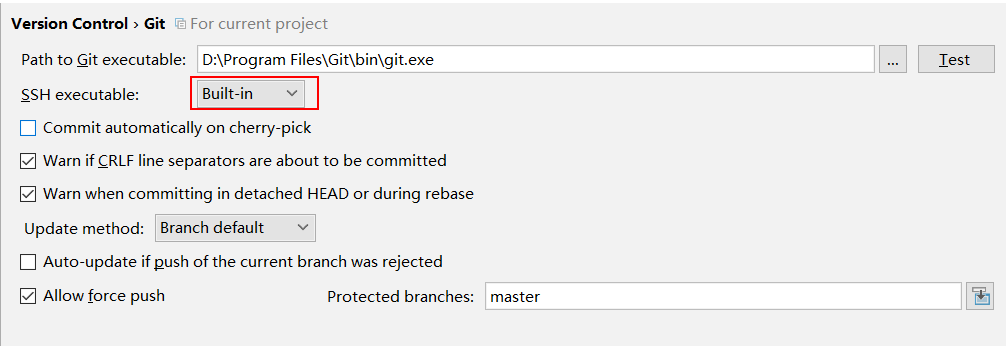
在解决问题的过程中看到stackoverflow中是让更改“SSH executable” 方式为 Native,试过无效。。。
3、无法通过SSH的链接验证。
所以可以通过创建ssh key 并将产生的id_rsa.pub的内容加到gitlab的后台就可以解决问题了。
a.产生key
ssh-keygen -t rsa -C "你的帐号名"
生成过程采用默认方式,直接按enter键到生成id_rsa,id_rsa.pub
将生成的id_rsa.pub中的内容添加到相应的git服务器,个人帐号里面。
b.加key