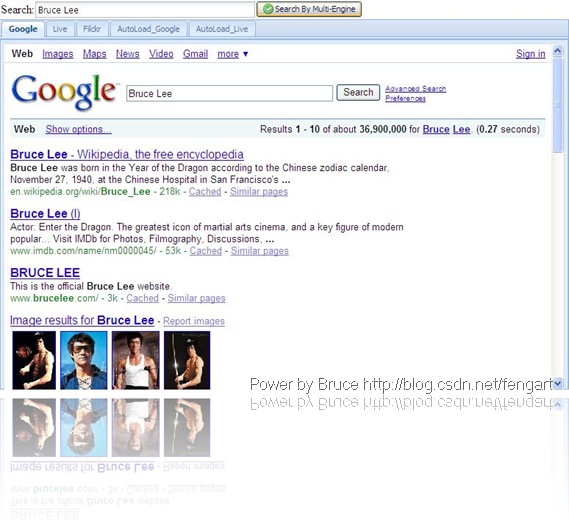
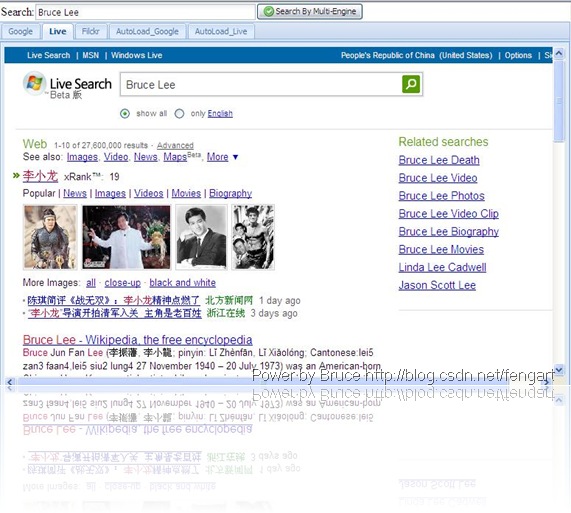
当时用Coolite做测试遇到两个问题:
1. 传递给Tab的Url参数会莫名其妙的被添加上其他字符(到Coolite论坛上问了一下估计是bug)。正常情况下,google搜索url是这个样子:http://www.google.com/search?q=Hello 但因为Coolite在Tab的Url后面添加了某些字符,结果变成这样:http://www.google.com/search?q=Hellosfkjsdkfjskdf, 解决办法是把搜索Url设成这样形式:http://www.google.com/search?q=Hello&End=Y ,呵呵!!
2. 多个Tab同时加载页面引起冲突,导致后面加载的Tab页面有javascript错误。解决办法很简单,TabPanel的属性 DeferredRender="false" 就OK了。
完整代码:
<%@ Page Language="C#" %> <%@ Register Assembly="Coolite.Ext.Web" Namespace="Coolite.Ext.Web" TagPrefix="ext" %> <!DOCTYPE html PUBLIC "-//W3C//DTD XHTML 1.0 Transitional//EN" "http://www.w3.org/TR/xhtml1/DTD/xhtml1-transitional.dtd"> <script runat="server"> protected void Page_Load(object sender, EventArgs e) { } protected void UpdatePage(object sender, AjaxEventArgs e) { string keyWord = txtS.Text; string url; url = "http://www.google.com/search?q=" + keyWord + "&End=Y"; tabDtlInfo.Load(new LoadConfig { Mode = LoadMode.IFrame, Url = url, NoCache = true, ShowMask = true }); url = "http://cnweb.search.live.com/results.aspx?q=" + keyWord + "&End=Y"; tabChgInfo.Load(new LoadConfig { Mode = LoadMode.IFrame, Url = url, NoCache = true, ShowMask = true }); url = "http://www.flickr.com/search/?q=" + keyWord + "&End=Y"; tabSmyInfo.Load(new LoadConfig { Mode = LoadMode.IFrame, Url = url, NoCache = true, ShowMask = true }); } </script> <html xmlns="http://www.w3.org/1999/xhtml"> <head id="Head1" runat="server"> <title>Update 3 Pages</title> </head> <body style="padding:15px,5px,5px,15px;"> <form id="form1" runat="server"> <ext:ScriptManager ID="ScriptManager1" runat="server" AjaxViewStateMode="Include"> </ext:ScriptManager> <table > <tr> <td style="padding:15px,5px,5px,15px;"> Search: </td> <td style="padding:15px,5px,5px,15px;"> <ext:TextField runat="server" ID="txtS" Width="300"> </ext:TextField> </td> <td style="padding:15px,5px,5px,15px;"> <ext:Button ID="btnTest" runat="server" Text="Search By Multi-Engine" Icon="Accept"> <AjaxEvents> <Click OnEvent="UpdatePage"> <EventMask ShowMask="true" MinDelay="500" Msg="Updating Page..." /> </Click> </AjaxEvents> </ext:Button> </td> </tr> </table> <ext:TabPanel runat="server" ActiveTabIndex="0" Border="true" Height="500" DeferredRender="false" > <Tabs> <ext:Tab ID="tabDtlInfo" runat="server" Title="Google" Height="500" Frame="true" > </ext:Tab> <ext:Tab ID="tabChgInfo" runat="server" Title="Live" Height="500" Frame="true"> </ext:Tab> <ext:Tab ID="tabSmyInfo" runat="server" Title="Filckr" Height="500"> </ext:Tab> <ext:Tab ID="tab1" runat="server" Title="AutoLoad_Google" Height="500" Frame="true"> <AutoLoad NoCache="true" Mode="IFrame" ShowMask="true" Url="http://www.google.com/search?q=Hello&End=Y"> </AutoLoad> </ext:Tab> <ext:Tab ID="tab2" runat="server" Title="AutoLoad_Live" Height="500" Frame="true"> <AutoLoad NoCache="true" Mode="IFrame" Url="http://cnweb.search.live.com/results.aspx?q=Hello&End=Y"> </AutoLoad> </ext:Tab> </Tabs> </ext:TabPanel> </form> </body> </html>
PS: 这篇文章是用Windows Live Writer来写的,感觉效率高了很多,排版也好了,Cool, I like it!( – 。- !) 感觉有点卖广告味道~