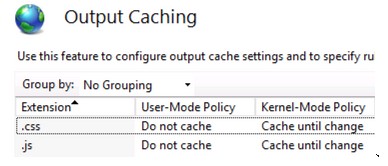想了解IIS中User-mode caching引起的Cache-Control不为public问题的解决办法的相关内容吗,在本文为您仔细讲解IIS User-mode caching引起的Cache-Control不为public的相关知识和一些Code实例,欢迎阅读和指正,我们先划重点:IIS,Cache-Control,User-mode,下面大家一起来学习吧。

web.config中对应的配置如下:
<configuration>
<system.webServer>
<caching>
<profiles>
<add extension=".css" policy="CacheUntilChange" kernelCachePolicy="CacheUntilChange" duration="00:00:30" />
<add extension=".js" policy="CacheUntilChange" kernelCachePolicy="CacheUntilChange" duration="00:00:30" />
</profiles>
</caching>
</system.webServer>
</configuration>
浏览器中看到的效果:

解决方法:
1、禁用User-mode caching,只用Kernel-mode caching。
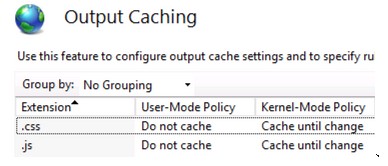
2、在web.config中加上cacheControlCustom="public"
<configuration>
<system.webServer>
<staticContent>
<clientCache cacheControlCustom="public" cacheControlMode="UseMaxAge" cacheControlMaxAge="300.00:00:00" />
</staticContent>
<caching>
<profiles>
<add extension=".css" policy="DontCache" kernelCachePolicy="CacheUntilChange" duration="30:00:30" />
<add extension=".js" policy="DontCache" kernelCachePolicy="CacheUntilChange" duration="30:00:30" />
</profiles>
</caching>
</system.webServer>
</configuration>