一、需求
最近基于 Material Design 重构了自己的新闻 App,数据来源是个问题。
有前人分析了知乎日报、凤凰新闻等 API,根据相应的 URL 可以获取新闻的 JSON 数据。为了锻炼写代码能力,笔者打算爬虫新闻页面,自己获取数据构建 API。
二、效果图
下图是原网站的页面

爬虫获取了数据,展示到 APP 手机端

三、爬虫思路
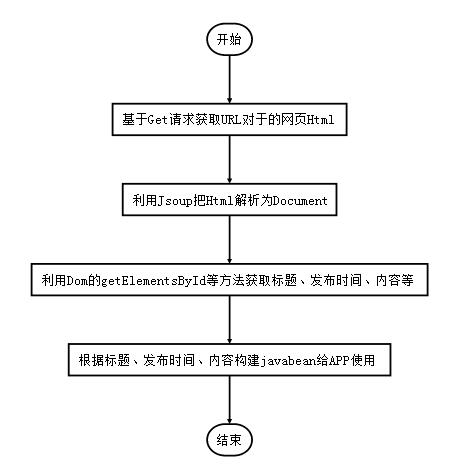
关于App 的实现过程可以参看这几篇文章,本文主要讲解一下如何爬虫数据。
Android下录制App操作生成Gif动态图的全过程 :
学习Android Material Design(RecyclerView代替ListView):
Android项目实战之仿网易新闻的页面(RecyclerView ):
Jsoup 简介
Jsoup 是一个 Java 的开源HTML解析器,可直接解析某个URL地址、HTML文本内容。
Jsoup主要有以下功能:
四、爬虫过程
Get 请求获取网页 HTML
新闻网页Html的DOM树如下所示:
下面这段代码根据指定的 url,用代码获取get 请求返回的 html 源代码。
public static String doGet(String urlStr) throws CommonException {
URL url;
String html = "";
try {
url = new URL(urlStr);
HttpURLConnection connection = (HttpURLConnection) url.openConnection();
connection.setRequestMethod("GET");
connection.setConnectTimeout(5000);
connection.setDoInput(true);
connection.setDoOutput(true);
if (connection.getResponseCode() == 200) {
InputStream in = connection.getInputStream();
html = StreamTool.inToStringByByte(in);
} else {
throw new CommonException("新闻服务器返回值不为200");
}
} catch (Exception e) {
e.printStackTrace();
throw new CommonException("get请求失败");
}
return html;
}
InputStream in = connection.getInputStream();将得到输入流转化为字符串是个普遍需求,我们将其抽象出来,写一个工具方法。
public class StreamTool {
public static String inToStringByByte(InputStream in) throws Exception {
ByteArrayOutputStream outStr = new ByteArrayOutputStream();
byte[] buffer = new byte[1024];
int len = 0;
StringBuilder content = new StringBuilder();
while ((len = in.read(buffer)) != -1) {
content.append(new String(buffer, 0, len, "UTF-8"));
}
outStr.close();
return content.toString();
}
}
五、解析 HTML 获取标题
利用 google 浏览器的审查元素,找出新闻标题对于的html 代码:
<div id="article_title"> <h1> <a href="http://see.xidian.edu.cn/html/news/7428.html"> 关于举办《经典音乐作品欣赏与人文审美》讲座的通知 </a> </h1> </div>
我们需要从上面的 HTML 中找出id="article_title"的部分,使用 getElementById(String id) 方法
String htmlStr = HttpTool.doGet(urlStr);
// 将获取的网页 HTML 源代码转化为 Document
Document doc = Jsoup.parse(htmlStr);
Element articleEle = doc.getElementById("article");
// 标题
Element titleEle = articleEle.getElementById("article_title");
String titleStr = titleEle.text();
六、获取发布日期、信息来源
同样找出对于的 HTML 代码
<html> <head></head> <body> <div id="article_detail"> <span> 2015-05-28 </span> <span> 来源: </span> <span> 浏览次数: <script language="JavaScript" src="http://see.xidian.edu.cn/index.php/news/click/id/7428"> </script> 477 </span> </div> </body> </html>
思路也和上面类似,使用 getElementById(String id) 方法找出id="article_detail"为Element,再利用getElementsByTag获取span 部分。因为一共有3个<span> ... </span>,所以返回的是Elements而不是Element。
// article_detail包括了 2016-01-15 来源: 浏览次数:177
Element detailEle = articleEle.getElementById("article_detail");
Elements details = detailEle.getElementsByTag("span");
// 发布时间
String dateStr = details.get(0).text();
// 新闻来源
String sourceStr = details.get(1).text();
七、解析浏览次数
如果打印出上面的details.get(2).text(),只会得到
浏览次数:
没有浏览次数?为什么呢?
因为浏览次数是JavaScript 渲染出来的, Jsoup爬虫可能仅仅提取HTML内容,得不到动态渲染出的数据。
解决方法有两种
如果你访问上面的 urlhttp://see.xidian.edu.cn/index.php/news/click/id/7428,会得到下面的结果
document.write(478)
这个478就是我们需要的浏览次数,我们对上面的url做get 请求,得到返回的字符串,利用正则找出其中的数字。
// 访问这个新闻页面,浏览次数会+1,次数是 JS 渲染的
String jsStr = HttpTool.doGet(COUNT_BASE_URL + currentPage);
int readTimes = Integer.parseInt(jsStr.replaceAll("\\D+", ""));
// 或者使用下面这个正则方法
// String readTimesStr = jsStr.replaceAll("[^0-9]", "");
八、解析新闻内容
本来是获取新闻内容纯文字的形式,但后来发现 Android 端也可以显示 CSS 格式,所以后来内容保留了 HTML 格式。
Element contentEle = articleEle.getElementById("article_content");
// 新闻主体内容
String contentStr = contentEle.toString();
// 如果用 text()方法,新闻主体内容的 html 标签会丢失
// 为了在 Android 上用 WebView 显示 html,用toString()
// String contentStr = contentEle.text();
九、解析图片 Url
注意一个网页上大大小小的图片很多,为了只获取新闻正文中的内容,我们最好首先定位到新闻内容的Element,然后再利用getElementsByTag(“img”)筛选出图片。
Element contentEle = articleEle.getElementById("article_content");
// 新闻主体内容
String contentStr = contentEle.toString();
// 如果用 text()方法,新闻主体内容的 html 标签会丢失
// 为了在 Android 上用 WebView 显示 html,用toString()
// String contentStr = contentEle.text();
Elements images = contentEle.getElementsByTag("img");
String[] imageUrls = new String[images.size()];
for (int i = 0; i < imageUrls.length; i++) {
imageUrls[i] = images.get(i).attr("src");
}
十、新闻实体类 JavaBean
上面获取了新闻的标题、发布日期、阅读次数、新闻内容等等,我们自然需要构造一个 javabean,把获取的内容封装进实体类中。
public class ArticleItem {
private int index;
private String[] imageUrls;
private String title;
private String publishDate;
private String source;
private int readTimes;
private String body;
public ArticleItem(int index, String[] imageUrls, String title, String publishDate, String source, int readTimes,
String body) {
this.index = index;
this.imageUrls = imageUrls;
this.title = title;
this.publishDate = publishDate;
this.source = source;
this.readTimes = readTimes;
this.body = body;
}
@Override
public String toString() {
return "ArticleItem [index=" + index + ",\n imageUrls=" + Arrays.toString(imageUrls) + ",\n title=" + title
+ ",\n publishDate=" + publishDate + ",\n source=" + source + ",\n readTimes=" + readTimes + ",\n body=" + body
+ "]";
}
}
测试
public static ArticleItem getNewsItem(int currentPage) throws CommonException {
// 根据后缀的数字,拼接新闻 url
String urlStr = ARTICLE_BASE_URL + currentPage + ".html";
String htmlStr = HttpTool.doGet(urlStr);
Document doc = Jsoup.parse(htmlStr);
Element articleEle = doc.getElementById("article");
// 标题
Element titleEle = articleEle.getElementById("article_title");
String titleStr = titleEle.text();
// article_detail包括了 2016-01-15 来源: 浏览次数:177
Element detailEle = articleEle.getElementById("article_detail");
Elements details = detailEle.getElementsByTag("span");
// 发布时间
String dateStr = details.get(0).text();
// 新闻来源
String sourceStr = details.get(1).text();
// 访问这个新闻页面,浏览次数会+1,次数是 JS 渲染的
String jsStr = HttpTool.doGet(COUNT_BASE_URL + currentPage);
int readTimes = Integer.parseInt(jsStr.replaceAll("\\D+", ""));
// 或者使用下面这个正则方法
// String readTimesStr = jsStr.replaceAll("[^0-9]", "");
Element contentEle = articleEle.getElementById("article_content");
// 新闻主体内容
String contentStr = contentEle.toString();
// 如果用 text()方法,新闻主体内容的 html 标签会丢失
// 为了在 Android 上用 WebView 显示 html,用toString()
// String contentStr = contentEle.text();
Elements images = contentEle.getElementsByTag("img");
String[] imageUrls = new String[images.size()];
for (int i = 0; i < imageUrls.length; i++) {
imageUrls[i] = images.get(i).attr("src");
}
return new ArticleItem(currentPage, imageUrls, titleStr, dateStr, sourceStr, readTimes, contentStr);
}
public static void main(String[] args) throws CommonException {
System.out.println(getNewsItem(7928));
}
输出信息
ArticleItem [index=7928, imageUrls=[/uploads/image/20160114/20160114225911_34428.png], title=电院2014级开展“让诚信之花开遍冬日校园”教育活动, publishDate=2016-01-14, source=来源: 电影新闻网, readTimes=200, body=<div id="article_content"> <p style="text-indent:2em;" align="justify"> <strong><span style="font-size:16px;line-height:1.5;">西电新闻网讯</span></strong><span style="font-size:16px;line-height:1.5;"> (通讯员</span><strong><span style="font-size:16px;line-height:1.5;"> 丁彤 王朱丹</span></strong><span style="font-size:16px;line-height:1.5;">...)
本文讲解了如何实现Jsoup 网络爬虫,如果文章对您有帮助,那就给个赞吧。