1、通过String来创建模版对象,并执行插值处理
import freemarker.template.Template;
import java.io.OutputStreamWriter;
import java.io.StringReader;
import java.util.HashMap;
import java.util.Map;
/**
* Freemarker最简单的例子
*
* @author leizhimin 11-11-17 上午10:32
*/
public class Test2 {
public static void main(String[] args) throws Exception{
//创建一个模版对象
Template t = new Template(null, new StringReader("用户名:${user};URL: ${url};姓名: ${name}"), null);
//创建插值的Map
Map map = new HashMap();
map.put("user", "lavasoft");
map.put("url", "http://www.baidu.com/");
map.put("name", "百度");
//执行插值,并输出到指定的输出流中
t.process(map, new OutputStreamWriter(System.out));
}
}
执行后,控制台输出结果:
用户名:lavasoft; URL: http://www.baidu.com/; 姓名: 百度 Process finished with exit code 0
2、通过文件来创建模版对象,并执行插值操作
import freemarker.template.Configuration;
import freemarker.template.Template;
import java.io.File;
import java.io.OutputStreamWriter;
import java.util.HashMap;
import java.util.Map;
/**
* Freemarker最简单的例子
*
* @author leizhimin 11-11-14 下午2:44
*/
public class Test {
private Configuration cfg; //模版配置对象
public void init() throws Exception {
//初始化FreeMarker配置
//创建一个Configuration实例
cfg = new Configuration();
//设置FreeMarker的模版文件夹位置
cfg.setDirectoryForTemplateLoading(new File("G:\\testprojects\\freemarkertest\\src"));
}
public void process() throws Exception {
//构造填充数据的Map
Map map = new HashMap();
map.put("user", "lavasoft");
map.put("url", "http://www.baidu.com/");
map.put("name", "百度");
//创建模版对象
Template t = cfg.getTemplate("test.ftl");
//在模版上执行插值操作,并输出到制定的输出流中
t.process(map, new OutputStreamWriter(System.out));
}
public static void main(String[] args) throws Exception {
Test hf = new Test();
hf.init();
hf.process();
}
}
创建模版文件test.ftl
<html>
<head>
<title>Welcome!</title>
</head>
<body>
<h1>Welcome ${user}!</h1>
<p>Our latest product:
<a href="${url}">${name}</a>!
</body>
</html>
尊敬的用户你好:
用户名:${user};
URL: ${url};
姓名: ${name}
执行后,控制台输出结果如下:
<html> <head> <title>Welcome!</title> </head> <body> <h1>Welcome lavasoft!</h1> <p>Our latest product: <a href="http://www.baidu.com/">百度</a>! </body> </html>
尊敬的用户你好:
用户名:lavasoft; URL: http://www.baidu.com/; 姓名: 百度 Process finished with exit code 0
3.基于注解的Spring+freemarker实例
web项目图
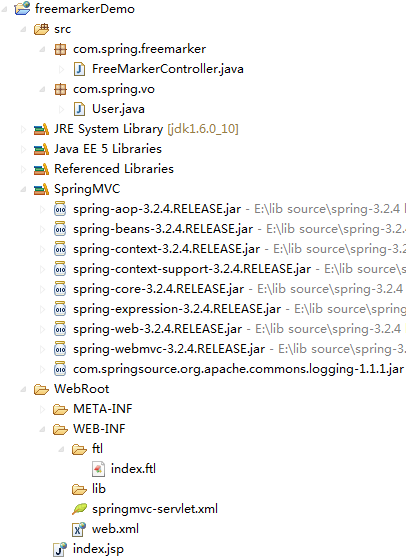
web.xml文件
<?xml version="1.0" encoding="UTF-8"?>
<web-app id="WebApp_ID" version="2.4" xmlns="http://java.sun.com/xml/ns/j2ee" xmlns:xsi="http://www.w3.org/2001/XMLSchema-instance" xsi:schemaLocation="http://java.sun.com/xml/ns/j2ee http://java.sun.com/xml/ns/j2ee/web-app_2_4.xsd">
<servlet>
<!-- 配置DispatcherServlet -->
<servlet-name>springmvc</servlet-name>
<servlet-class>org.springframework.web.servlet.DispatcherServlet</servlet-class>
<!-- 指定spring mvc配置文件位置 不指定使用默认情况 -->
<init-param>
<param-name>contextConfigLocation</param-name>
<param-value>/WEB-INF/springmvc-servlet.xml</param-value>
<!--默认:/WEB-INF/<servlet-name>-servlet.xml
classpath方式:<param-value>classpath:/spring-xml/*.xml</param-value>
-->
</init-param>
<!-- 设置启动顺序 -->
<load-on-startup>1</load-on-startup>
</servlet>
<!-- 配置映射 servlet-name和DispatcherServlet的servlet一致 -->
<servlet-mapping>
<servlet-name>springmvc</servlet-name>
<url-pattern>/</url-pattern><!-- 拦截以/所有请求 -->
</servlet-mapping>
<welcome-file-list>
<welcome-file>index.jsp</welcome-file>
</welcome-file-list>
</web-app>
springmvc-servlet.xml文件
<?xml version="1.0" encoding="UTF-8"?>
<beans xmlns="http://www.springframework.org/schema/beans" xmlns:aop="http://www.springframework.org/schema/aop"
xmlns:xsi="http://www.w3.org/2001/XMLSchema-instance" xmlns:p="http://www.springframework.org/schema/p"
xmlns:mvc="http://www.springframework.org/schema/mvc" xmlns:context="http://www.springframework.org/schema/context"
xsi:schemaLocation="http://www.springframework.org/schema/beans
http://www.springframework.org/schema/beans/spring-beans.xsd
http://www.springframework.org/schema/mvc
http://www.springframework.org/schema/mvc/spring-mvc-3.0.xsd
http://www.springframework.org/schema/aop
http://www.springframework.org/schema/aop/spring-aop-3.0.xsd
http://www.springframework.org/schema/context
http://www.springframework.org/schema/context/spring-context.xsd">
<!-- 默认注解映射支持 -->
<mvc:annotation-driven/>
<!-- 自动扫描包 -->
<context:component-scan base-package="com.spring.freemarker" />
<!--<context:annotation-config /> 配置自动扫描包配置此配置可省略-->
<!--<bean class="org.springframework.web.servlet.mvc.annotation.DefaultAnnotationHandlerMapping" 配置自动扫描包配置此配置可省略/>-->
<!-- 配置freeMarker的模板路径 -->
<bean class="org.springframework.web.servlet.view.freemarker.FreeMarkerConfigurer">
<property name="templateLoaderPath" value="WEB-INF/ftl/" />
<property name="defaultEncoding" value="UTF-8" />
</bean>
<!-- freemarker视图解析器 -->
<bean class="org.springframework.web.servlet.view.freemarker.FreeMarkerViewResolver">
<property name="suffix" value=".ftl" />
<property name="contentType" value="text/html;charset=UTF-8" />
<!-- 此变量值为pageContext.request, 页面使用方法:rc.contextPath -->
<property name="requestContextAttribute" value="rc" />
</bean>
</beans>
FreeMarkerController类
package com.spring.freemarker;
import java.util.ArrayList;
import java.util.List;
import javax.servlet.http.HttpServletRequest;
import javax.servlet.http.HttpServletResponse;
import org.springframework.stereotype.Controller;
import org.springframework.web.bind.annotation.RequestMapping;
import org.springframework.web.servlet.ModelAndView;
import com.spring.vo.User;
@Controller
@RequestMapping("/home")
public class FreeMarkerController {
@RequestMapping("/index")
public ModelAndView Add(HttpServletRequest request, HttpServletResponse response) {
User user = new User();
user.setUsername("zhangsan");
user.setPassword("1234");
List<User> users = new ArrayList<User>();
users.add(user);
return new ModelAndView("index", "users", users);
}
}
User类
package com.spring.vo;
public class User {
private String username;
private String password;
public String getUsername() {
return username;
}
public void setUsername(String username) {
this.username = username;
}
public String getPassword() {
return password;
}
public void setPassword(String password) {
this.password = password;
}
}
index.ftl文件
<!DOCTYPE html PUBLIC "-//W3C//DTD HTML 4.01 Transitional//EN" "http://www.w3.org/TR/html4/loose.dtd">
<html>
<head>
<meta http-equiv="Content-Type" content="text/html; charset=UTF-8">
<title>Insert title here</title>
</head>
<body>
<#list users as user>
username : ${user.username}<br/>
password : ${user.password}
</#list>
</body>
</html>
部署到tomcat,运行:http://localhost:8080/springmvc/home/index
显示结果:
username : zhangsan password : 1234