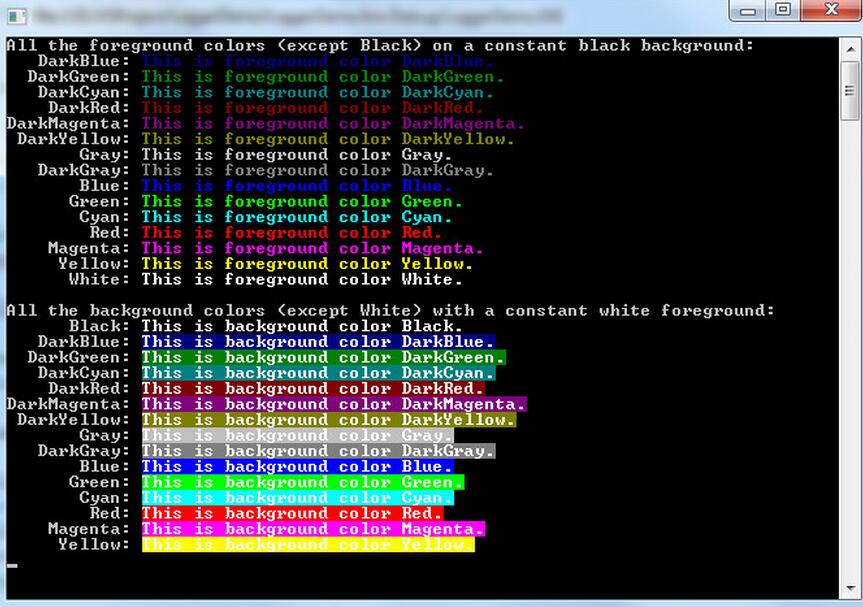using System;
class Example
{
public static void Main()
{
// Get a string array with the names of ConsoleColor enumeration members.
String[] colorNames = ConsoleColor.GetNames(typeof(ConsoleColor));
// Display each foreground color except black on a constant black background.
Console.WriteLine("All the foreground colors (except Black) on a constant black background:");
foreach (string colorName in colorNames)
{
// Convert the string representing the enum name to the enum value.
ConsoleColor color = (ConsoleColor) Enum.Parse(typeof(ConsoleColor), colorName);
if (color == ConsoleColor.Black) continue;
Console.Write("{0,11}: ", colorName);
Console.BackgroundColor = ConsoleColor.Black;
Console.ForegroundColor = color;
Console.WriteLine("This is foreground color {0}.", colorName);
// Restore the original foreground and background colors.
Console.ResetColor();
}
Console.WriteLine();
// Display each background color except white with a constant white foreground.
Console.WriteLine("All the background colors (except White) with a constant white foreground:");
foreach (string colorName in colorNames)
{
// Convert the string representing the enum name to the enum value.
ConsoleColor color = (ConsoleColor) Enum.Parse(typeof(ConsoleColor), colorName);
if (color == ConsoleColor.White) continue;
Console.Write("{0,11}: ", colorName);
Console.ForegroundColor = ConsoleColor.White;
Console.BackgroundColor = (ConsoleColor) Enum.Parse(typeof(ConsoleColor), colorName);
Console.WriteLine("This is background color {0}.", colorName);
Console.ResetColor();
}
}
}
效果图: