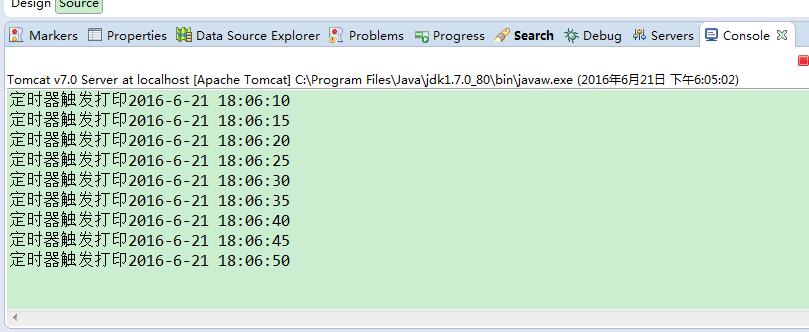一、引入spring相关jar包:

二、在web.xml中配置spring
<listener> <description>Spring监听器</description> <listener-class>org.springframework.web.context.ContextLoaderListener</listener-class> </listener> <context-param> <param-name>contextConfigLocation</param-name> <param-value>classpath:applicationContext.xml</param-value> </context-param>
三、在applicationContext.xml中配置监听器
<?xml version="1.0" encoding="UTF-8"?>
<beans xmlns="http://www.springframework.org/schema/beans"
xmlns:xsi="http://www.w3.org/2001/XMLSchema-instance"
xmlns:context="http://www.springframework.org/schema/context"
xmlns:task="http://www.springframework.org/schema/task"
xsi:schemaLocation="http://www.springframework.org/schema/beans
http://www.springframework.org/schema/beans/spring-beans-3.0.xsd
http://www.springframework.org/schema/context
http://www.springframework.org/schema/context/spring-context-3.0.xsd
http://www.springframework.org/schema/task
http://www.springframework.org/schema/task/spring-task-3.0.xsd"
default-lazy-init="false">
<!-- 注解方式 -->
<context:annotation-config />
<context:component-scan base-package="com.test.task" />
<task:annotation-driven/>
<!-- XML方式 -->
<!-- <bean name="testTask" class="com.test.task.TestTask" lazy-init="false"></bean>
<task:scheduled-tasks>
<task:scheduled ref="testTask" method="print" cron="0/5 * * * * ?"/>
</task:scheduled-tasks> -->
</beans>
四、编写实体类
package com.test.task;
import java.text.DateFormat;
import java.util.Date;
import org.springframework.scheduling.annotation.Scheduled;
import org.springframework.stereotype.Component;
@Component
public class TestTask {
@Scheduled(cron = "*/5 * * * * ?")
public void print(){
String time = DateFormat.getDateTimeInstance().format(new Date());
System.out.println("定时器触发打印"+time);
}
}
五、工程目录:

运行结果: