Statement对象是用来执行SQL语句的
PreparedStatement:预编译的Statement对象,是Statement的子接口。
一.性能和代码编写的简洁程度方面
它允许数据库预编译SQL语句(这些SQL语句通常有带有参数),以后每次只需改变SQL命令的参数,避免数据库每次都需要编译SQL语句,提高了性能。 e.g. 连接数据库部分
//已定义好driver、url、user、passwd等 //加载驱动 Class.forName(driver); //获得连接 Connection conn = DriverManager.getConnection(url, user, passwd);
Statement:
//用Connection创建一个Statement
Statement stmt = conn.createStatement() {
//100条SQL语句来插入100条记录
for(int i = 0;i < 100;i++) {
stmt.executeUpdate("insert into student values(" + "null, 'aaa" + i + "',90)");
}
}
PreparedStatement:
//用Connection创建一个PreparedStatement
PreparedStatement pstmt = conn,getPreparedStatement("insert into student_table values(null, ?, 90)") {
//设置参数,100次传入参数而不是100次传入SQL语句
for(int i = 0;i < 100;i++) {
pstmt.setString(1, "姓名" + i);
//执行
pstmt.executeUpdate();
}
}
通过运行以上的代码可以发现,PreparedStatement插入100条记录所用的时间比Statement插入100条记录所花费时间少。而且可以在代码中可以看出,带有参数的SQL语句,创建Statement对象需要对参数进行拼接,但是PreparedStatement会简洁很多。
完整代码移步GitHub:Statement&PrepareStatement
运行结果:
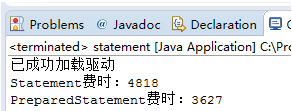
二.安全方面
又因为PreparedStatement不需要拼接,还可以防止SQL注入从而提高安全性
注:SQL注入是一种Cracker入侵方式,从SQL语句的漏洞入侵
比如一个登录页面,我们在获取表单传来的参数,将其与数据库中的数据进行比对,比对有该账号密码时则登录成功:
Statement:
//传入参数username和passwd是提交的信息 String sql = "select * from users " + "where username = ' " + username + " ' and password= ' " + passwd + " '; rs = stmt.executeQuery(sql);
如果在username框中输入了:'or true or',那么,拼接后的SQL语句就变成了:
select * from users where username = ' ' or true or ' ' and desc = ' ';
结果为true被SQL当成直接量那么直接会登录成功
PreparedStatement:
//传入参数username和passwd是提交的信息
PreparedStatement pstmt = conn.getPreparedStatement("select * from users where username = ? and password= ?");
pstmt.setString(1, username);
pstmt.setString(2, passwd);
从上述可以看出PreparedStatement相较于Statement有三个好处:
总结
以上就是这篇文章的全部内容了,希望本文的内容对大家的学习或者工作具有一定的参考学习价值,谢谢大家对的支持。如果你想了解更多相关内容请查看下面相关链接