在网上找了各种安装教程,都没有在python3下安装nltk,于是我自己尝试着安装,算是成功了
1、首先,假设你的python3已经安装好,并且安装了numpy,matplotlib,pandas一些常用的库,当你安装nltk时,我相信你一定具备了一些python的常用技能,所以默认你已经安装了以上常用模块
2、然后,用cmd打开电脑终端,然后输入D:\Python362\Scripts\pip install pyyaml nltk,这样既安装了PyYAML模块,又安装了nltk模块
3、再次,在python3编辑器里输入import nltk按回车,如下图:

如这样你以为nltk就安装成功了那么你就大错特错了,因为还有一步,如果最后一步忽略的话,那么你在用nltk的时候会出现很多错误,具体出现什么样的错误,忘记截图了,后来运行成功后就没有错误了。
4、最后,在python3 shell里面输入一下命令:

按回车,然后就会出现如下窗口:
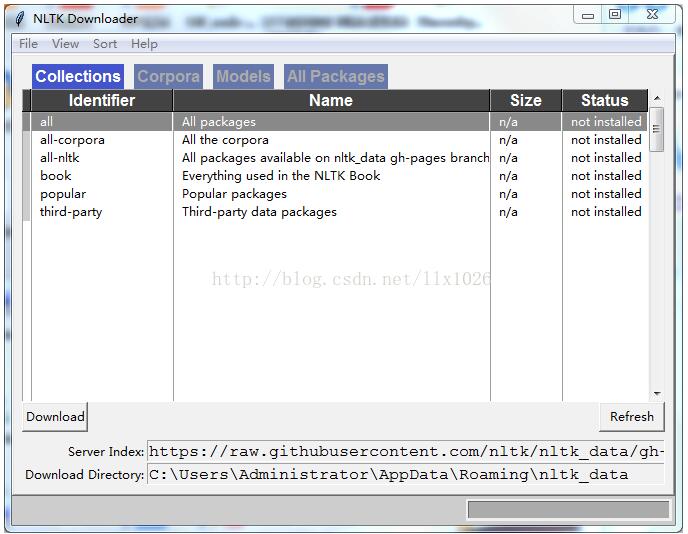
我是选择默认的下载路径,点击Download,静静的等待它下载完,关闭窗口。
下面进行nltk测试:
sent1 = 'The cat is walking in the bedroom' sent2 = 'A dog was running across the kitchen' from sklearn.feature_extraction.text import CountVectorizer count_vec = CountVectorizer() sentences = [sent1, sent2] print(count_vec.fit_transform(sentences).toarray()) print(count_vec.get_feature_names()) import nltk tokens_l = nltk.word_tokenize(sent1) print(tokens_l)
运行结果如下:
[[0 1 1 0 1 1 0 0 2 1 0] [1 0 0 1 0 0 1 1 1 0 1]] ['across', 'bedroom', 'cat', 'dog', 'in', 'is', 'kitchen', 'running', 'the', 'walking', 'was'] ['The', 'cat', 'is', 'walking', 'in', 'the', 'bedroom']