首先搭建好struts2的开发环境,导入struts2需要的最少jar包
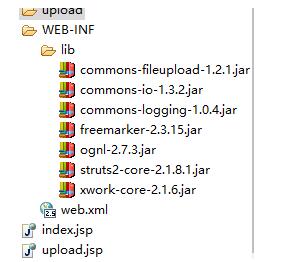
新建upload.jsp页面,注意一定要把表单的enctype设置成multipart/form-data
<%@ page language="java" import="java.util.*" pageEncoding="UTF-8"%> <%@taglib prefix="s" uri="/struts-tags"%> <!DOCTYPE HTML PUBLIC "-//W3C//DTD HTML 4.01 Transitional//EN"> <html> <head> <title>My JSP 'upload.jsp' starting page</title> <meta http-equiv="pragma" content="no-cache"> <meta http-equiv="cache-control" content="no-cache"> <meta http-equiv="expires" content="0"> </head> <body> <s:fielderror name="fieldErrors"></s:fielderror> <s:form theme="simple" action="upload" enctype="multipart/form-data" method="post"> file:<s:file name="file"></s:file> fileDesc:<s:textfield name="fileDesc[0]"></s:textfield> <br/><br/> file:<s:file name="file"></s:file> fileDesc:<s:textfield name="fileDesc[1]"></s:textfield> <br/><br/> file:<s:file name="file"></s:file> fileDesc:<s:textfield name="fileDesc[2]"></s:textfield> <s:submit></s:submit> </s:form> </body> </html>
新建一个UploadAction类,这个类主要有三个属性,并为这三个属性生成对应的set get方法
package cn.lfd.web.upload;
import java.io.File;
import java.io.FileInputStream;
import java.io.FileOutputStream;
import java.io.InputStream;
import java.io.OutputStream;
import java.util.List;
import org.apache.struts2.ServletActionContext;
import com.opensymphony.xwork2.ActionSupport;
/*
* 多文件上传要把对应的属性类型都改为List集合,struts自动会把多个文件的数据封装到里面
*/
public class UploadAction extends ActionSupport {
private static final long serialVersionUID = 1L;
private List<File> file;
private List<String> fileContentType;
private List<String> fileFileName;
private List<String> fileDesc;
public List<File> getFile() {
return file;
}
public void setFile(List<File> file) {
this.file = file;
}
public List<String> getFileContentType() {
return fileContentType;
}
public void setFileContentType(List<String> fileContentType) {
this.fileContentType = fileContentType;
}
public List<String> getFileFileName() {
return fileFileName;
}
public void setFileFileName(List<String> fileFileName) {
this.fileFileName = fileFileName;
}
public List<String> getFileDesc() {
return fileDesc;
}
public void setFileDesc(List<String> fileDesc) {
this.fileDesc = fileDesc;
}
@Override
public String execute() throws Exception {
//遍历文件集合,通过IO流把每一个上传的文件保存到upload文件夹下面
for(int i=0;i<file.size();i++) {
//得到要保存的文件路径
String dir = ServletActionContext.getServletContext().getRealPath("/upload/"+fileFileName.get(i));
OutputStream out = new FileOutputStream(dir);
InputStream in = new FileInputStream(file.get(i));
byte[] flush = new byte[1024];
int len = 0;
while((len=in.read(flush))!=-1) {
out.write(flush, 0, len);
}
in.close();
out.close();
}
return "input";
}
}
然后在struts.xml配置文件中配置一下
<?xml version="1.0" encoding="UTF-8" ?> <!DOCTYPE struts PUBLIC "-//Apache Software Foundation//DTD Struts Configuration 2.0//EN" "http://struts.apache.org/dtds/struts-2.0.dtd"> <struts> <constant name="struts.custom.i18n.resources" value="message"></constant> <package name="default" extends="struts-default"> <interceptors> <interceptor-stack name="lfdstack"> <interceptor-ref name="defaultStack"> <param name="fileUpload.maximumSize">200000</param><!-- 限制上传的单个文件的大小 --> <param name="fileUpload.allowedTypes">text/html,text/xml</param><!-- 限制上传的文件的类型 --> <param name="fileUpload.allowedExtensions">txt,html,xml</param><!-- 限制上传的文件的扩展名 --> </interceptor-ref> </interceptor-stack> </interceptors> <default-interceptor-ref name="lfdstack"></default-interceptor-ref> <action name="upload" class="cn.lfd.web.upload.UploadAction"> <result>/success.jsp</result> <result name="input">/upload.jsp</result> </action> </package> </struts>
在src目录下新建一个message.properties文件定制错误消息
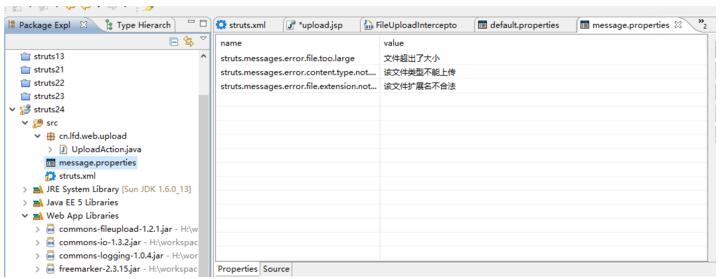
显示效果如下图:
