本文实例讲述了Python实现手写一个类似django的web框架。分享给大家供大家参考,具体如下:
用与django相似结构写一个web框架。
启动文件代码:
from wsgiref.simple_server import make_server #导入模块
from views import *
import urls
def routers(): #这个函数是个元组
URLpattern=urls.URLpattern
return URLpattern #这个函数执行后返回这个元组
def application(environ,start_response):
print("ok1")
path=environ.get("PATH_INFO")
print("path",path)
start_response('200 OK',[('Content-Type','text/html')])
urlpattern=routers() #讲函数的返回值元组赋值
func=None
for item in urlpattern: #遍历这个元组
if path==item[0]: #item[0]就是#路径后面的斜杠内容
func=item[1] #item[1]就是对应的函数名
break
if func: #如果路径内容存在函数就存在
return func(environ) #执行这个函数
else:
print("ok5")
return [b"404"] #如果不存在就返回404
if __name__=='__main__':
print("ok0")
t=make_server("",9700,application)
print("ok22")
t.serve_forever()
urls.py文件代码:
from views import *
URLpattern = (
("/login", login),
("/alex", foo1),
("/egon", foo2),
("/auth", auth)
)
views.py文件代码:
def foo1(request): # 定义函数
f=open("templates/alex.html","rb") #打开html 以二进制的模式
data=f.read() #读到data里
f.close() #关闭
return [data] #返回这个data
def foo2(request):
f=open("templates/egon.html","rb")
data=f.read()
f.close()
return [data]
def login(request):
f=open("templates/login.html","rb")
data=f.read()
f.close()
return [data]
def auth(request):
print("+++",request)
user_union,pwd_union=request.get("QUERY_STRING").split("&")
_,user=user_union.split("=")
_,pwd=pwd_union.split("=")
if user=='Yuan' and pwd=="123":
return [b"login,welcome"]
else:
return [b"user or pwd is wriong"]
templates目录下的html文件:
alex.html
<!DOCTYPE html> <html lang="en"> <head> <meta charset="UTF-8"> <meta http-equiv="x-ua-compatible" content="IE=edge"> <meta name="viewport" content="width=device-width, initial-scale=1"> <title>Title</title> </head> <body> <div>alex</div> </body> </html>
login.html
<!DOCTYPE html>
<html lang="en">
<head>
<meta charset="UTF-8">
<title>Title</title>
</head>
<body>
<h2>登录页面</h2>
<form action="http://127.0.0.1:9700/auth">
<p>姓名:<input type="text" name="user"></p>
<p>密码:<input type="password" name="pwd"></p>
<p>
<input type="submit">
</p>
</form>
</body>
</html>
下面如图,是目录结构
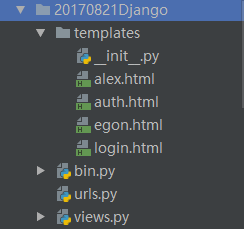
访问ip+prot+路径 即为相应的html,功能简单,只是为了熟悉django
希望本文所述对大家Python程序设计有所帮助。