http请求转换https请求
1、话不多说,直接上代码!
application.properties配置文件
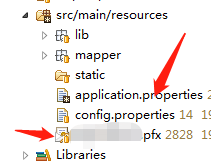
#(密钥文件路径,也可以配置绝对路径) server.ssl.key-store= classpath:证书文件名.pfx #(密钥生成时输入的密钥库口令) server.ssl.key-store-password:123456 #(密钥类型,与密钥生成命令一致) server.ssl.key-store-type:PKCS12
证书一般最好放在resources目录下
接下来配置启动类RUN.java的代码
import org.springframework.scheduling.annotation.EnableScheduling;
import org.springframework.transaction.annotation.EnableTransactionManagement;
import org.apache.catalina.Context;
import org.apache.catalina.connector.Connector;
import org.apache.tomcat.util.descriptor.web.SecurityCollection;
import org.apache.tomcat.util.descriptor.web.SecurityConstraint;
import org.springframework.boot.SpringApplication;
import org.springframework.boot.autoconfigure.SpringBootApplication;
import org.springframework.boot.context.embedded.EmbeddedServletContainerFactory;
import org.springframework.boot.context.embedded.tomcat.TomcatEmbeddedServletContainerFactory;
@SpringBootApplication
@EnableTransactionManagement
@EnableScheduling
public class Run{
public static void main(String[] args) throws Exception {
SpringApplication.run(Run.class, args);
}
/**
* it's for set http url auto change to https
*/
@Bean
public EmbeddedServletContainerFactory servletContainer(){
TomcatEmbeddedServletContainerFactory tomcat=new TomcatEmbeddedServletContainerFactory(){
@Override
protected void postProcessContext(Context context) {
SecurityConstraint securityConstraint=new SecurityConstraint();
securityConstraint.setUserConstraint("CONFIDENTIAL");//confidential
SecurityCollection collection=new SecurityCollection();
collection.addPattern("/*");
securityConstraint.addCollection(collection);
context.addConstraint(securityConstraint);
}
};
tomcat.addAdditionalTomcatConnectors(initiateHttpConnector());
return tomcat;
}
/**
* 让我们的应用支持HTTP是个好想法,但是需要重定向到HTTPS,
* 但是不能同时在application.properties中同时配置两个connector,
* 所以要以编程的方式配置HTTP connector,然后重定向到HTTPS connector
* @return Connector
*/
private Connector initiateHttpConnector() {
Connector connector = new Connector("org.apache.coyote.http11.Http11NioProtocol");
connector.setScheme("http");
connector.setPort(8084); // http端口(请求访问时的端口)
connector.setSecure(false);
connector.setRedirectPort(8444); // application.properties中配置的https端口
return connector;
}
}
以上代码直接拿走,接下来启动测试
可以访问 http端口,也可访问 https 端口

最后附上一个小编犯的错
把代码打包到服务器了却总是不能访问,后来才发现是忘记配置服务器端口号的白名单,只需放通那个端口号就行了。