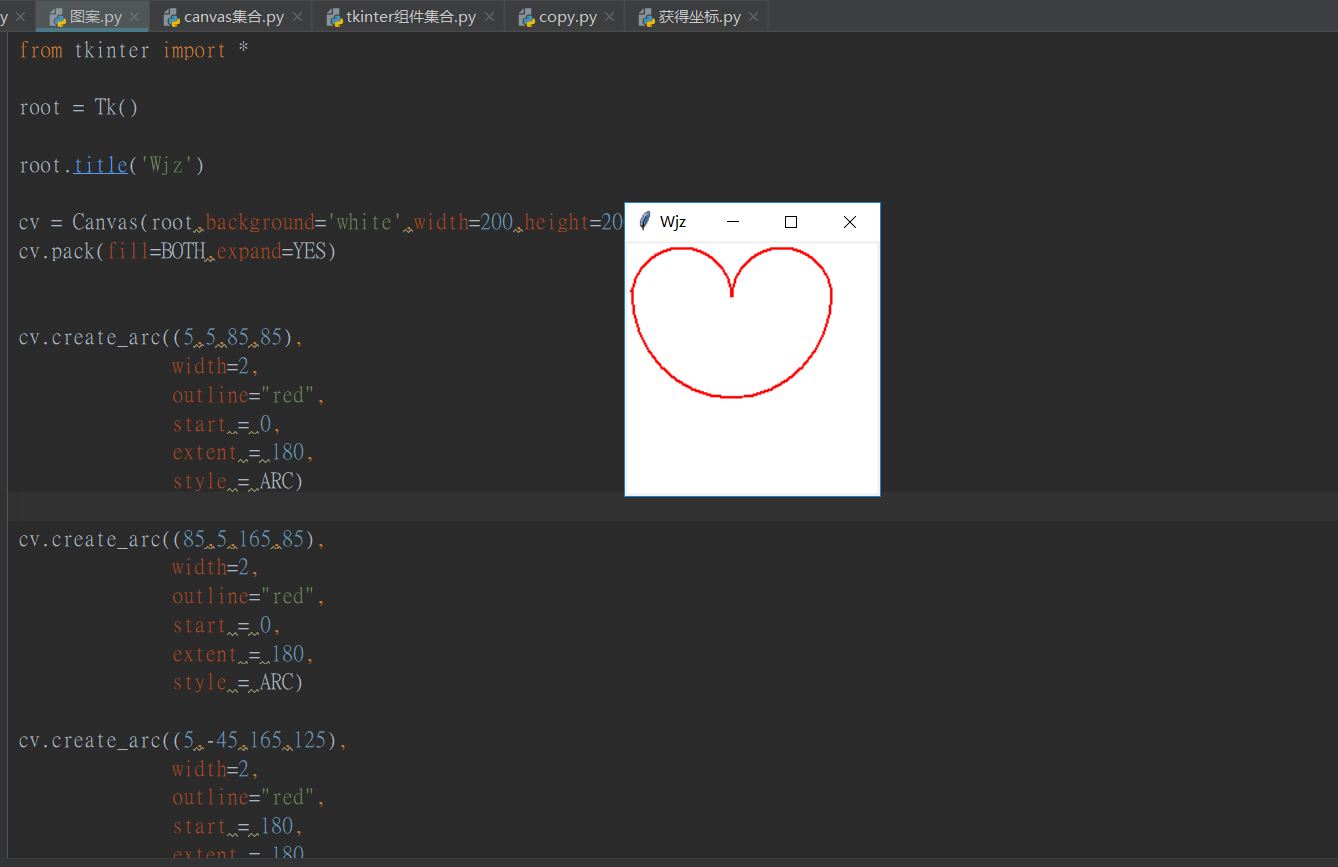这篇文章主要介绍了python tkinter canvas使用实例,文中通过示例代码介绍的非常详细,对大家的学习或者工作具有一定的参考学习价值,需要的朋友可以参考下
注:在使用 create_arc 绘制弧时,和 create_oval 的用法相似,因为弧是椭圆的一部分,因此同样也是指定左上角和右下角两个点的坐标。
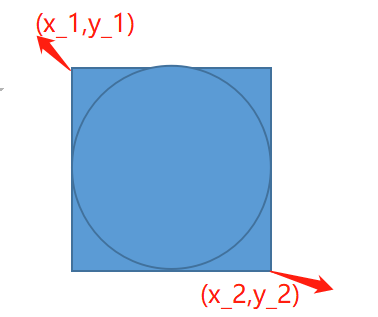
默认总是绘制从 (x_1,y_1)开始,程序可通过 start 改变起始角度,也可通过 extent 改变转过的角度(逆时针旋转)。
from tkinter
import *
root = Tk()
root.title('Wjz')
cv = Canvas(root, background = 'white',
width = 200, height = 200)
cv.pack(fill = BOTH, expand = YES)
# 绘制左上角半圆
cv.create_arc((5, 5, 85, 85),
width = 2,
outline = "red",
start = 0,
extent = 180,
style = ARC)# 绘制右上角半圆
cv.create_arc((85, 5, 165, 85),
width = 2,
outline = "red",
start = 0,
extent = 180,
style = ARC)# 绘制下方半圆
cv.create_arc((5, -45, 165, 125),
width = 2,
outline = "red",
start = 180,
extent = 180,
style = ARC)
root.mainloop()
代码执行结果: