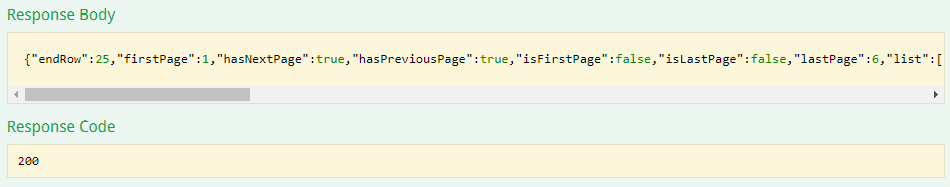这篇文章主要介绍了SpringBoot 使用Mybatis分页插件实现详解,文中通过示例代码介绍的非常详细,对大家的学习或者工作具有一定的参考学习价值,需要的朋友可以参考下
1、导入分页插件包和jpa包
<dependency>
<groupId>org.springframework.boot</groupId>
<artifactId>spring-boot-starter-data-jpa</artifactId>
</dependency>
<dependency>
<groupId>com.github.pagehelper</groupId>
<artifactId>pagehelper-spring-boot-starter</artifactId>
<version>1.2.5</version>
</dependency>
2、增加分页配置
# 主键自增回写方法,默认值MYSQL,详细说明请看文档 mapper: identity: MYSQL # 设置 insert 和 update 中,是否判断字符串类型!='' not-empty: true # 枚举按简单类型处理 enum-as-simple-type: true ######### 分页插件 ########## pagehelper: helper-dialect: mysql params: count: countSql reasonable: false support-methods-arguments: true
配置说明:
3、使用插件进行分页查询
public PageInfo<User> selectByUsername(String username,int limit, int page){
PageHelper.startPage(page, limit).setOrderBy("id desc");
PageInfo<User> userPageInfo = new PageInfo<>(this.userMapper.selectByuserName(username));
return userPageInfo;
}
4、测试
此处不在写Controller类及中间Service的调用,直接看调用结果