SpringBoot默认加载的是application.yml文件,所以想要引入其他配置的yml文件,就要在application.yml中激活该文件
定义一个application-resources.yml文件(注意:必须以application-开头)
application.yml中:
spring:
profiles:
active: resources
以上操作,xml自定义文件加载完成,接下来进行注入。
application-resources.yml配置文件代码:
user: filepath: 12346 uname: "13" admin: aname: 26
方案一:无前缀,使用@Value注解
@Component
//@ConfigurationProperties(prefix = "user")
public class User {
@Value("${user.filepath}")
private String filepath;
@Value("${user.uname}")
private String uname;
public String getFilepath() {
return filepath;
}
public void setFilepath(String filepath) {
this.filepath = filepath;
}
public String getUname() {
return uname;
}
public void setUname(String uname) {
this.uname = uname;
}
@Override
public String toString() {
return "User{" +
"filepath='" + filepath + '\'' +
", uname='" + uname + '\'' +
'}';
}
}
方案二:有前缀,无需@Value注解
@Component
@ConfigurationProperties(prefix = "user")
public class User {
//@Value("${user.filepath}")
private String filepath;
//@Value("${user.uname}")
private String uname;
public String getFilepath() {
return filepath;
}
public void setFilepath(String filepath) {
this.filepath = filepath;
}
public String getUname() {
return uname;
}
public void setUname(String uname) {
this.uname = uname;
}
@Override
public String toString() {
return "User{" +
"filepath='" + filepath + '\'' +
", uname='" + uname + '\'' +
'}';
}
}
测试类:
package com.sun123.springboot;
import org.junit.Test;
import org.junit.runner.RunWith;
import org.springframework.beans.factory.annotation.Autowired;
import org.springframework.boot.test.context.SpringBootTest;
import org.springframework.test.context.junit4.SpringRunner;
@RunWith(SpringRunner.class)
@SpringBootTest
public class UTest {
@Autowired
User user;
@Test
public void test01(){
System.out.println(user);
}
}
测试结果:
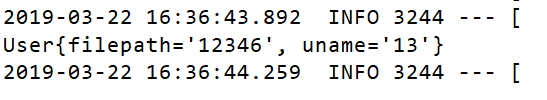
总结
以上所述是小编给大家介绍的Springboot引入多个yml方法,希望对大家有所帮助,如果大家有任何疑问请给我留言,小编会及时回复大家的。在此也非常感谢大家对网站的支持!
如果你觉得本文对你有帮助,欢迎转载,烦请注明出处,谢谢!