一、原文翻译
WorkManager API 可以很容易的指定可延迟的异步任务。允许你创建任务,并把它交给WorkManager来立即运行或在适当的时间运行。WorkManager根据设备API的级别和应用程序状态等因素来选择适当的方式运行任务。如果WorkManager在应用程序运行时执行你的任务,它会在应用程序进程的新线程中执行。如果应用程序没有运行,WorkManager会根据设备API级别和包含的依赖项选择适当的方式安排后台任务,可能会使用JobScheduler、Firebase JobDispatcher或AlarmManager。你不需要编写设备逻辑来确定设备有哪些功能和选择适当的API;相反,你只要把它交给WorkManager让它选择最佳的方式。
Note:WorkManager适用于需要保证即使应用程序退出系统也能运行任务,比如上传应用数据到服务器。不适用于当应用程序退出后台进程能安全终止工作,这种情况推荐使用ThreadPools。

功能:
基础功能
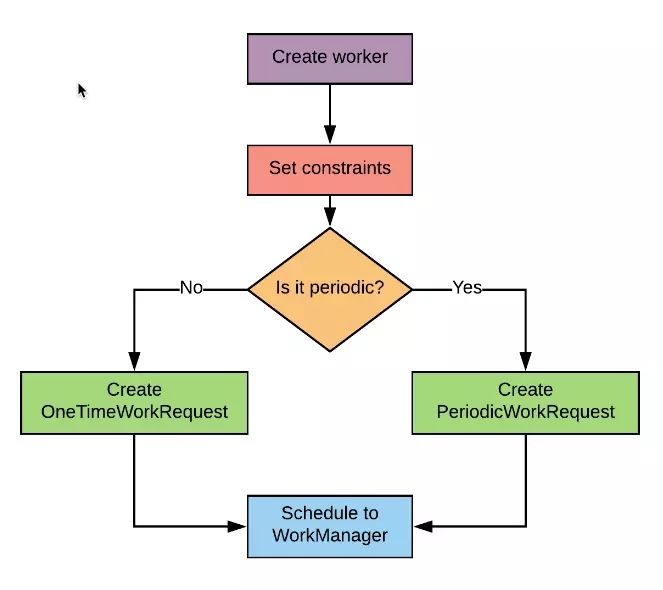
二、源码简单分析
android.arch.work:work-runtime-1.0.0-beta03
WorkerManager的具体实现类是WorkManagerImpl。
WorkManager不同的方法,会创建不同的***Runnable类来执行。
下面是整体的包结构

以EnqueueRunnable为例
@Override
public void run() {
try {
if (mWorkContinuation.hasCycles()) {
throw new IllegalStateException(
String.format("WorkContinuation has cycles (%s)", mWorkContinuation));
}
boolean needsScheduling = addToDatabase();
if (needsScheduling) {
final Context context =
mWorkContinuation.getWorkManagerImpl().getApplicationContext();
PackageManagerHelper.setComponentEnabled(context, RescheduleReceiver.class, true);
scheduleWorkInBackground();
}
mOperation.setState(Operation.SUCCESS);
} catch (Throwable exception) {
mOperation.setState(new Operation.State.FAILURE(exception));
}
}
/**
* Schedules work on the background scheduler.
*/
@VisibleForTesting
public void scheduleWorkInBackground() {
WorkManagerImpl workManager = mWorkContinuation.getWorkManagerImpl();
Schedulers.schedule(
workManager.getConfiguration(),
workManager.getWorkDatabase(),
workManager.getSchedulers());
}
主要执行在Schedulers类中
/**
* Schedules {@link WorkSpec}s while honoring the {@link Scheduler#MAX_SCHEDULER_LIMIT}.
*
* @param workDatabase The {@link WorkDatabase}.
* @param schedulers The {@link List} of {@link Scheduler}s to delegate to.
*/
public static void schedule(
@NonNull Configuration configuration,
@NonNull WorkDatabase workDatabase,
List<Scheduler> schedulers) {
if (schedulers == null || schedulers.size() == 0) {
return;
}
...
if (eligibleWorkSpecs != null && eligibleWorkSpecs.size() > 0) {
WorkSpec[] eligibleWorkSpecsArray = eligibleWorkSpecs.toArray(new WorkSpec[0]);
// Delegate to the underlying scheduler.
for (Scheduler scheduler : schedulers) {
scheduler.schedule(eligibleWorkSpecsArray);
}
}
}
下面看下Scheduler的子类

最后会创建WorkerWrapper包装类,来执行我们定义的Worker类。
@WorkerThread
@Override
public void run() {
mTags = mWorkTagDao.getTagsForWorkSpecId(mWorkSpecId);
mWorkDescription = createWorkDescription(mTags);
runWorker();
}
private void runWorker() {
if (tryCheckForInterruptionAndResolve()) {
return;
}
mWorkDatabase.beginTransaction();
try {
mWorkSpec = mWorkSpecDao.getWorkSpec(mWorkSpecId);
if (mWorkSpec == null) {
Logger.get().error(
TAG,
String.format("Didn't find WorkSpec for id %s", mWorkSpecId));
resolve(false);
return;
}
// running, finished, or is blocked.
if (mWorkSpec.state != ENQUEUED) {
resolveIncorrectStatus();
mWorkDatabase.setTransactionSuccessful();
return;
}
// Case 1:
// Ensure that Workers that are backed off are only executed when they are supposed to.
// GreedyScheduler can schedule WorkSpecs that have already been backed off because
// it is holding on to snapshots of WorkSpecs. So WorkerWrapper needs to determine
// if the ListenableWorker is actually eligible to execute at this point in time.
// Case 2:
// On API 23, we double scheduler Workers because JobScheduler prefers batching.
// So is the Work is periodic, we only need to execute it once per interval.
// Also potential bugs in the platform may cause a Job to run more than once.
if (mWorkSpec.isPeriodic() || mWorkSpec.isBackedOff()) {
long now = System.currentTimeMillis();
if (now < mWorkSpec.calculateNextRunTime()) {
resolve(false);
return;
}
}
mWorkDatabase.setTransactionSuccessful();
} finally {
mWorkDatabase.endTransaction();
}
// Merge inputs. This can be potentially expensive code, so this should not be done inside
// a database transaction.
Data input;
if (mWorkSpec.isPeriodic()) {
input = mWorkSpec.input;
} else {
InputMerger inputMerger = InputMerger.fromClassName(mWorkSpec.inputMergerClassName);
if (inputMerger == null) {
Logger.get().error(TAG, String.format("Could not create Input Merger %s",
mWorkSpec.inputMergerClassName));
setFailedAndResolve();
return;
}
List<Data> inputs = new ArrayList<>();
inputs.add(mWorkSpec.input);
inputs.addAll(mWorkSpecDao.getInputsFromPrerequisites(mWorkSpecId));
input = inputMerger.merge(inputs);
}
WorkerParameters params = new WorkerParameters(
UUID.fromString(mWorkSpecId),
input,
mTags,
mRuntimeExtras,
mWorkSpec.runAttemptCount,
mConfiguration.getExecutor(),
mWorkTaskExecutor,
mConfiguration.getWorkerFactory());
// Not always creating a worker here, as the WorkerWrapper.Builder can set a worker override
// in test mode.
if (mWorker == null) {
mWorker = mConfiguration.getWorkerFactory().createWorkerWithDefaultFallback(
mAppContext,
mWorkSpec.workerClassName,
params);
}
if (mWorker == null) {
Logger.get().error(TAG,
String.format("Could not create Worker %s", mWorkSpec.workerClassName));
setFailedAndResolve();
return;
}
if (mWorker.isUsed()) {
Logger.get().error(TAG,
String.format("Received an already-used Worker %s; WorkerFactory should return "
+ "new instances",
mWorkSpec.workerClassName));
setFailedAndResolve();
return;
}
mWorker.setUsed();
// Try to set the work to the running state. Note that this may fail because another thread
// may have modified the DB since we checked last at the top of this function.
if (trySetRunning()) {
if (tryCheckForInterruptionAndResolve()) {
return;
}
final SettableFuture<ListenableWorker.Result> future = SettableFuture.create();
// Call mWorker.startWork() on the main thread.
mWorkTaskExecutor.getMainThreadExecutor()
.execute(new Runnable() {
@Override
public void run() {
try {
mInnerFuture = mWorker.startWork();
future.setFuture(mInnerFuture);
} catch (Throwable e) {
future.setException(e);
}
}
});
// Avoid synthetic accessors.
final String workDescription = mWorkDescription;
future.addListener(new Runnable() {
@Override
@SuppressLint("SyntheticAccessor")
public void run() {
try {
// If the ListenableWorker returns a null result treat it as a failure.
ListenableWorker.Result result = future.get();
if (result == null) {
Logger.get().error(TAG, String.format(
"%s returned a null result. Treating it as a failure.",
mWorkSpec.workerClassName));
} else {
mResult = result;
}
} catch (CancellationException exception) {
// Cancellations need to be treated with care here because innerFuture
// cancellations will bubble up, and we need to gracefully handle that.
Logger.get().info(TAG, String.format("%s was cancelled", workDescription),
exception);
} catch (InterruptedException | ExecutionException exception) {
Logger.get().error(TAG,
String.format("%s failed because it threw an exception/error",
workDescription), exception);
} finally {
onWorkFinished();
}
}
}, mWorkTaskExecutor.getBackgroundExecutor());
} else {
resolveIncorrectStatus();
}
}
这里使用了androidx.work.impl.utils.futures.SettableFuture,并调用了addListener方法,该回调方法会在调用set时执行。
future.addListener(new Runnable() {
@Override
@SuppressLint("SyntheticAccessor")
public void run() {
try {
// If the ListenableWorker returns a null result treat it as a failure.
ListenableWorker.Result result = future.get();
if (result == null) {
Logger.get().error(TAG, String.format(
"%s returned a null result. Treating it as a failure.",
mWorkSpec.workerClassName));
} else {
mResult = result;
}
} catch (CancellationException exception) {
// Cancellations need to be treated with care here because innerFuture
// cancellations will bubble up, and we need to gracefully handle that.
Logger.get().info(TAG, String.format("%s was cancelled", workDescription),
exception);
} catch (InterruptedException | ExecutionException exception) {
Logger.get().error(TAG,
String.format("%s failed because it threw an exception/error",
workDescription), exception);
} finally {
onWorkFinished();
}
}
}, mWorkTaskExecutor.getBackgroundExecutor());
下面看下核心的Worker类
@Override
public final @NonNull ListenableFuture<Result> startWork() {
mFuture = SettableFuture.create();
getBackgroundExecutor().execute(new Runnable() {
@Override
public void run() {
Result result = doWork();
mFuture.set(result);
}
});
return mFuture;
}
可见,在调用doWork()后,任务执行完调用了set方法,此时会回调addListener方法。
addListener回调中主要用来判断当前任务的状态,所以如果任务被停止,此处展示捕获的异常信息。
比如调用一个任务的cancel方法,会展示下面的信息。
1. 2019-02-02 15:35:41.682 30526-30542/com.outman.study.workmanagerdemo I/WM-WorkerWrapper: Work [ id=3d775394-e0d7-44e3-a670-c3527a3245ee, tags={ com.outman.study.workmanagerdemo.SimpleWorker } ] was cancelled
2. java.util.concurrent.CancellationException: Task was cancelled.
3. at androidx.work.impl.utils.futures.AbstractFuture.cancellationExceptionWithCause(AbstractFuture.java:1184)
4. at androidx.work.impl.utils.futures.AbstractFuture.getDoneValue(AbstractFuture.java:514)
5. at androidx.work.impl.utils.futures.AbstractFuture.get(AbstractFuture.java:475)
6. at androidx.work.impl.WorkerWrapper$2.run(WorkerWrapper.java:264)
7. at java.util.concurrent.ThreadPoolExecutor.runWorker(ThreadPoolExecutor.java:1167)
8. at java.util.concurrent.ThreadPoolExecutor$Worker.run(ThreadPoolExecutor.java:641)
9. at java.lang.Thread.run(Thread.java:764)
以上就是我的简单分析,还有好多没有说到,后面有时间会继续。
有不对的欢迎批评指正。希望对大家的学习有所帮助,也希望大家多多支持。