效果如下
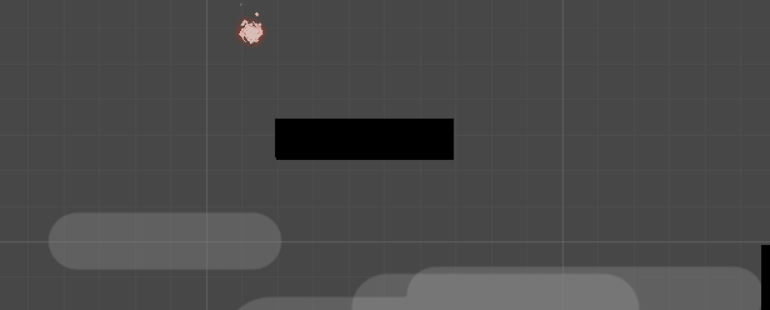
代码:
using UnityEngine;
using System.Collections;
//Add this script to the platform you want to move.
//左右移动的平台
public class MovingPlatform : MonoBehaviour {
//Platform movement speed.平台移动速度
public float speed;
//This is the position where the platform will move.平台移动的位置
public Transform MovePosition;//创建一个空物体作为移动的位置
private Vector3 StartPosition;
private Vector3 EndPosition;
private bool OnTheMove;
// Use this for initialization
void Start () {
//Store the start and the end position. Platform will move between these two points.储存左右两端点位置
StartPosition = this.transform.position;
EndPosition = MovePosition.position;
}
void FixedUpdate () {
float step = speed * Time.deltaTime;
if (OnTheMove == false) {
this.transform.position = Vector3.MoveTowards (this.transform.position, EndPosition, step);
}else{
this.transform.position = Vector3.MoveTowards (this.transform.position, StartPosition, step);
}
//When the platform reaches end. Start to go into other direction.
if (this.transform.position.x == EndPosition.x && this.transform.position.y == EndPosition.y && OnTheMove == false) {
OnTheMove = true;
}else if (this.transform.position.x == StartPosition.x && this.transform.position.y == StartPosition.y && OnTheMove == true) {
OnTheMove = false;
}
}
}