使用QLCDNumber控件进行显示
QLCDNumber控件默认只显示5个字符,可以使用setDigitCount(int size)进行设置显示个数
使用Display(QString str) 设置显示内容
该函数拥有多个重载,字符 整型 浮点型都可以作为参数
效果图:
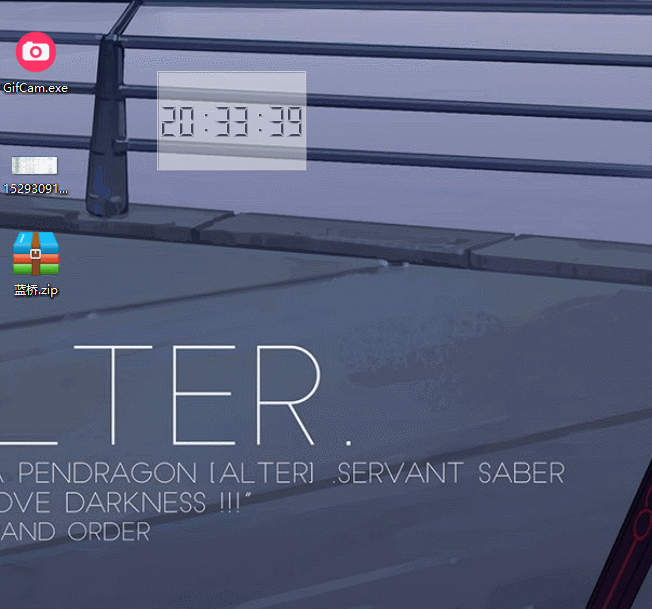
代码:头文件
#include <QLCDNumber>
class NumClock : public QLCDNumber
{
Q_OBJECT
public:
explicit NumClock(QWidget *parent = nullptr);
void mousePressEvent(QMouseEvent *event);
void mouseMoveEvent(QMouseEvent *event);
signals:
public slots:
void updateTime();
private:
QTimer * timer;
QPoint mouseOfPonit; // 鼠标坐标跟窗口左上角坐标的偏移值
bool showColon; //是否显示:
};
cpp文件:
#include "numclock.h"
#include <QTimer>
#include <QTime>
#include <QMouseEvent>
#include <QDebug>
NumClock::NumClock(QWidget *parent) : QLCDNumber(parent)
{
timer = new QTimer(this);
timer->setTimerType(Qt::PreciseTimer); // 设置精度为较高精度,差距在毫秒内
timer->start(1000);
connect(timer, SIGNAL(timeout()), this, SLOT(updateTime()),Qt::QueuedConnection);
setWindowFlag(Qt::FramelessWindowHint); //没有面板边框标题栏的窗体
setWindowOpacity(0.5); //设置窗口的透明度
showColon = true;
this->setDigitCount(8);
resize(150, 100);
updateTime();
setAttribute(Qt::WA_DeleteOnClose);
}
void NumClock::mousePressEvent(QMouseEvent *event)
{
if(event->button() == Qt::LeftButton){
mouseOfPonit = event->globalPos() - this->pos();
event->accept();
}else{
close();
}
}
void NumClock::mouseMoveEvent(QMouseEvent *event)
{
if(event->buttons() & Qt::LeftButton){
move(event->globalPos() - mouseOfPonit);
event->accept();
}
}
void NumClock::updateTime()
{
QString timeStr = QTime::currentTime().toString("hh:mm:ss");
if(showColon){
timeStr = timeStr.replace(QString(":"), QString(" "));
qDebug() << timeStr;
showColon = false;
}else{
timeStr = timeStr.replace(QString(" "), QString(":"));
showColon = true;
qDebug() << timeStr;
}
display(timeStr);
}