最终的效果:
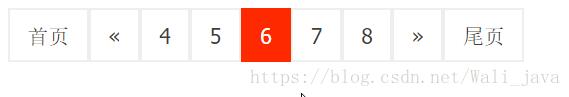
1. 分页需要的几个重要参数:
总记录条数: totalCount (查数据库)
每页记录数: pageSize (自己设置)
总页数: totalPageNum (根据上面的参数计算)
当前页: currentPageNum (前台传入)
当前页要显示的内容 : List<PageInfo> (查数据库: pageSize和currentPageNum每页的计算起始记录索引
2. 在html页面中添加分页导航条的<DIV>
<body> <!--分页导航条 --> <div class="page" id="pag" align="center"> <!--<a href="javascript:void(0);" onclick="js_method($(this).html())">4</a> --> </div> </body>
3. 编写分页逻辑的js
<script type="text/javascript">
$(function () {
//这里通过ajax查询到总记录数totalCount
//设定每页显示记录数pageSize,算出总页数totalPageNum
js_method(1,10);
});
/**
* 传入当前页和和总页数
*/
function js_method(currentPageNum,totalPageNum) {
currentPageNum = Number(currentPageNum);
var startPageNum = currentPageNum - 2; //起始页
var endPageNum = currentPageNum + 2; //结束页
$("#pag").text("") //清空导航条
if (startPageNum <= 0) {
startPageNum = 1
endPageNum = startPageNum + 4
}
if (endPageNum > totalPageNum) {
endPageNum = totalPageNum
startPageNum = endPageNum - 4
}
if (currentPageNum != 1) {
$("#pag").append(
"<a href='javascript:void(0);' onclick='js_method(1,"+totalPageNum+")' >首页</a>"
)
$("#pag").append(
"<a href='javascript:void(0);' onclick='js_method($(\".active\").text()-1,"+totalPageNum+")' id='prePageNum'>«</a>"
)
}
for (var i = 0; i <= endPageNum; i++) {
if (i >= startPageNum) {
if (i == currentPageNum) {
var ele = "<a href='javascript:void(0);' class='active' onclick='js_method($(this).text(),"+totalPageNum+")' >" +
i + "</a>"
} else {
var ele = "<a href='javascript:void(0);' onclick='js_method($(this).text(),"+totalPageNum+")' >" + i + "</a>"
}
}
$("#pag").append(ele)
}
if (currentPageNum != totalPageNum) {
$("#pag").append(
"<a href='javascript:void(0);' onclick='js_method(Number($(\".active\").text())+1,"+totalPageNum+")' id='prePageNum' rel='pre'>»</a>"
)
$("#pag").append(
"<a href='javascript:void(0);' onclick='js_method(10,"+totalPageNum+")' >尾页</a>"
)
}
//在这里通过ajax去查询当前页的数据
}
</script>
4. 添加css样式
.page {
height: 34px;
line-height: 34px;
}
.page a {
display: inline-block;
border: 1px solid #ededed;
padding: 0 12px;
color: #3e3e3e;
font-size: 14px;
font-family: tahoma,simsun;
text-decoration: none;
}
.page a:hover {
color: #f40;
border-color: #f40;
}
.page .active,.page .active:hover {
color: #fff;
background: #f40;
border: solid 1px #f40;
}