在进入一个页面的时候,一般在获取数据的同时,会先显示一个 loading ,等请求结束再隐藏 loading 渲染页面,只需要用一个属性去记录请求的状态,再根据这个状态去渲染页面就好了
async handler() {
this.loading = true
await fetch()
this.loading = false
}
虽然是很简单的功能,可是要处理的地方多的时候,还是很繁琐的,就想着能不能统一设置处理请求的 loading ,然后页面根据 loading 的状态决定要显示的内容,就根据自己的想法做了一些封装,自动给所有 ajax 请求设置 loading 状态,主要思路是把所有请求集中到单一实例上,通过 proxy 代理属性访问,把 loading 状态提交到 store 的 state 中
安装
$ npm install vue-ajax-loading
演示
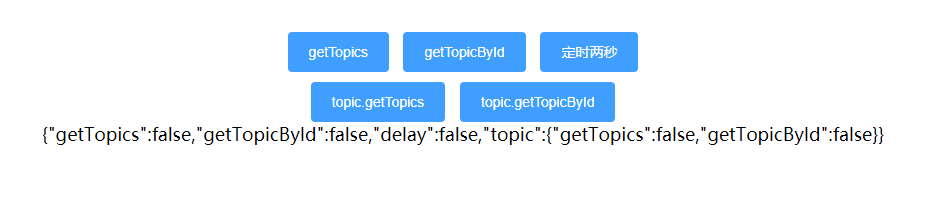
使用
配置 store 的 state 及 mutations
import { loadingState, loadingMutations } from 'vue-ajax-loading'
const store = new Vuex.Store({
state: {
...loadingState
},
mutations: {
...loadingMutations
}
})
把所有请求集中到一个对象上
import { ajaxLoading } from 'vue-ajax-loading'
import axios from 'axios'
import store from '../store' // Vuex.Store 创建的实例
axios.defaults.baseURL = 'https://cnodejs.org/api/v1'
// 把请求集中到单一对象上,如:
const service = {
global: {
// 全局的请求
getTopics() {
return axios.get('/topics')
},
getTopicById(id = '5433d5e4e737cbe96dcef312') {
return axios.get(`/topic/${id}`)
}
},
modules: {
// 有命名空间的请求,命名空间就是 topic
topic: {
getTopics() {
return axios.get('/topics')
},
getTopicById(id = '5433d5e4e737cbe96dcef312') {
return axios.get(`/topic/${id}`)
}
}
}
}
export default ajaxLoading({
store,
service
})
完成以上配置之后,通过上面 export default 出来的对象去发送请求,就会自动设置请求的状态,然后可以在组件内通过 this.$store.state.loading 或 this.$loading 去访问请求状态,如:
<el-button type="primary" :loading="$loading.getTopics" @click="handler1">getTopics</el-button>
<el-button type="primary" :loading="$loading.delay" @click="delay">定时两秒</el-button>
<el-button type="primary" :loading="$loading.topic.getTopics" @click="handler3">topic.getTopics</el-button>
import api from 'path/to/api'
export default {
methods: {
handler1() {
api.getTopics()
},
handler3() {
api.topic.getTopics()
},
delay() {
api.delay()
}
}
}
Options
store
Vuex.Store 创建的实例
service
包含所有请求的对象,可以配置 global 和 modules 属性
总结
以上所述是小编给大家介绍的为vue项目自动设置请求状态的配置方法,希望对大家有所帮助,如果大家有任何疑问欢迎给我留言,小编会及时回复大家的!