简单的Unity虚拟摇杆实现,有详细注释。
Game界面
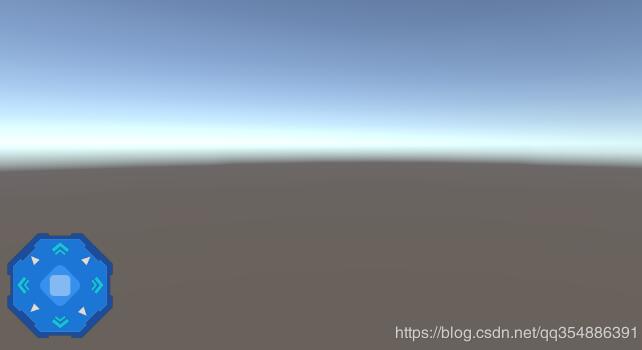
Inspector界面

摇杆脚本
public class YaoGanCtrl : MonoBehaviour, IBeginDragHandler, IDragHandler, IEndDragHandler
{
public RectTransform diPan;
public RectTransform anNiu;
public Vector2 direction;
Vector2 startPos;
public float moveRange;
public void OnBeginDrag(PointerEventData eventData)
{
//获取中心按钮的初始位置
startPos = anNiu.position;
}
public void OnDrag(PointerEventData eventData)
{
//计算摇杆方向
Vector2 newDir = eventData.position - startPos;
//计算活动范围的半径
float r = Mathf.Clamp(newDir.magnitude, -moveRange, moveRange);
//获取摇杆的单位方向
direction = newDir.normalized;
//设置中心按钮位置
anNiu.position = startPos + direction * r;
}
public void OnEndDrag(PointerEventData eventData)
{
//重置中心按钮位置
anNiu.position = startPos;
//重置单位方向
direction = Vector2.zero;
}
}