1、代码:
#!/usr/bin/python
# -*- coding: utf-8 -*-
import smtplib
from email.mime.text import MIMEText
from email.header import Header
mail_host="smtp.qq.com"#设置的邮件服务器host必须是发送邮箱的服务器,与接收邮箱无关。
mail_user="**************"#qq邮箱登陆名
mail_pass="*****************" #开启stmp服务的时候并设置的授权码,注意!不是QQ密码。
sender='xxx@qq.com'#发送方qq邮箱
receivers=['xxx@qq.com']#接收方qq邮箱
message=MIMEText('测试发送 python 邮件','plain','utf-8')
message['From']=Header("beibei",'utf-8') #设置显示在邮件里的发件人
message['To']=Header("wowo",'utf-8') #设置显示在邮件里的收件人
subject ='python smtp email test'
message['Subject']=Header(subject,'utf-8') #设置主题和格式
try:
smtpobj=smtplib.SMTP_SSL(mail_host,465) #本地如果有本地服务器,则用localhost ,默认端口25,腾讯的(端口465或587)
smtpobj.set_debuglevel(1)
smtpobj.login(mail_user,mail_pass)#登陆QQ邮箱服务器
smtpobj.sendmail(sender,receivers,message.as_string())#发送邮件
print("邮件发送成功")
smtpobj.quit()#退出
except smtplib.SMTPException as e :
print("Error:无法发送邮件")
print(e)
2、执行结果:

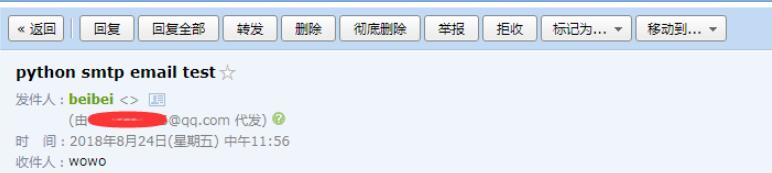
3、遇到问题:
3.1、端口错误 SMTP 默认端口是25 ,但QQ邮箱不是
smtplib.SMTP_SSL(mail_host,465)
要用SMTP_SSL

3.2、发送被拒绝连接 535, b'Error:

3.3、获取授权码:

会在此处显示授权码,记下来。