本文实例讲述了Python Excel到CSV的转换程序。分享给大家供大家参考,具体如下:
题目如下:
for excelFile in os.listdir('.'):
# skip non-xlsx files, load the workbook object
for sheetname in wb.get_sheet_names():
#Loop through every sheet in the workbook
sheet = wb.get_sheet_by_name(sheetname)
# create the csv filename from the Excel filename and sheet title
# create the csv.writer object for this csv file
#loop through every row in the sheet
for rowNum in range(1, sheet.max_row + 1):
rowData = [] #append each cell to this list
# loop through each cell in the row
for colNum in range (1, sheet.max_column + 1):
#Append each cell's data to rowData
# write the rowData list to CSV file
csvFile.close()
从htttp://nostarch.com/automatestuff/下载zip文件excelSpreadseets.zip,将这些电子表格压缩到程序所在目录中。可以使用这些文件来测试程序
思路如下:
代码如下:
#! python3
import os, openpyxl, csv
for excelFile in os.listdir('.\\CSV'): #我将解压后的excel文件放入此文件夹
# 筛选出excel文件,创建工作表对象
if excelFile.endswith('.xlsx'):
wb = openpyxl.load_workbook('.\\CSV\\'+ excelFile)
for sheetName in wb.get_sheet_names():
#依次遍历工作簿中的工作表
sheet = wb.get_sheet_by_name(sheetName)
#根据excel文件名和工作表名创建csv文件名
#通过csv.writer创建csv file对象
basename = excelFile[0:-5] #将excel文件名进行切割,去掉文件名后缀.xlsx
File = open('{0}_{1}.csv'.format(basename,sheetName),'w') #新建csv file对象
csvFile = csv.writer(File) #创建writer对象
#csvFileWriter.writerow()
#遍历表中每行
for rowNum in range(1,sheet.max_row+1):
rowData = [] #防止每个单元格内容的列表
#遍历每行中的单元格
for colNum in range(1,sheet.max_column + 1):
#将每个单元格数据添加到rowData
rowData.append(sheet.cell(row = rowNum,column = colNum).value)
csvFile.writerow(rowData)
#将rowData列表写入到csv file
File.close()
运行结果:
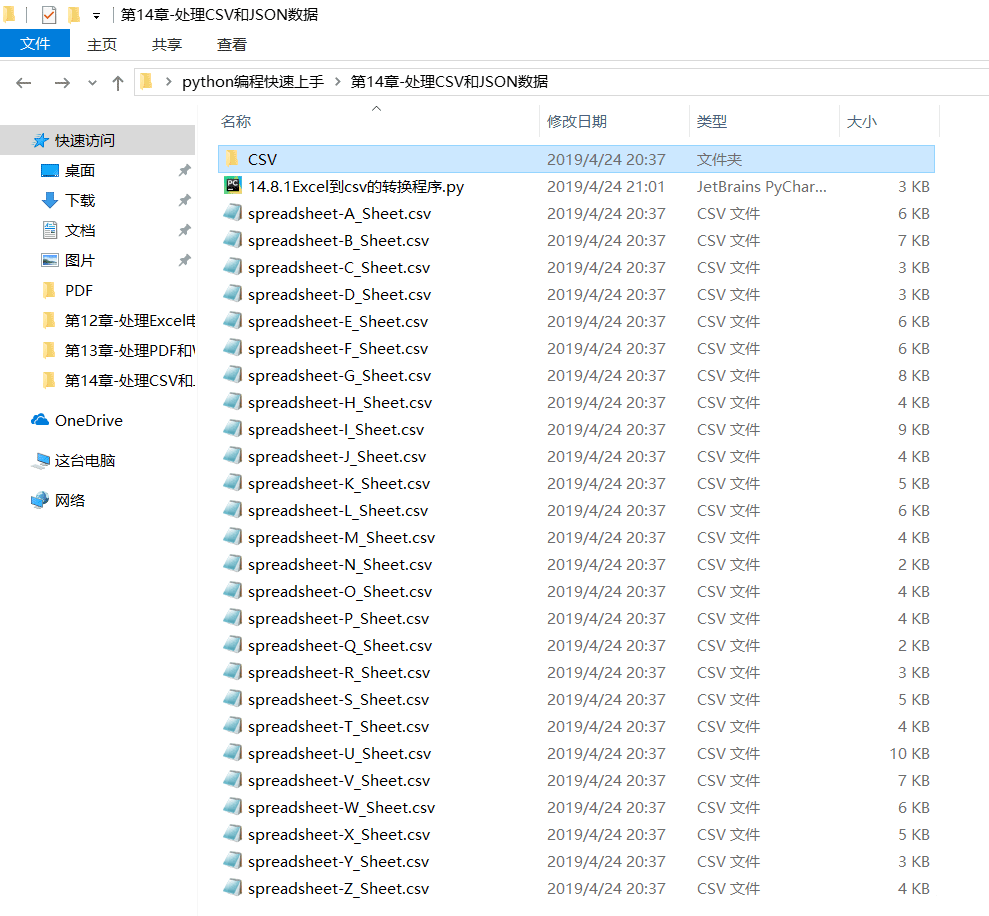
希望本文所述对大家Python程序设计有所帮助。