本文实例讲述了jQuery实现倒计时功能。分享给大家供大家参考,具体如下:
demo代码:
<!DOCTYPE html>
<html xmlns="http://www.w3.org/1999/xhtml">
<head runat="server">
<meta http-equiv="Content-Type" content="text/html; charset=utf-8" />
<title>www.qb5200.com 时间倒计时</title>
</head>
<body>
<form id="form1" runat="server">
<div id="show">
</div>
</form>
<script src="http://libs.baidu.com/jquery/2.0.0/jquery.min.js"></script>
<script>
$(function () {
TimeDown("show", 3600000)
});
/*
时间倒计时
TimeDown.js
*/
function TimeDown(id, value) {
//倒计时的总秒数
var totalSeconds = parseInt(value / 1000);
//取模(余数)
var modulo = totalSeconds % (60 * 60 * 24);
//小时数
var hours = Math.floor(modulo / (60 * 60));
modulo = modulo % (60 * 60);
//分钟
var minutes = Math.floor(modulo / 60);
//秒
var seconds = modulo % 60;
hours = hours.toString().length == 1 ? '0' + hours : hours;
minutes = minutes.toString().length == 1 ? '0' + minutes : minutes;
seconds = seconds.toString().length == 1 ? '0' + seconds : seconds;
//输出到页面
document.getElementById(id).innerHTML = hours + ":" + minutes + ":" + seconds;
//延迟一秒执行自己
if(hours == "00" && minutes == "00" && parseInt(seconds)-1<0){
}else{
setTimeout(function () {
TimeDown(id, value-1000);
}, 1000)
}
}
</script>
</body>
</html>
运行结果:
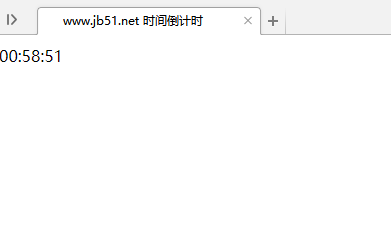
PS:这里再为大家推荐几款时间及日期相关工具供大家参考使用:
在线秒表工具:
http://tools.softyun.net/bianmin/miaobiao
在线日期/天数计算器:
http://tools.softyun.net/jisuanqi/date_jisuanqi
在线日期天数差计算器:
http://tools.softyun.net/jisuanqi/onlinedatejsq
Unix时间戳(timestamp)转换工具:
http://tools.softyun.net/code/unixtime
希望本文所述对大家jQuery程序设计有所帮助。