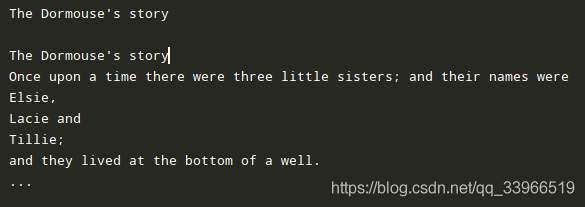①进入python文件夹执行指令(前提是支持pip指令):
pip3 install Beautifulsoup4
②回车待安装完成,如果出现以下红框中内容,即代表安装成功

③验证是否可以运行成功,运行cmd执行,引用模块import bs4回车未报错,则证明安装完成,可以正常使用了:
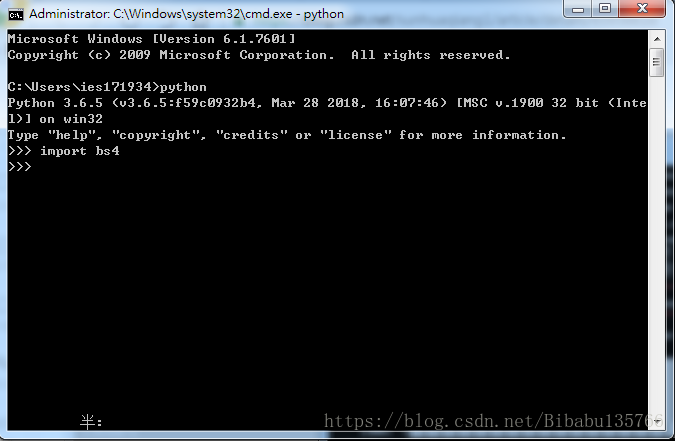
(像我们公司这种各种网络限制,使用pip就会出现无法安装,一直循环在retry):
①进入官网下载压缩包:Beautiful Soup官网下载链接
②将压缩包解压至python文件中,进入解压文件后输入指令(前面的python不可缺少):
python setup.py install
③待运行完成后输入python,再输入help('modules')可以查看你当前python拥有的所有模块,如下:

④如上安装完成,同样检查是否可以正常引入bs4,输入:import bs4 回车
(如果是python3伙伴会发现,上面两种方法还是不行,运行help('modules')也找不到bs4模块,此时就需要使用以下方法了):
①同样进行上面第二种方法后,将BeautifulSoup4文件夹中的bs4文件夹拷贝到python安装目录下的lib中
②将python安装目录下的Tools/scripts/2to3.py文件也剪切到python安装目录下的lib中
③cmd中cd到lib目录,然后运行python 2to3.py bs4 -w即可
import bs4 from bs4 import BeautifulSoup html_doc = """<html><head><title>The Dormouse's story</title></head> <body> <p class="title"><b>The Dormouse's story</b></p> <p class="story">Once upon a time there were three little sisters; and their names were <a href="http://example.com/elsie" rel="external nofollow" class="sister" id="link1">Elsie</a>, <a href="http://example.com/lacie" rel="external nofollow" class="sister" id="link2">Lacie</a> and <a href="http://example.com/tillie" rel="external nofollow" class="sister" id="link3">Tillie</a>; and they lived at the bottom of a well.</p> <p class="story">...</p> """
创建一个BeautifulSoup 对象
soup = BeautifulSoup(html_doc,“html.parser”)
格式化文档输出
soup.prettify()
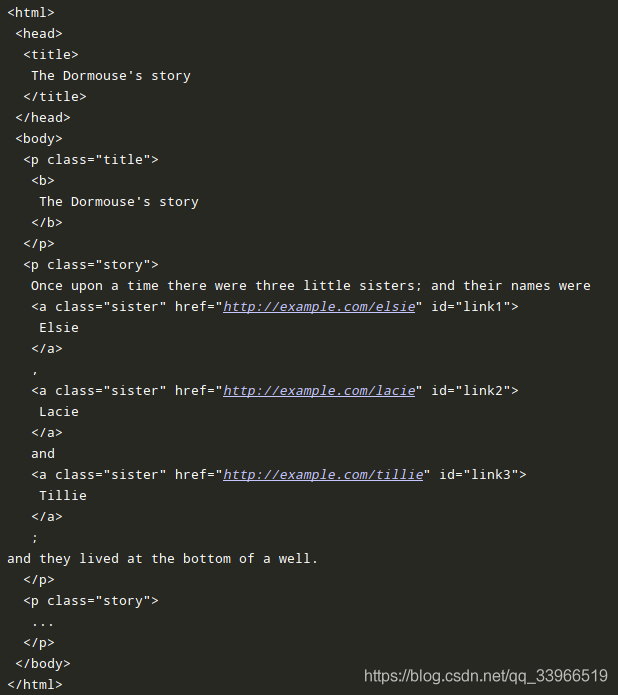
获取标题
soup.title.text
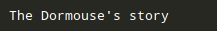
获取所有标签属性
soup.a.attrs
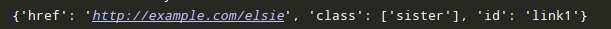
判断是否含有某个标签属性
soup.a.has_attr(‘class')

获取标签的子元素
list(soup.p.children)
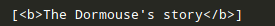
list(soup.p.children)[0].text
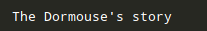
取出所有标签
soup.find_all(‘a') for a in soup.find_all(‘a'): print(a.attrs[‘href'])
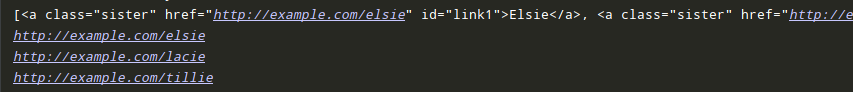
找寻指定id
soup.find(id=‘link3')
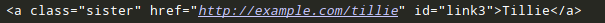
找出所有文字内容
soup.get_text()