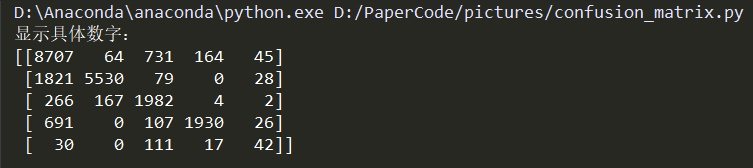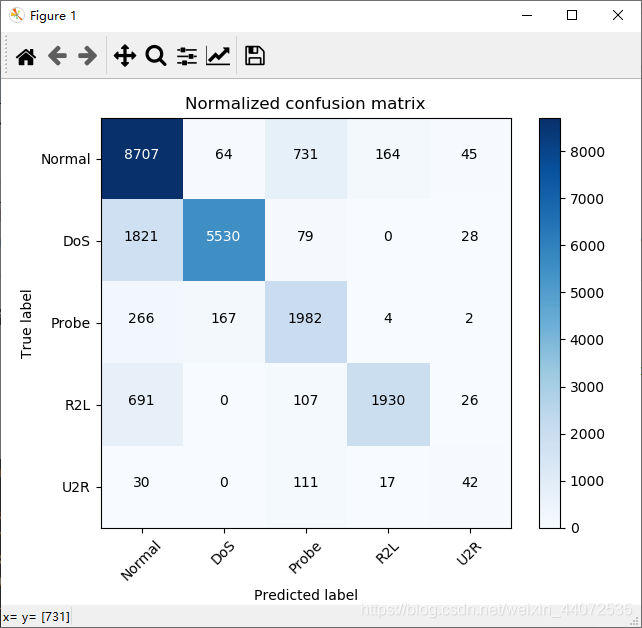对于机器学习多分类模型来说,其评价指标除了精度之外,常用的还有混淆矩阵和分类报告,下面来展示一下如何绘制混淆矩阵,这在论文中经常会用到。
代码如下:
import itertools
import matplotlib.pyplot as plt
import numpy as np
# 绘制混淆矩阵
def plot_confusion_matrix(cm, classes, normalize=False, title='Confusion matrix', cmap=plt.cm.Blues):
"""
- cm : 计算出的混淆矩阵的值
- classes : 混淆矩阵中每一行每一列对应的列
- normalize : True:显示百分比, False:显示个数
"""
if normalize:
cm = cm.astype('float') / cm.sum(axis=1)[:, np.newaxis]
print("显示百分比:")
np.set_printoptions(formatter={'float': '{: 0.2f}'.format})
print(cm)
else:
print('显示具体数字:')
print(cm)
plt.imshow(cm, interpolation='nearest', cmap=cmap)
plt.title(title)
plt.colorbar()
tick_marks = np.arange(len(classes))
plt.xticks(tick_marks, classes, rotation=45)
plt.yticks(tick_marks, classes)
# matplotlib版本问题,如果不加下面这行代码,则绘制的混淆矩阵上下只能显示一半,有的版本的matplotlib不需要下面的代码,分别试一下即可
plt.ylim(len(classes) - 0.5, -0.5)
fmt = '.2f' if normalize else 'd'
thresh = cm.max() / 2.
for i, j in itertools.product(range(cm.shape[0]), range(cm.shape[1])):
plt.text(j, i, format(cm[i, j], fmt),
horizontalalignment="center",
color="white" if cm[i, j] > thresh else "black")
plt.tight_layout()
plt.ylabel('True label')
plt.xlabel('Predicted label')
plt.show()
测试数据:
cnf_matrix = np.array([[8707, 64, 731, 164, 45],
[1821, 5530, 79, 0, 28],
[266, 167, 1982, 4, 2],
[691, 0, 107, 1930, 26],
[30, 0, 111, 17, 42]])
attack_types = ['Normal', 'DoS', 'Probe', 'R2L', 'U2R']
plot_confusion_matrix(cnf_matrix, classes=attack_types, normalize=True, title='Normalized confusion matrix')
效果:

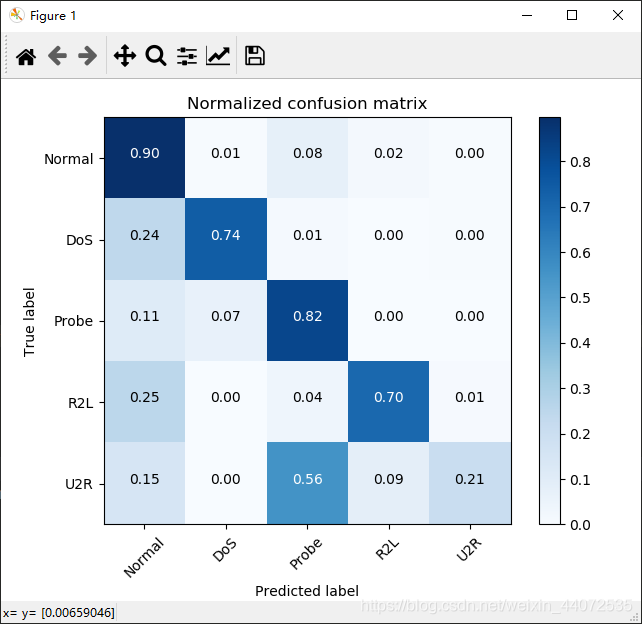
plot_confusion_matrix(cnf_matrix, classes=attack_types, normalize=False, title='Normalized confusion matrix')
效果: