

Step 01 整体调色
结合照片风格,在camera raw滤镜中选择一个合适的预设,奠定画面的整体风格。
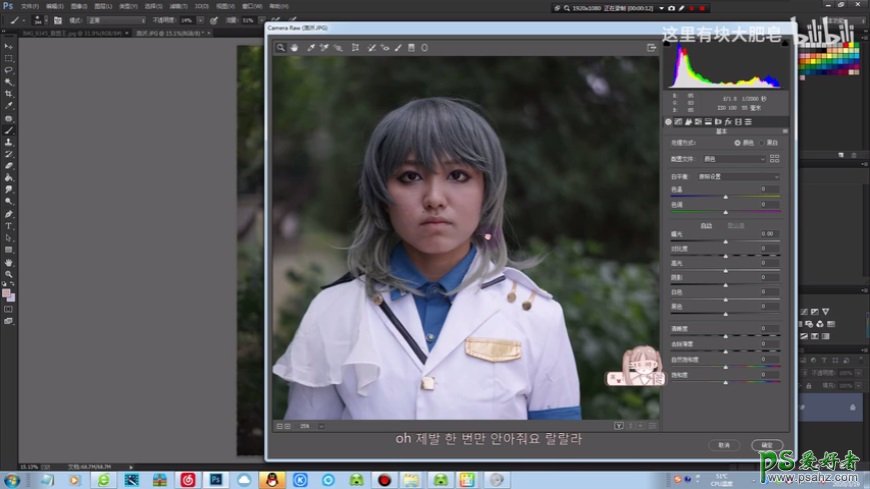


Step 02 液化修型
用液化工具调整面部五官和整体造型,让人物的身形更加和谐。
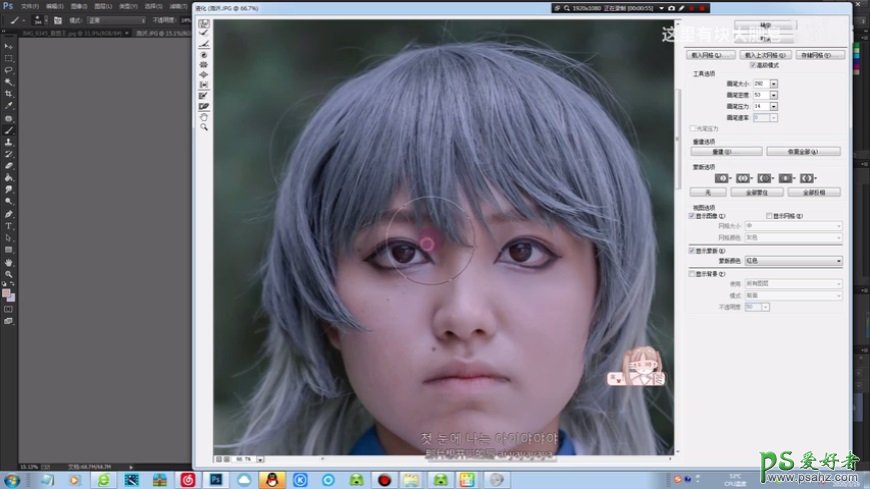
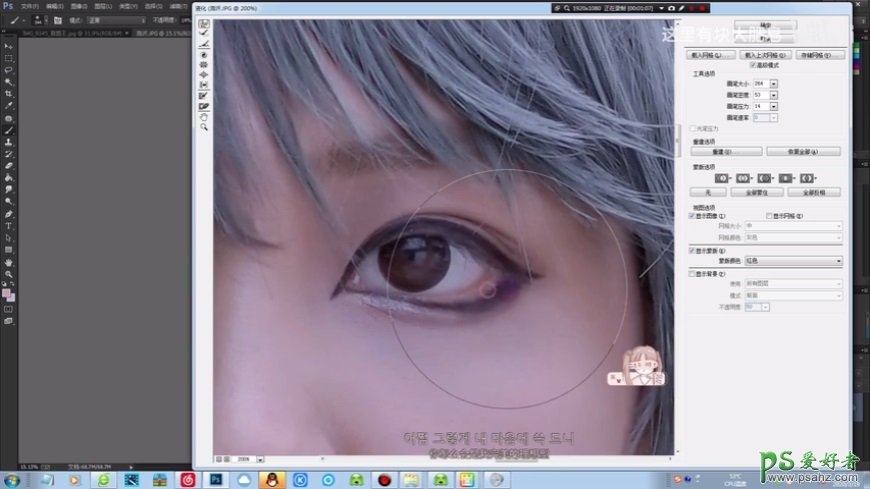
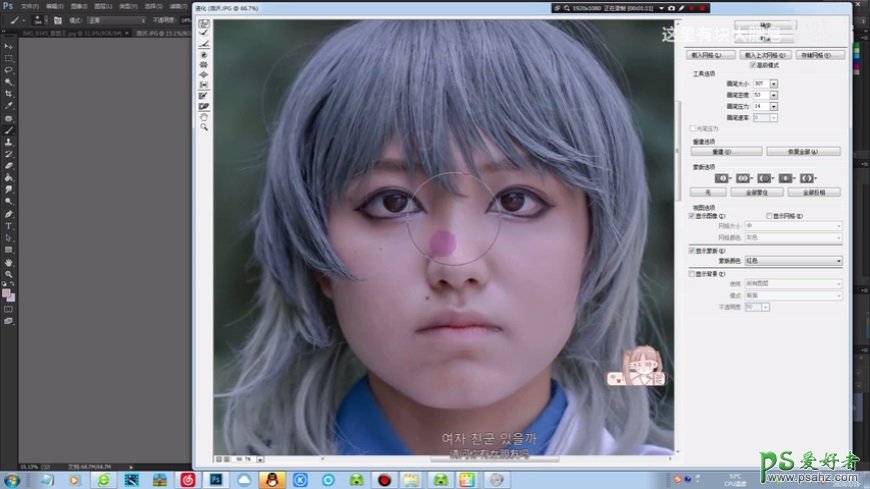
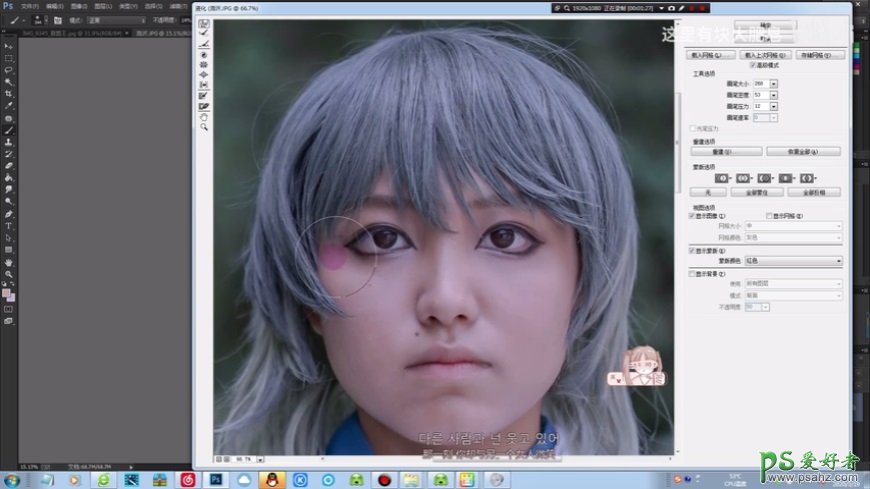
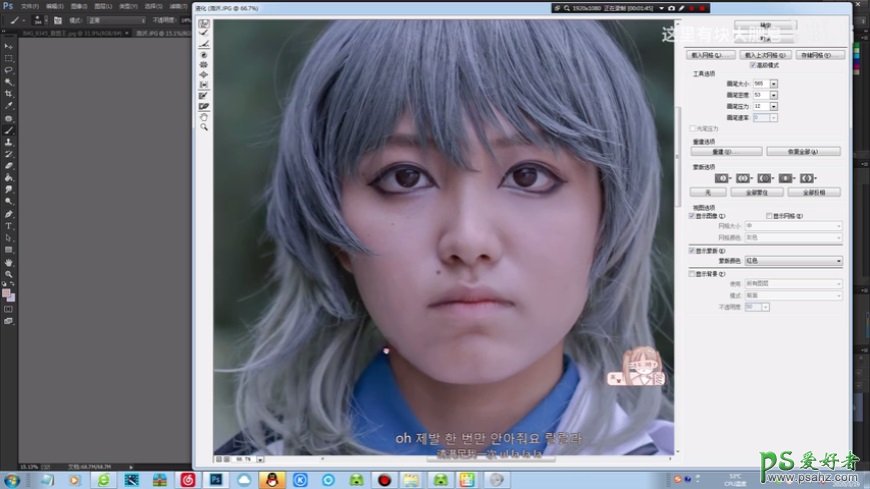


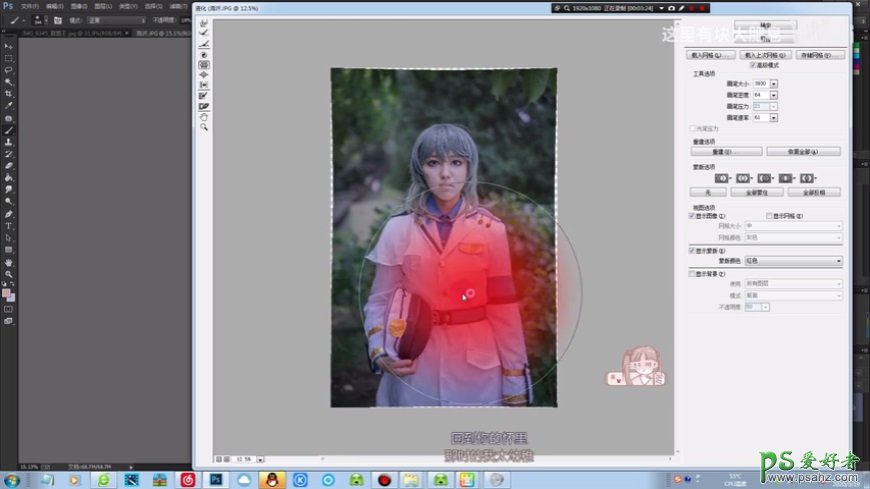
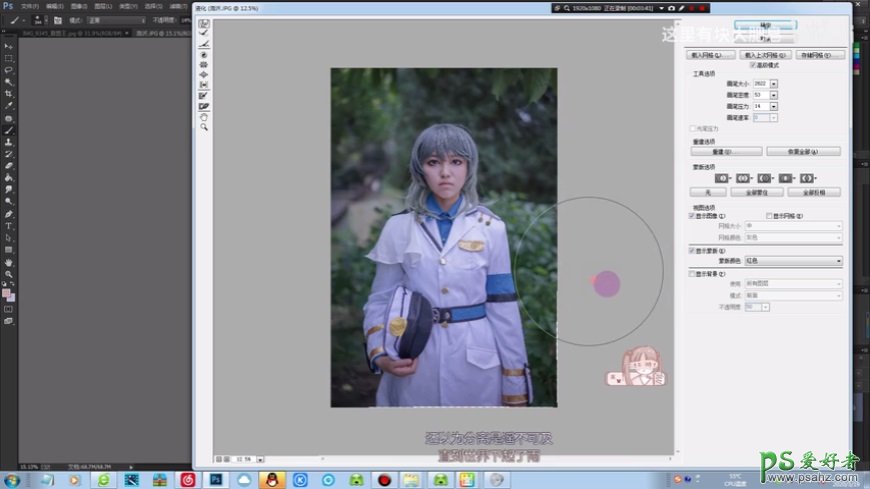

Step 03 画笔磨皮
用画笔吸取附近的肤色,在人物面部进行涂抹,达到遮瑕和磨皮的效果。
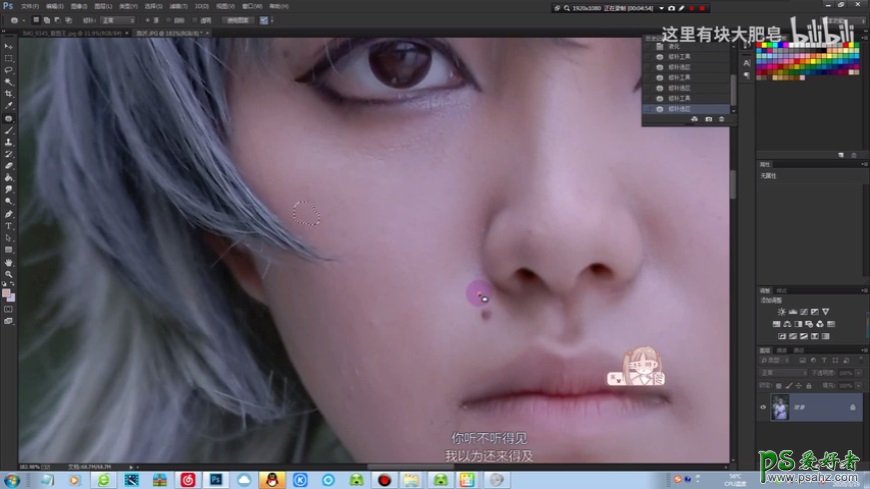


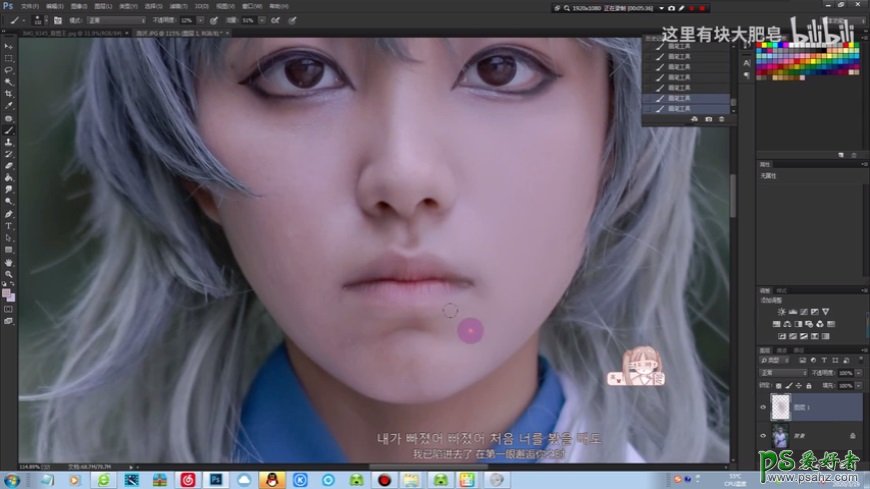
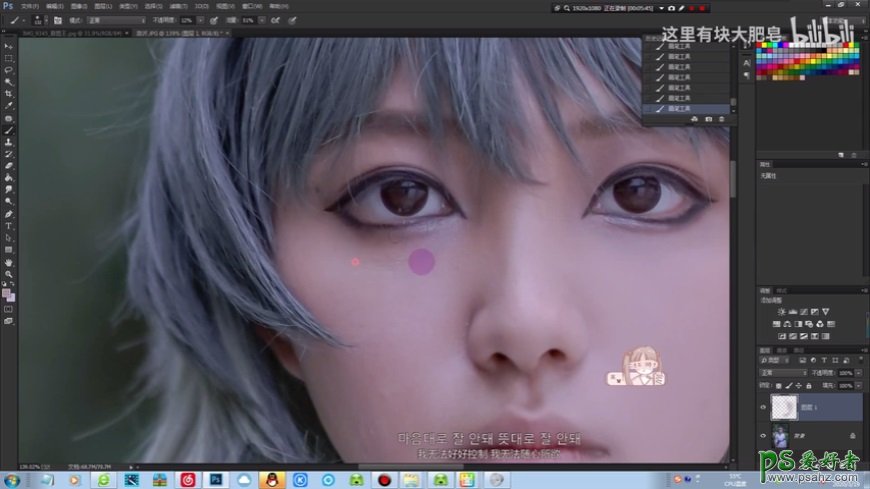
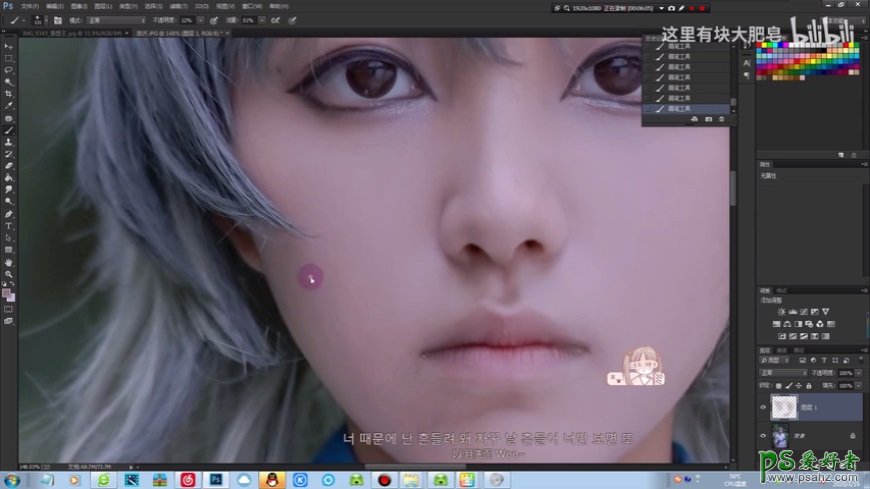
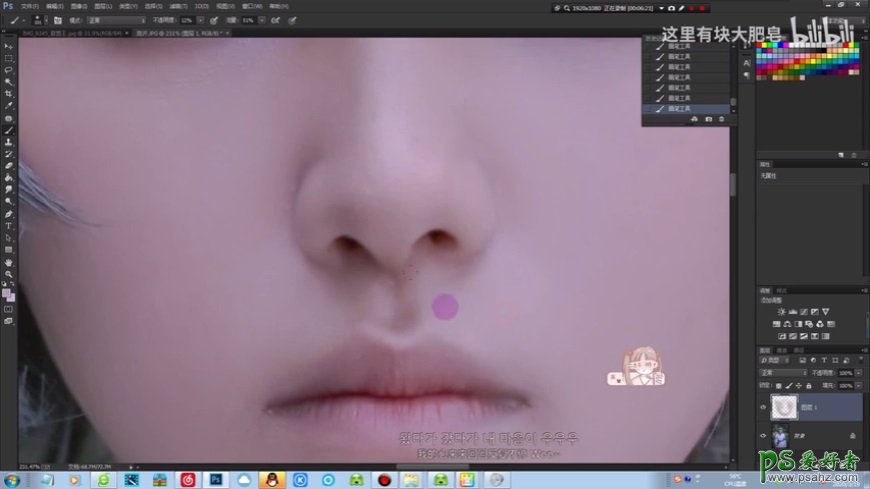
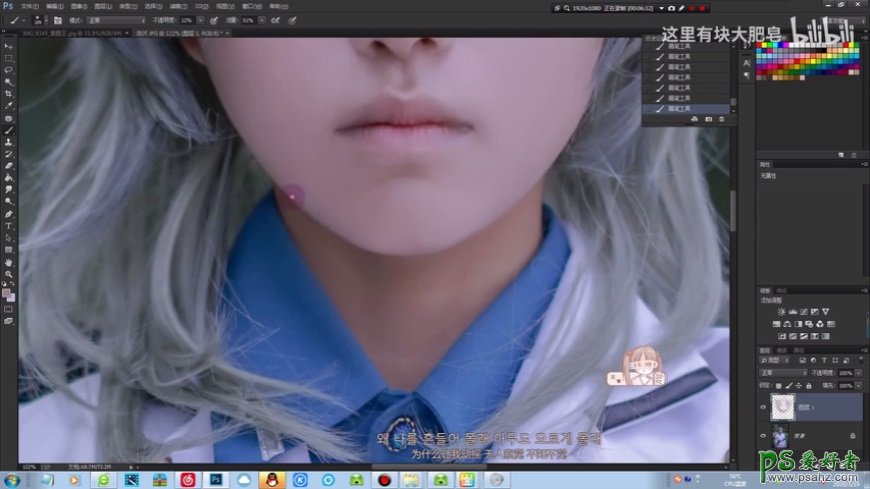
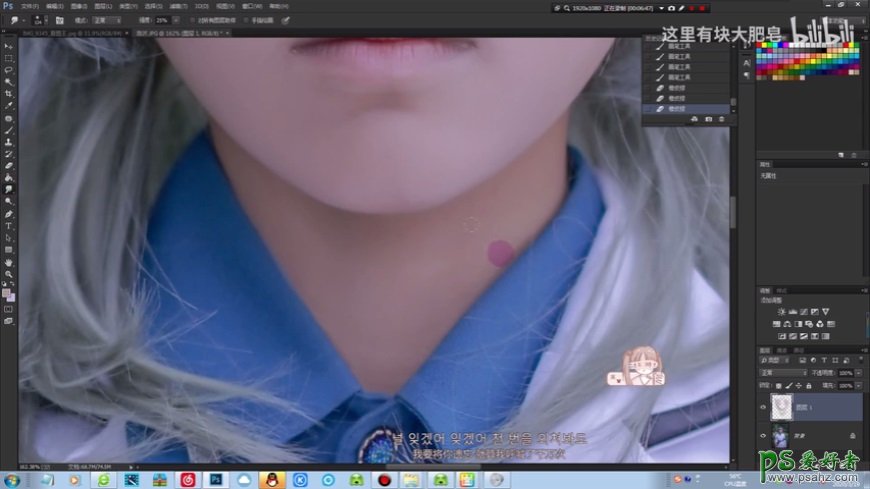

Step 04 调整完善
尝试镜像复制和延长等方案,将人物的衣领修得更加对称。





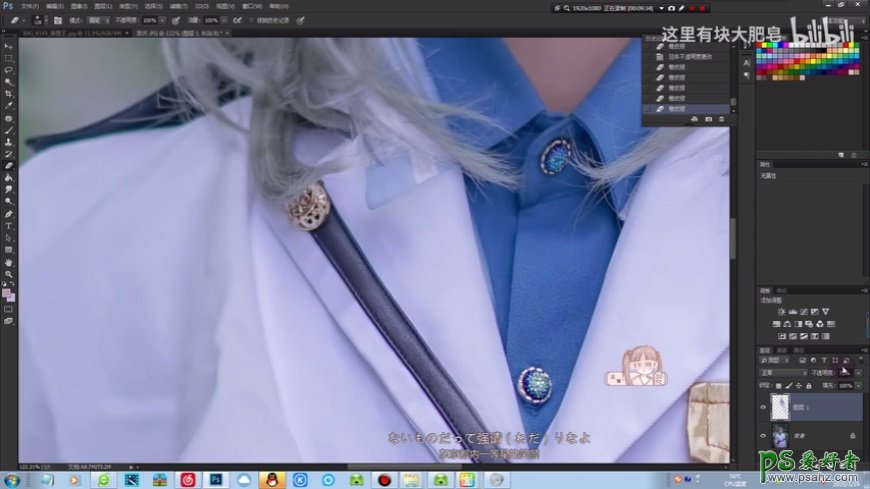
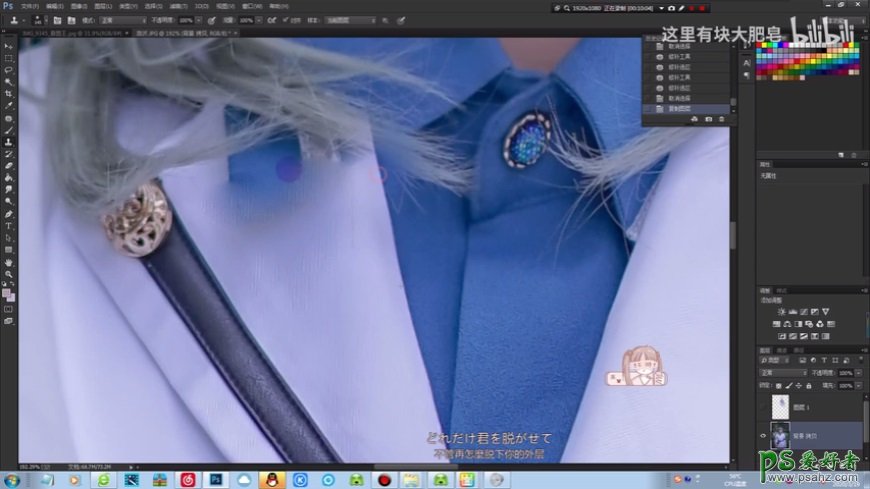
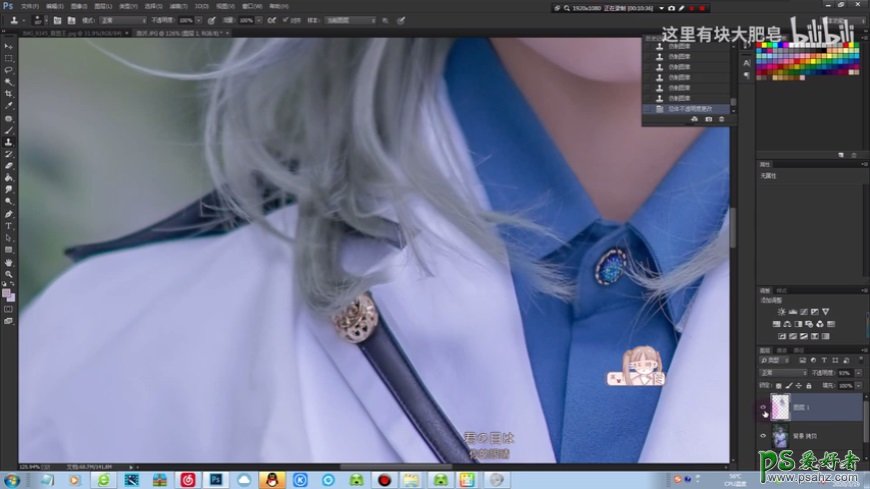
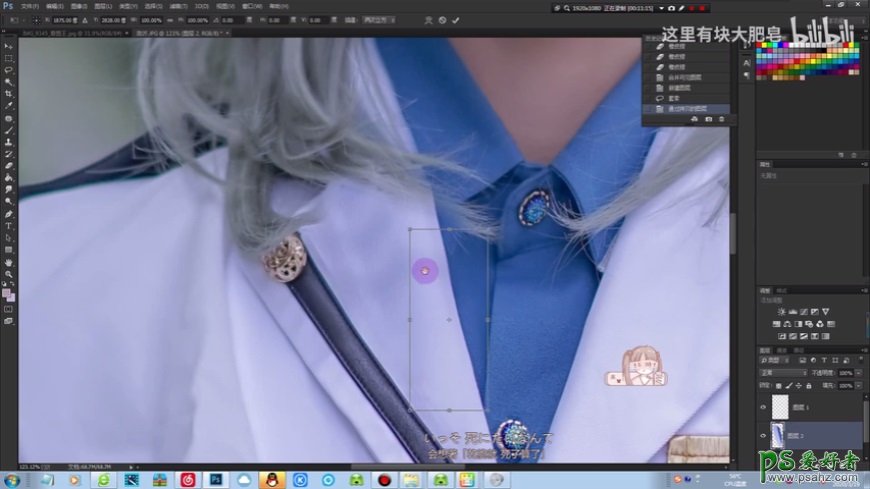
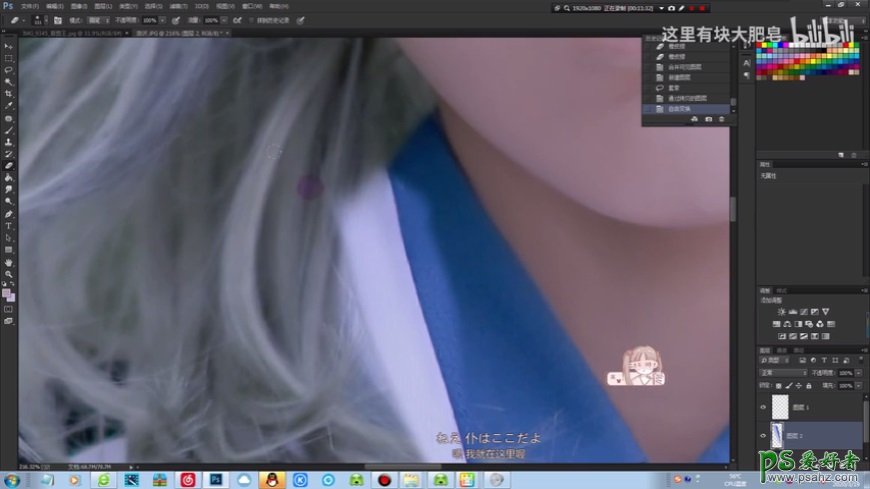

最终效果图

