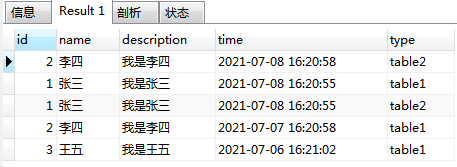union:用于连接两个以上的 SELECT 语句的结果组合到一个结果集合中。多个 SELECT 语句会删除重复的数据。
使用union操作符会将多张表中相同的数据取值一次,如果想将表1和表2中的值完整的显示出来,可以使用union all。
小伙伴们自行创建一下表。
表1数据如下:

表2数据如下:
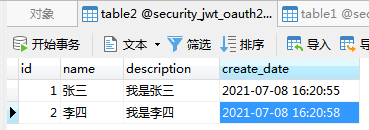
OK,表数据已经创建完成,一共五条数据,接下来我们去看一看union 和 union all 的使用。
使用union 看一下效果:
select t1.id id, t1.name name, t1.description description,t1.create_time time from table1 t1 UNION select t2.id id, t2.name name, t2.description description,t2.create_date time from table2 t2
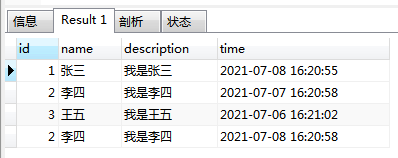
我们可以看到使用union只会查出来四条数据。其中两条是相同的数据,则显示一条。
使用union all 看一下效果:
select t1.id id, t1.name name, t1.description description,t1.create_time time from table1 t1 UNION ALL select t2.id id, t2.name name, t2.description description,t2.create_date time from table2 t2
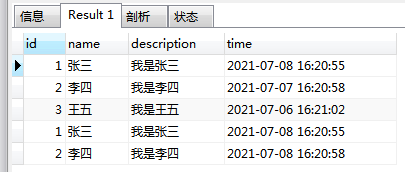
使用union all查出5条数据,ps:相同的数据也会查询出来。
为了区分哪张表中的数据,我们可以这样做
select t1.id id, t1.name name, t1.description description,t1.create_time time,'table1' type from table1 t1 UNION ALL select t2.id id, t2.name name, t2.description description,t2.create_date time,'table2' type from table2 t2

将两张表中的数据按时间排序
select t3.* from (select t1.id id, t1.name name, t1.description description,t1.create_time time,'table1' type from table1 t1 UNION ALL select t2.id id, t2.name name, t2.description description,t2.create_date time,'table2' type from table2 t2) t3 order by t3.time desc