先看代码:
//设置可以同时处于活动状态的线程池的请求数目。
bool pool = ThreadPool.SetMaxThreads(8, 8);
if (pool) {
ThreadPool.QueueUserWorkItem(o => this.DoSomethingLong("参数1"));
ThreadPool.QueueUserWorkItem(o => this.DoSomethingLong("参数2"));
ThreadPool.QueueUserWorkItem(o => this.DoSomethingLong("参数3"));
ThreadPool.QueueUserWorkItem(o => this.DoSomethingLong("参数4"));
ThreadPool.QueueUserWorkItem(o => this.DoSomethingLong("参数5"));
ThreadPool.QueueUserWorkItem(o => this.DoSomethingLong("参数6"));
ThreadPool.QueueUserWorkItem(o => this.DoSomethingLong("参数7"));
ThreadPool.QueueUserWorkItem(o => this.DoSomethingLong("参数8"));
ThreadPool.QueueUserWorkItem(o => this.DoSomethingLong("参数9"));
ThreadPool.QueueUserWorkItem(o => this.DoSomethingLong("参数10"));
ThreadPool.QueueUserWorkItem(o => this.DoSomethingLong("参数11"));
};
上面代码先设置线程池中最大并发量为8个,然后通过QueueUserWorkItem向线程池中添加11个方法,运行,输出结果:

可以看出,先运行了8个,当有一个任务结束后线程池中有空闲线程时,排队的下一个任务才会执行,
把最大并发量改成9试试:
{
//设置可以同时处于活动状态的线程池的请求数目。
bool pool = ThreadPool.SetMaxThreads(9, 9);
if (pool) {
ThreadPool.QueueUserWorkItem(o => this.DoSomethingLong("参数1"));
ThreadPool.QueueUserWorkItem(o => this.DoSomethingLong("参数2"));
ThreadPool.QueueUserWorkItem(o => this.DoSomethingLong("参数3"));
ThreadPool.QueueUserWorkItem(o => this.DoSomethingLong("参数4"));
ThreadPool.QueueUserWorkItem(o => this.DoSomethingLong("参数5"));
ThreadPool.QueueUserWorkItem(o => this.DoSomethingLong("参数6"));
ThreadPool.QueueUserWorkItem(o => this.DoSomethingLong("参数7"));
ThreadPool.QueueUserWorkItem(o => this.DoSomethingLong("参数8"));
ThreadPool.QueueUserWorkItem(o => this.DoSomethingLong("参数9"));
ThreadPool.QueueUserWorkItem(o => this.DoSomethingLong("参数10"));
ThreadPool.QueueUserWorkItem(o => this.DoSomethingLong("参数11"));
};
}
运行结果:
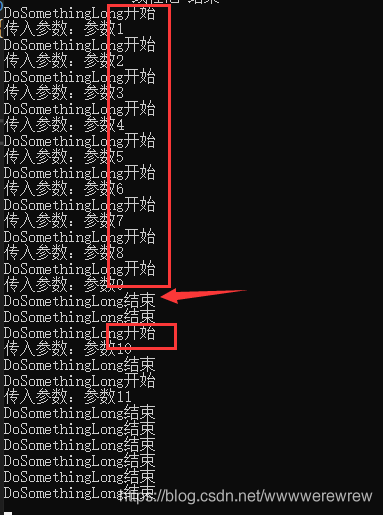
果然没错,这次是先执行9个,当有空闲线程时再执行下一个
总结一下
QueueUserWorkItem:将方法排入队列以便执行。 此方法在有线程池线程变得可用时执行。