今天教大家
第一,给我买一台服务器
要知道公网ip
mkvirtualenv -p /usr/bin/python3.6 deeplearn
workon deeplearn
pip install tensorflow
pip install jupyter
然后
vim ~/.jupyter/jupyter_notebook_config.py
c.NotebookApp.ip = '0.0.0.0' c.NotebookApp.open_browser = False c.NotebookApp.port = 8888 c.NotebookApp.password = 'sha1:6c132ae43f5c:4b4cf1efc42fba2c1480e3283c6bcb9769313bdb'
root@VM-0-5-ubuntu:~# firewall-cmd --state running root@VM-0-5-ubuntu:~# systemctl stop firewalld.service root@VM-0-5-ubuntu:~# systemctl disable firewalld.service Synchronizing state of firewalld.service with SysV service script with /lib/systemd/systemd-sysv-install. Executing: /lib/systemd/systemd-sysv-install disable firewalld Removed /etc/systemd/system/dbus-org.fedoraproject.FirewallD1.service.

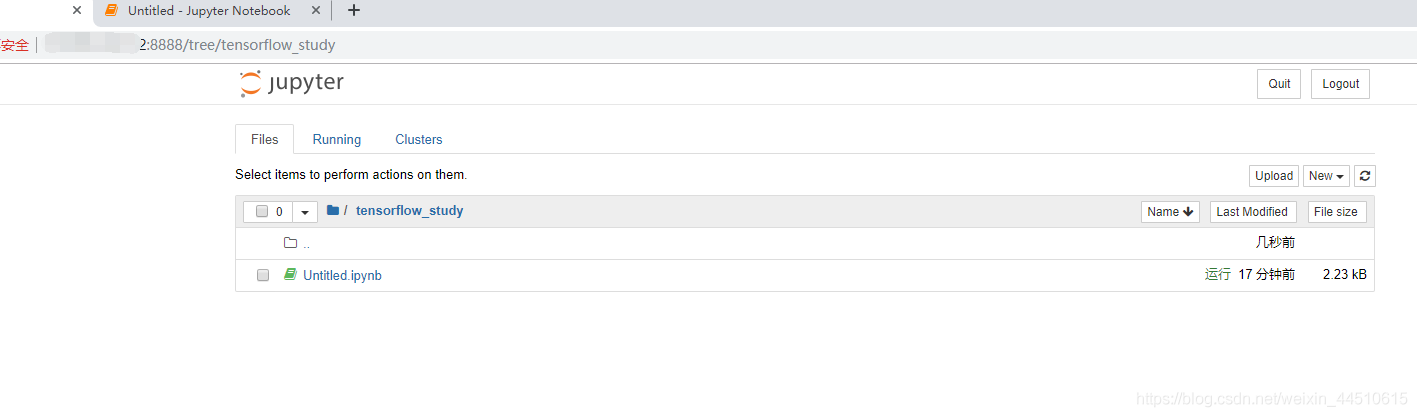
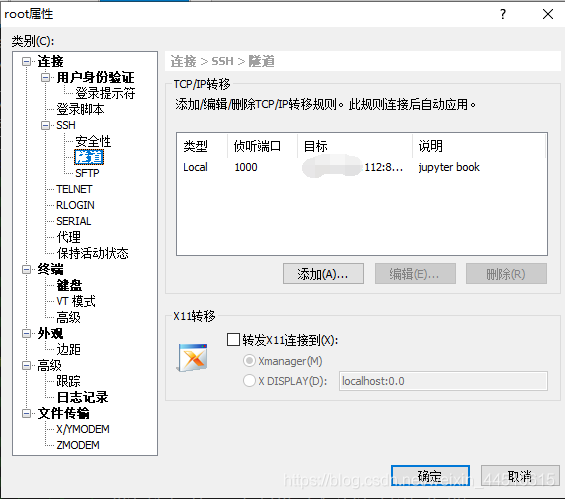
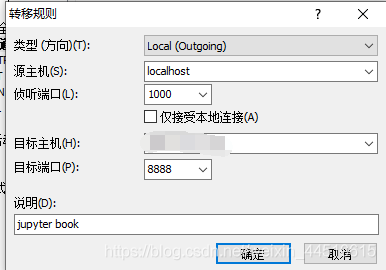
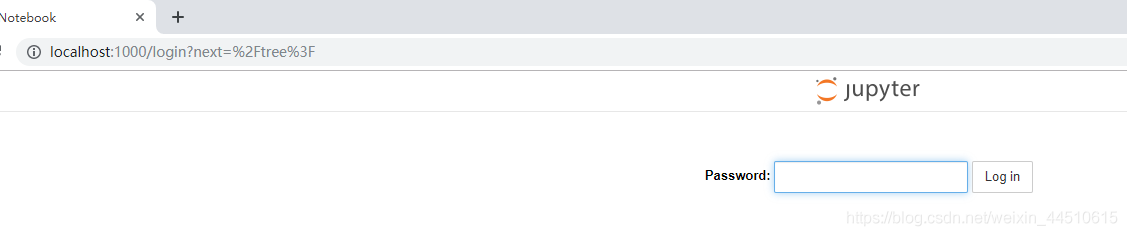
服务器跑Jupyter就完成啦,以上就是解决服务器运行jupyter notebook方法的详细内容,更多关于服务器运行jupyter notebook的资料请关注其它相关文章!